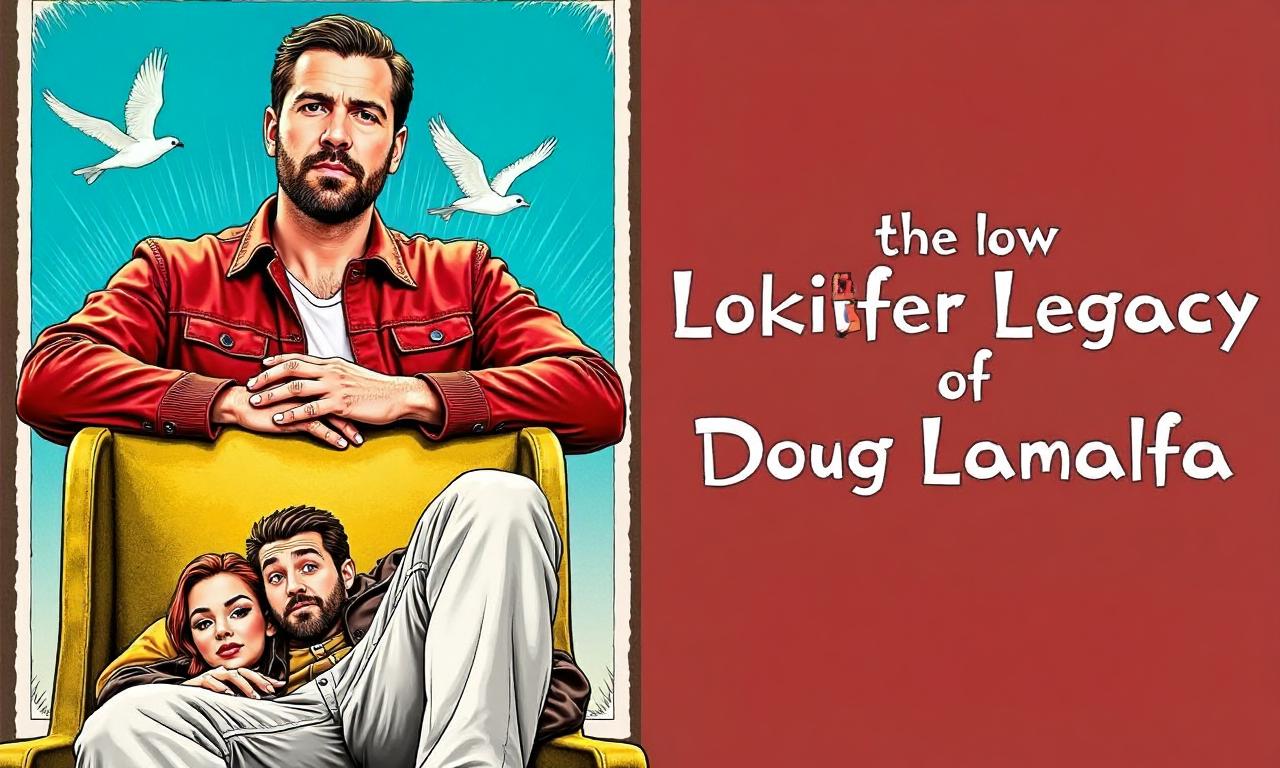In an age where our lives are increasingly digital, the news of yet another massive data breach has become an unnervingly common headline. From social media giants to government agencies and healthcare providers, no entity seems entirely immune. The constant barrage of these incidents can leave you feeling helpless, unsure of what to do next. However, taking a proactive and informed approach is the most effective strategy for protecting personal data from recent breaches and securing your digital identity for the long term. This guide is designed to cut through the noise and provide simple, actionable steps you can take today to regain control and build a stronger digital defense.
Table of Contents
ToggleUnderstanding the Threat: What Happens When Your Data is Breached?
A data breach occurs when sensitive, protected, or confidential information is accessed, disclosed, or stolen by an unauthorized individual. Think of a company you trust as a digital vault holding your personal information. A breach is when a thief successfully picks the lock or finds a crack in the wall, gaining access to the contents. This stolen information, often sold on the dark web, becomes a commodity for cybercriminals. The scale can range from a few hundred records to billions, impacting users globally and creating a ripple effect of cyber threats that can last for years.
The type of data stolen in a breach varies, but it often includes Personally Identifiable Information (PII). This can be anything from your full name, email address, and physical address to more sensitive details like your date of birth, social security number, or driver's license number. In other cases, financial data such as credit card numbers and bank account details are compromised. Perhaps most commonly, login credentials—your username and password—are stolen. This is particularly dangerous because many people reuse the same password across multiple services, a practice that criminals actively exploit.
The consequences of having your data exposed are far-reaching. The most immediate threat is financial fraud, where criminals use your credit card information for unauthorized purchases or apply for new lines of credit in your name. More insidiously, a breach can lead to identity theft, a prolonged and distressing ordeal where someone impersonates you to open accounts, file fraudulent tax returns, or even commit crimes. Furthermore, armed with your personal details, criminals can craft highly convincing and personalized phishing scams, making it much harder for you to distinguish between a legitimate communication and a malicious one.
Immediate Steps to Take After a Breach Notification
Receiving an email informing you that your data was part of a breach can be alarming. The first rule is: don't panic, but act swiftly. Panic leads to inaction, while a quick, methodical response can significantly mitigate the potential damage. Cybercriminals often act fast to exploit newly stolen data, so your response time is critical. Treat a breach notification as a fire alarm for your digital life—it’s time to follow a clear and practiced evacuation plan to secure your most valuable assets.
Your immediate actions should focus on containment and damage control. The goal is to lock down your accounts before criminals can take control of them or use the leaked information to pivot into other areas of your digital life. This involves changing the "locks" (your passwords), adding extra layers of security, and closely monitoring for any suspicious activity. These initial steps are the digital equivalent of canceling a stolen credit card and calling your bank. They are the essential first line of defense after a confirmed exposure.
Think of it as moving from a reactive to a proactive mindset. The breach has already happened; that is the reactive part. Your response is the beginning of a new, proactive security posture. By taking these immediate, decisive steps, you not only address the current threat but also begin building habits that will protect you from future incidents. This is the first and most crucial phase in taking back control of your personal information.
1. Change Your Passwords Immediately
This is the most critical first step. If the breached service involved a password, assume it is now in the hands of bad actors. Go to the affected website or app and change your password immediately. More importantly, if you have reused that same password on any other service—your email, banking, social media, etc.—you must change those as well.
Criminals use an automated technique called credential stuffing, where they take lists of stolen usernames and passwords from one breach and try them on hundreds of other popular websites. If you reuse passwords, a breach at a small, low-security forum could grant a criminal access to your primary email account, which is the key to your entire digital kingdom. Create a new, unique, and strong password for every important account, prioritizing email, financial, and government services. Don't use easily guessable information like birthdays or pet names.
2. Enable Two-Factor Authentication (2FA)
Two-factor authentication, or multi-factor authentication (MFA), is one of the single most effective security measures you can enable. It acts as a powerful second layer of defense. Even if a criminal has your password, they cannot access your account without the second factor—something only you possess. This is typically a code sent to your phone via SMS, a code generated by an authenticator app (like Google Authenticator or Authy), or a physical security key.
Enable 2FA on every service that offers it, especially your most critical accounts like email, banking, and password managers. While SMS-based 2FA is better than nothing, it is vulnerable to "SIM-swapping" attacks. For maximum security, it is highly recommended to use an authenticator app. These apps are not tied to your phone number and generate codes directly on your device, making them much more secure. Taking five minutes to set up 2FA can be the difference between a minor inconvenience and a catastrophic account takeover.
3. Monitor Your Financial and Credit Accounts
If financial information or sensitive PII was part of the breach, you must become vigilant about monitoring your finances. Scrutinize your bank and credit card statements daily for any transactions you don't recognize, no matter how small. Criminals often test a stolen card with a tiny purchase (e.g., $0.99) to see if it works before making larger fraudulent charges.
Contact your bank and credit card companies to inform them you may be a victim of a data breach and ask them to place fraud alerts on your accounts. These alerts can encourage lenders and service providers to take extra steps to verify your identity before authorizing new credit. Consider signing up for credit monitoring services, which are often offered for free by the breached company for a year or two. These services will alert you to any significant changes on your credit reports, such as new accounts being opened in your name.
Proactive Defense: Building Your Digital Fortress
Responding to a breach is crucial, but the ultimate goal is to build a digital life that is resilient to these threats in the first place. Protecting your data isn't a one-time fix; it's an ongoing practice of good digital hygiene. This means shifting your mindset from simply reacting to security incidents to proactively managing your digital footprint and creating multiple layers of defense. A strong fortress isn't built with a single high wall but with moats, watchtowers, and reinforced gates working in concert.
This proactive approach involves adopting tools and habits that minimize your exposure and make you a less attractive target for cybercriminals. Criminals, like all thieves, often look for the easiest targets. By implementing strong, unique passwords, being skeptical of unsolicited communications, and keeping your software up to date, you make it significantly harder and more time-consuming for them to compromise your accounts. You are raising the cost of attacking you.
Remember that no single tool or technique is a silver bullet. A truly robust security posture relies on a layered defense-in-depth strategy. This means combining password management, two-factor authentication, software updates, and user awareness. If one layer fails (for example, a password is stolen in a breach), the other layers (like 2FA) are there to stop the attacker from succeeding. This section will guide you through building these essential layers.
1. Mastering Password Management
The cornerstone of personal cybersecurity is strong, unique passwords for every online account. The human brain is not capable of creating and remembering dozens of complex, unique passwords like `8#pT$zQ!7n@kF*s`. Reusing passwords is the single biggest mistake most people make, and it's a mistake that password managers are designed to solve. A password manager is a secure, encrypted digital vault that stores all your login credentials.
Services like Bitwarden, 1Password, or LastPass can generate and save highly complex passwords for you. The only password you have to remember is the one "master password" to unlock the vault itself. When you need to log in to a site, the password manager can automatically fill in the credentials for you. This approach ensures that if one of your accounts is compromised in a breach, the damage is contained. The stolen password is useless everywhere else because it's unique to that one compromised service.
2. Recognizing and Avoiding Phishing Scams
With data stolen from breaches, criminals can launch highly targeted and believable phishing campaigns. Phishing (via email), smishing (via SMS/text), and vishing (via voice/phone calls) are all methods used to trick you into revealing sensitive information or installing malware. After a breach, you might receive an email that looks like it's from the breached company, asking you to "verify your account" by clicking a link and entering your password. This is a classic tactic.
Be skeptical of any unsolicited communication that asks for personal information or creates a sense of urgency. Look for red flags: generic greetings ("Dear User"), spelling and grammar mistakes, email addresses from public domains (@gmail.com instead of @company.com), and links that don't match the legitimate domain when you hover over them. Never click on links or download attachments from suspicious emails. Instead, go directly to the company’s official website by typing the address into your browser to log in or find contact information.
3. Securing Your Devices and Network
Your digital security is only as strong as its weakest link, which can often be the devices and networks you use every day. An unpatched vulnerability in your operating system, web browser, or another application can be an open door for malware that steals your data directly from your computer or phone. This is why it's critical to enable automatic updates for your operating system (Windows, macOS, iOS, Android) and your applications.

The same principle applies to your home Wi-Fi network. An unsecured network can be accessed by anyone nearby, allowing them to snoop on your internet traffic or use your connection for malicious activities. Ensure your home router is protected with a strong, unique password and is using the most current security protocol available, preferably WPA3 (or WPA2 at a minimum). Change the default administrator username and password for your router's settings page, as these are publicly known and easily exploited.
Advanced Data Protection Strategies for the Long Term
Once you have the fundamentals of passwords, 2FA, and phishing awareness in place, you can move on to more advanced strategies that provide an even higher level of protection. These methods are designed to tackle the root of the problem: the uncontrolled spread of your personal data and its use in fraudulent activities. While they require a bit more effort to set up, the peace of mind and robust protection they offer are well worth it.
These advanced strategies focus on principles like data minimization and actively taking control of your most sensitive identifiers. Data minimization is the practice of sharing the absolute minimum amount of personal information necessary for any given service. Many online forms ask for data they don't truly need; get into the habit of questioning why a service needs your full date of birth or phone number. The less data you put out there, the less there is to be stolen in a breach.
Furthermore, this section explores how you can leverage powerful legal and financial tools to prevent the most damaging form of identity theft: fraudulent new account creation. It also covers the use of privacy-enhancing technologies that can help shield your online activities from prying eyes, reducing the digital trail you leave behind. These are the steps that take you from being a defensively-minded user to a truly empowered digital citizen.
1. Implementing a Credit Freeze
A credit freeze, also known as a security freeze, is one of the most powerful tools at your disposal to prevent identity theft. It restricts access to your credit report, which means new creditors cannot view your credit history. Since most banks, lenders, and service providers require a credit check before opening a new account, a freeze effectively stops criminals from opening a new credit card, getting a loan, or opening a utility account in your name.
In the United States, it is free to place and lift a freeze with the three major credit bureaus: Experian, TransUnion, and Equifax. You will need to contact each bureau individually to set it up. When you need to apply for legitimate credit yourself, you can temporarily "thaw" or lift the freeze for a specific period. A credit freeze is more robust than a fraud alert and is considered the gold standard for preventing new account fraud.
2. Using Privacy-Focused Services
Many mainstream technology services are built on a business model of data collection. As an advanced step, consider migrating to services that prioritize user privacy over data harvesting. This can significantly reduce the amount of your personal data being collected and stored by corporations, thus reducing your exposure in future breaches.
This includes switching to a privacy-focused web browser like Brave or Firefox with enhanced tracking protection, which blocks third-party trackers and ads. For search, consider using DuckDuckGo, which does not track your search history. For email, services like ProtonMail or Tutanota offer end-to-end encryption, meaning not even the company can read the content of your emails. Finally, using a reputable Virtual Private Network (VPN) can encrypt your internet traffic and hide your IP address, making it much harder for your Internet Service Provider (ISP) and websites to track your online activity.
3. Reviewing App Permissions and Social Media Settings
Your smartphone and social media profiles are treasure troves of personal data. Apps on your phone often request permissions to access your contacts, location, microphone, and photos. Regularly audit these permissions in your phone's settings. If a simple game is requesting access to your contacts, it's a major red flag. Revoke any permissions that an app does not strictly need to perform its core function.
Similarly, review the privacy settings on your social media accounts like Facebook, Instagram, and LinkedIn. Limit who can see your posts and personal information. Avoid oversharing details like your full birthdate, home address, or travel plans. Also, check which third-party apps and websites you have connected to your social media accounts over the years and revoke access for any you no longer use or trust. Each connected app is a potential vector for a data leak.
How to Check if Your Data Has Been Compromised
While companies are often legally obligated to notify you of a breach, these notifications can be delayed, or you might miss them. Fortunately, several free and reputable services allow you to proactively check if your email address or phone number has appeared in known data breaches. The most well-known and respected service is Have I Been Pwned? (HIBP), created by security expert Troy Hunt.
To use HIBP, you simply enter your email address on the website. The service then scans a massive database of information from hundreds of data breaches and tells you which, if any, your email was found in. It will also show you what specific data types were compromised in that breach (e.g., passwords, IP addresses, usernames). This is an excellent starting point to know which of your accounts need immediate attention.
It's important to understand what these services can and cannot do. They only contain data from breaches that have been made public or have been provided to them. A very recent or privately traded breach might not appear in their database yet. Nonetheless, they are an invaluable diagnostic tool. Using them periodically is a good security habit to cultivate. Below is a table comparing a public breach notification service with a typical paid identity monitoring service.
| Feature | Public Breach Notification (e.g., Have I Been Pwned?) | Paid Identity Theft Monitoring Service |
|---|---|---|
| Primary Function | Checks if your email/phone is in known public breaches. | Actively monitors credit reports, dark web, and public records for your PII. |
| Cost | Free | Monthly/Annual Subscription Fee |
| Alerts | You must manually check or subscribe for notifications on your email. | Proactive alerts via email/SMS for suspicious activity (e.g., new credit inquiry). |
| Scope | Limited to data from breaches in its database. | Broader scope, including credit monitoring, SSN tracking, and court records. |
| Remediation | Provides information; you must take all corrective actions yourself. | Often includes identity restoration support and insurance for financial losses. |
| Best For | Quickly checking for past exposure and identifying compromised passwords. | Comprehensive, ongoing protection and assistance after identity theft occurs. |
Frequently Asked Questions (FAQ) About Data Breaches
Q: What is the difference between a data breach and a data leak?
A: A data breach is typically the result of a malicious attack, where cybercriminals actively bypass security measures to steal data. A data leak, on the other hand, is the unintentional exposure of sensitive data. This can happen due to a misconfigured server, human error, or a software bug that leaves information publicly accessible on the internet without needing to bypass any security. While the cause is different, the outcome for the victim is often the same: their personal information is exposed.
Q: Should I pay for identity theft protection services?
A: It depends on your personal risk tolerance and budget. These services offer convenience by consolidating monitoring and providing alerts, insurance, and restoration support, which can be invaluable if you become a victim. However, you can replicate many of their core functions for free by manually monitoring your bank accounts, placing a credit freeze with the three bureaus, and using services like Have I Been Pwned?. If you are diligent, you can achieve a high level of protection for free. If you prefer a "set it and forget it" solution with a safety net, a paid service might be a good investment.
Q: Is it safe to use public Wi-Fi?
A: Public Wi-Fi (e.g., at cafes, airports, hotels) is inherently insecure. Attackers on the same network can potentially intercept your data. If you must use public Wi-Fi, avoid logging into sensitive accounts like banking or email. At a minimum, ensure you are only visiting websites that use HTTPS (look for the padlock icon in the browser's address bar). For the best protection on public Wi-Fi, always use a reputable VPN. A VPN encrypts all of your internet traffic, creating a secure tunnel that prevents anyone on the network from spying on your activity.
Q: Can I completely remove my data from the internet?
A: Realistically, no. It is virtually impossible to completely erase your digital footprint, especially once your data has been part of a breach and shared on the dark web. However, you can significantly reduce your footprint and regain a great deal of privacy. This involves deleting old, unused accounts, limiting what you share on social media, using privacy-focused services, and making formal data deletion requests to companies where applicable (under regulations like GDPR or CCPA). The goal is not complete invisibility but mindful and intentional data management.
Conclusion: Taking Control of Your Digital Identity
In the face of constant data breach headlines, the key to security is not fear, but empowerment. Protecting your digital identity is an ongoing journey, not a final destination. By understanding the threats, acting decisively after a breach, and, most importantly, building a proactive, layered defense, you can dramatically reduce your risk and mitigate the impact of future incidents. The strategies outlined in this guide—from mastering password management and enabling 2FA to implementing a credit freeze and practicing good digital hygiene—are the foundational building blocks of a secure digital life.
Vigilance is your greatest asset. Stay informed about common scams, regularly review your account settings and permissions, and treat your personal data with the same care you would your physical wallet or house keys. While you cannot control the security practices of every company you interact with, you have absolute control over your own. By taking these steps, you transform from a potential victim into a difficult target, taking firm and lasting control of your digital identity.
***
Article Summary
This guide provides a comprehensive framework for protecting personal data in the wake of frequent data breaches. It emphasizes a shift from a reactive to a proactive security posture.
- Understand the Threat: Data breaches expose Personal Identifiable Information (PII), leading to risks like financial fraud, identity theft, and targeted phishing scams.
- Immediate Post-Breach Actions:
- Change Passwords: Immediately change the password on the breached site and any other site where it was reused.
- Enable 2FA: Activate two-factor authentication (preferably via an authenticator app) on all critical accounts for a vital extra layer of security.
- Monitor Finances: Scrutinize bank accounts for suspicious activity and consider placing fraud alerts.
- Proactive Long-Term Defense:
Use a Password Manager: Employ services likeBitwardenor1Password* to create and store unique, strong passwords for every account.
- Avoid Phishing: Learn to recognize the signs of phishing, smishing, and vishing to avoid being tricked into revealing information.
- Secure Devices/Networks: Keep all software updated and secure your home Wi-Fi with a strong password and WPA3/WPA2 encryption.
- Advanced Strategies:
- Credit Freeze: Place a free security freeze with the three major credit bureaus (Experian, Equifax, TransUnion) to prevent new account fraud.
Use Privacy Services: Consider privacy-focused browsers (Brave), search engines (DuckDuckGo), and email (ProtonMail*) to minimize data collection.
- Audit Permissions: Regularly review app and social media permissions, revoking unnecessary access.
Verification and Conclusion: Use tools likeHave I Been Pwned?* to check for exposure in known breaches. The ultimate goal is to become an empowered and difficult target through continuous vigilance and layered security practices.