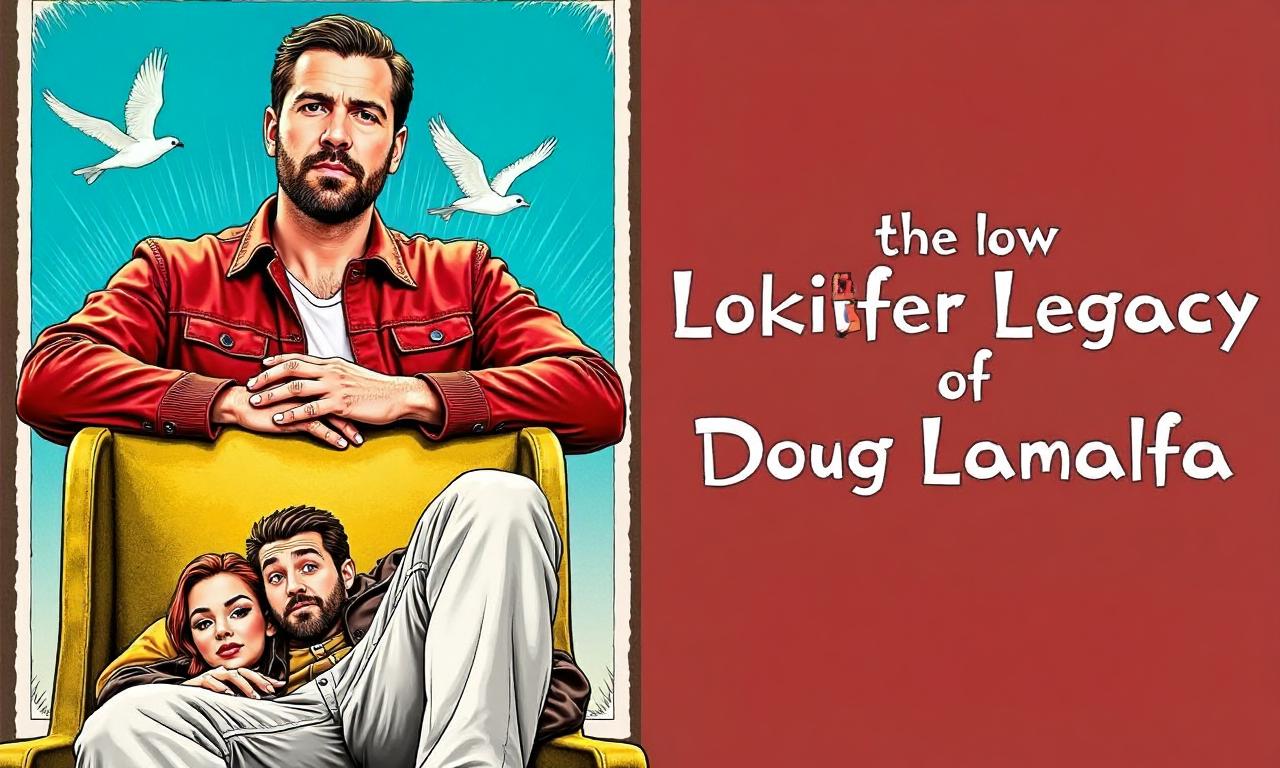Email encryption hides our email messages from unwanted eyes. It’s crucial for emails with personal info like Social Security numbers and bank details. Encrypting all your emails is key, not just some. Otherwise, hackers could easily find and misuse our information.
S/MIME and PGP/MIME are the main encryption types. They both use a key exchange system. This means both the sender and receiver have keys to encrypt and decrypt messages. By knowing about these, we can make our email safer and protect our important data.
Table of Contents
ToggleIntroduction to Email Encryption
Nowadays, emails are a big part of our lives, for work and personal use. With email encryption, our messages are turned into secret codes. Only the person we send them to can read the original message. This keeps our private stuff, like bank information and personal details, safe from others.
What Is Email Encryption?
Email encryption uses a system called PKI. It gives each user a special pair of keys: a public key that’s shared and a private key that’s secret. When someone sends you an encrypted email, only you can unlock it with your private key. This keeps your messages truly private and secure.
Importance of Email Encryption
With more cyber threats around, email encryption is vital. It shields our important data from wrong hands. Even if a hacker gets your message, they can’t read it without the key. So, email encryption helps keep our information safe online.
Types of Email Encryption Protocols
There are two main kinds of email encryption: S/MIME and PGP/MIME. They both use PKI to make emails safe but have different uses. S/MIME is good for big email services, while PGP/MIME lets you customize and is more common in smaller groups.
Encrypting Emails with S/MIME
S/MIME (Secure/Multipurpose Internet Mail Extension) is a tech for email encryption. It’s in many email tools, like Outlook. It uses a central place to control how your email is locked up, using digital certificates. This makes sure your private info stays safe when you email it.
Enabling S/MIME in Outlook
First, you need a digital certificate to start S/MIME in Outlook. You have to add this certificate to your computer’s store. Then, follow steps in Outlook to set up this certificate. How you do this can change based on your job’s rules, but Outlook helps with clear steps.
Encrypting Individual Messages
In Outlook, you can lock up just some emails with S/MIME. When you write an email, there’s a button to turn on encryption. This protects your email and files you attach from prying eyes. So, you can encrypt only the important stuff.
Encrypting All Outgoing Messages
Or, make Outlook lock up all your emails automatically. This keeps all your emails safe with S/MIME encryption, without you having to choose. It’s a good way to always protect your secrets. It also helps if you forget to turn on encryption yourself. This way, your data stays safe from snoops and hackers.
Encrypting Emails with PGP/MIME
PGP/MIME is a way to encrypt email that’s different from S/MIME. It’s based on trust that’s not in one place. This trust is spread out. It gives people more ways to protect their messages from being read by others.
With PGP/MIME, every user makes their own keys. They decide how strong they want their encryption to be. This means not everyone’s privacy is protected the same way. It puts more power into each person’s hands.
To use PGP/MIME, you need a special tool. Many people and groups use it because it offers more control over email security. It’s also good for using on Android and with VPNs if you want to be extra secure.
How to Encrypt Email in Gmail
Gmail comes with S/MIME for email security, but both sides need to turn it on first. Users can set up their S/MIME encryption with Google’s help. This makes our Gmail messages safer.
Enabling Hosted S/MIME in Gmail
When you write an email on Gmail, just click the lock by the recipient’s address. This shows if your message is encrypted. A green lock means it’s locked with S/MIME. With a gray lock, your email uses TLS for a bit of security. But, a red lock means it’s not secured at all.
Encryption Levels in Gmail
Turning on S/MIME in Gmail helps keep our emails and info safe. It’s like adding a strong lock to our messages. This is really important for keeping our personal and secret info private while using Gmail.
How to Encrypt Email in Outlook
Outlook supports S/MIME encryption for secure emails. To use it, you’ll set up S/MIME in Outlook.
Enabling S/MIME Encryption in Outlook
Firstly, get a certificate from your organization’s admin for S/MIME. This certificate will be your digital key.
After getting the certificate, install it on your computer. Then, set up Outlook to use S/MIME for encryption.
Encrypting Individual Messages in Outlook
With S/MIME in place, you can encrypt single emails easily. Just use the option while writing an email to secure it.
This step makes sure your Outlook emails stay private, keeping your information safe.

How to Encrypt Email on iOS Devices
If you use an iOS device, keeping your emails safe is simple. Your iPhone or iPad supports S/MIME encryption. This tool helps keep your personal info private when you send emails.
Enabling S/MIME on iOS
Turning on S/MIME encryption is easy. Just follow these steps:
- Go to the Settings app on your iOS device.
- Tap on the “Mail” option.
- Select the email account you want to enable S/MIME encryption for.
- Toggle on the “Encrypt by Default” setting.
Encrypting Emails on iOS
With S/MIME enabled, sending secure emails is easy. When composing a new message, you’ll spot a lock symbol next to the email address. Click it to make the email secure. If the lock is blue, the email is safely encrypted. If the lock is red, the recipient needs to enable S/MIME too.
By using S/MIME’s built-in feature on your iPhone or iPad, your emails stay safe. This protects your iOS email encryption, S/MIME encryption on iOS, securing emails on iPhone and iPad, and email privacy on iOS devices.
Encrypting Emails with Yahoo, Android, and AOL
If an email service or device can’t use S/MIME, it needs help. This is where third-party tools come in. These tools let you use S/MIME or PGP/MIME to keep your emails safe.
Third-Party Encryption Tools for Yahoo
Yahoo uses SSL to keep accounts secure. But, to add S/MIME or PGP/MIME encryption, you’ll need outside help. There are tools like Virtru and PreVeil that can do the job. They keep your Yahoo emails and info safe and private.
Encrypting Emails on Android
To encrypt your emails on Android, you need extra steps and an app. Apps like K-9 Mail work with PGP/MIME. You can also look for apps that support S/MIME for your Android device.
Encrypting Emails with AOL
Encrypting AOL emails takes a bit of manual work. You’ll also need a tool for PGP/MIME. An option is to use Mailvelope, a browser extension. It offers strong encryption for webmail, AOL included.
By using extra encryption tools, you can keep your emails safe across Yahoo, Android, and AOL. This works, even without direct S/MIME or PGP/MIME support.
How to Encrypt Email: Secure Email Services
Many people choose secure email services to make email encryption easy. These services use end-to-end encryption. They also focus on privacy and offer different ways to use email safely.
ProtonMail
ProtonMail, based in Switzerland, is known for its strong encryption. It uses end-to-end and zero-access encryption to keep messages and files safe. It even works with PGP for extra protection.
CipherMail
CipherMail is an email encryption tool with many options. It works with S/MIME, OpenPGP, TLS, and more. Users can pick the best security method for their needs.
Mailvelope
Mailvelope is a browser extension for encrypting emails. It adds OpenPGP encryption to webmail services. This makes it simple for people not wanting to change their email provider.
Virtru
Virtru focuses on securing messages in Gmail and Outlook. It provides end-to-end encryption for these platforms. This makes protecting sensitive information easy within your normal email usage.
StartMail
StartMail is all about privacy and offers PGP encryption. It empowers users to manage email security better. This option gives more control over email safety.
Sendinc 2.0
Sendinc 2.0 uses the best in email encryption, like military-grade methods. It keeps your important details very secure. This level of protection is top-notch for those with high-security needs.
PreVeil
PreVeil is for anyone who wants secure email with compatibility. It works with Gmail, Outlook, and Apple Mail. This makes it a solid choice for secure emailing across various accounts.
Skiff Mail
Skiff Mail ensures secure emails on iOS and Android. It’s a handy solution for protecting emails on the go. This is great for mobile users concerned with security.
Email Security Best Practices
It’s vital to use strong security steps with email, even if not using encryption. Make strong passwords, use two-factor authentication, and watch out for shady links and attachments. Scanning attachments and avoiding public Wi-Fi make your email safer.
Creating Strong Passwords
For email safety, make tough, unique passwords. Mix up letters, numbers, and symbols. Stay away from easy-to-guess things like common words or personal info. This keeps your account safe from hackers.
Enabling Two-Factor Authentication
Adding 2FA makes your email account more secure. It needs a second step for login, like a code on your phone. Even if someone gets your password, they still can’t access your account.
Avoiding Links and Attachments from Unreliable Sources
Watch out for links and attachments, even from people you know. They could be phishing attacks, trying to get your info or install malware. Always check that what you’re getting is legit to stay safe.
Scanning Attachments
Always scan email attachments with antivirus software. This extra step protects your computer from malware. It’s crucial for keeping your email and device secure.
Avoiding Public Wi-Fi
Don’t check your email on public Wi-Fi. It’s not safe and can lead to private data leaks. Hackers might be able to steal your information. Use your mobile data or a secure network instead.
Conclusion
Email encryption helps keep our private info safe. It makes sure our emails are only read by the right people. To use it right, we need to know about encryption types and how to set them up. This includes S/MIME and PGP/MIME, which are common methods.
We should also use strong passwords and set up two-factor authentication. Avoiding public Wi-Fi is a good move too, as it can make our emails less safe. By doing all this, we make our emails much more secure.
Using email encryption is a big step towards protecting our info. It cuts down on the chances of cyber attacks. With the right tools and precautions, we keep our emails safe and private. This way, our digital lives stay secure.
To sum up, email encryption is a smart way to keep our data safe. It gives us control over how secure our emails are. By using these methods, we protect our info in today’s digital world. It’s a key part of staying safe online.
FAQ
What is email encryption?
Email encryption hides your email’s content, keeping it safe from others. Only the person you’re sending it to can decode and read it. This way, your messages stay private.
Why is email encryption important?
Email encryption keeps your data safe during electronic transfers. For example, if someone tries to hack your email, they can’t use the information if it’s scrambled. This method protects important data like credit card info or passwords.
What are the main types of email encryption protocols?
S/MIME and PGP/MIME are the main email encryption methods. They use special keys to lock and unlock your messages.
This makes it so only you and the person you’re emailing can understand the content.
How do I enable S/MIME encryption in Outlook?
To use S/MIME in Outlook, start by putting a certificate on your device. Then, you can choose to encrypt every message or just some. It gives you more control over your email safety.
How do I enable S/MIME encryption in Gmail?
Gmail has S/MIME inside, but both sender and receiver need it. Follow Google’s guide to activate it.
Then, when you write an email, you can lock it to make it secure.
How do I encrypt emails on my iOS device?
For iOS, turn on S/MIME by going to your Mail settings. Pick your account and select to encrypt all mails by default.
This way, your emails are automatically more secure.
What are some secure email service providers that offer encryption?
There are many secure email providers like ProtonMail and StartMail. They use strong encryption and are very safe.
They are trusted for keeping your communications private and secure.
What are some best practices for email security?
Create strong passwords and use two-factor authentication for added safety.
Don’t click on unknown links, scan attachments, and avoid public Wi-Fi for checking your email.