How to Encrypt an Email in Outlook: A Helpful Guide

In our digital era, keeping our emails private is key. Luckily, Microsoft Outlook now helps us keep our messages safe with powerful encryption tools. These tools make it easy to secure our emails, ensuring only the right eyes see them.
If you’re a Microsoft 365 user, you can now encrypt emails with ease. You have two main options to choose from: S/MIME and Microsoft 365 Message Encryption. An easy-to-find Encrypt button replaces the old Permissions option. This change makes it simple to keep your messages safe and private.
To use S/MIME encryption, you first set up a certificate in your Outlook. This step ensures your messages are as secure as possible. You won’t have to worry about others seeing your private information.
Prefer using Microsoft 365 Message Encryption? You can pick different ways to encrypt, like Encrypt-Only. You choose based on how confidential your message is. This method gives you flexibility in keeping your emails safe.
Next, we’ll look deeper into why encrypting emails is so important. We’ll explore the encryption options Outlook offers and how to use them. After reading this guide, you’ll know how to make your email conversations in Outlook private and secure.
Understanding Email Encryption in Outlook
Securing our online messages is more important than ever. Email encryption keeps our emails private and secure. For Outlook users, there are strong encryption methods to do this easily.
Why Email Encryption is Important
Email encryption is key for keeping our messages secret. It stops outsiders from seeing what we send. This is vital for private data like financial info or personal details.
It also checks that the sender is who they say they are. And it makes sure our messages haven’t been tampered with. This makes our communication very secure.
Types of Email Encryption Supported by Outlook
Outlook supports two main encryption types: S/MIME and Microsoft 365 Message Encryption.
S/MIME needs a special digital certificate for each user.
Microsoft 365 Message Encryption is easier. It handles encryption in the cloud. This means no dealing with certificates for every message.
Knowing how email encryption works in Outlook lets us protect our online conversations. It keeps our shared info safe from prying eyes.
Setting Up Email Encryption in Outlook
To enjoy the strong email encryption in Outlook, setting up is a must. There are two main steps: setting up S/MIME certificates and activating Microsoft 365 Message Encryption.
Configuring S/MIME Certificates
First, for email encryption with S/MIME in Outlook, get an S/MIME certificate. Add it to your computer’s keychain and then set it up in Outlook’s Trust Center. Doing this lets us use secure email encryption to keep outlook email security and outlook encrypted email safe.
Enabling Microsoft 365 Message Encryption
Outlook also offers Microsoft 365 Message Encryption. This extra feature adds more outlook email protection and outlook secure communication. It needs to be turned on in your Outlook settings. Then, you can pick from different encryption choices like “Encrypt-Only” or “Do Not Forward.” This strengthens email encryption in outlook and outlook message encryption.
Encrypting a Single Email in Outlook
Encrypting emails in Microsoft Outlook is a key topic. It’s vital to know the steps for encrypting one email. This helps protect important info or keep your messages private in Outlook.
Using the Options Menu to Encrypt a Message
To encrypt a single email, use Outlook’s options menu. First, write your email. When it’s done, go to the “File” menu and choose “Properties.” In the Security Settings, tick “Encrypt message contents and attachments.” This step adds extra security to your email in Outlook.
Choosing the Appropriate Encryption Method
Outlook has two main encryption types: S/MIME and Microsoft 365 Message Encryption. Select based on your security needs and who you’re talking to. S/MIME needs a digital certificate. But, Microsoft 365 Message Encryption is easier for most people to use. Think about what you need and pick the best encryption for your email safety in Outlook.
how to encrypt an email in outlook
Encrypting emails in Microsoft Outlook is easy and vital for keeping messages secure. This is especially crucial when sending sensitive info or private messages. We’re going to show you how to do it easily right in Outlook. This guide will cover using S/MIME and Microsoft 365 Message Encryption.
Step-by-Step Guide for Encrypting Emails
To encrypt an email, complete these steps in Outlook:
- Write your email just like normal.
- Look for the Encrypt button in the message window. It delivers different encryption options like S/MIME and Microsoft 365.
- For S/MIME, make sure your Outlook has the right certificate. You need to set this up first to use it for encryption.
- If you use Microsoft 365 Encryption, you can pick how to encrypt, like Encrypt-Only or Do Not Forward.
- After choosing how to encrypt, hit Send so your email goes out securely.
Sending Encrypted Emails to Multiple Recipients
Sending encrypted emails to many people in Outlook is also easy. Just follow the above steps. Outlook makes sure your email stays encrypted for each recipient, no matter what email service they use. Yet, the level of protection could change based on how they get their emails.
Using Outlook’s email encryption makes your digital messages private and secure. It’s great for talking to anyone, whether at work or with friends. With email encryption, you make sure your information stays private and secure online.
Receiving and Reading Encrypted Emails
Reading encrypted emails in Outlook can be different depending on the email and encryption type. It’s good to know what to expect. Let’s take a look at the possible situations.
Reading Encrypted Emails in Outlook
If an Outlook user gets an encrypted email, they should see a clear sign it’s encrypted in their email. They won’t have any trouble viewing the message or attached files.
When opening the email, Outlook will handle the decryption for them. This happens if they have the right encryption certificates or use the Microsoft 365 Message Encryption.
Reading Encrypted Emails Without Outlook
Not everyone has Outlook. In these cases, receiving and viewing encrypted emails is still possible. They have to use a web portal or secure viewers that Outlook offers.
For instance, emails encrypted with Microsoft 365 Message Encryption can be viewed through a secure portal. After verifying who they are, the recipient can see the email and files safely on the web.
Knowing how to open encrypted emails helps keep your private communications safe. This is true even if the person’s email system or encryption support differs from yours.
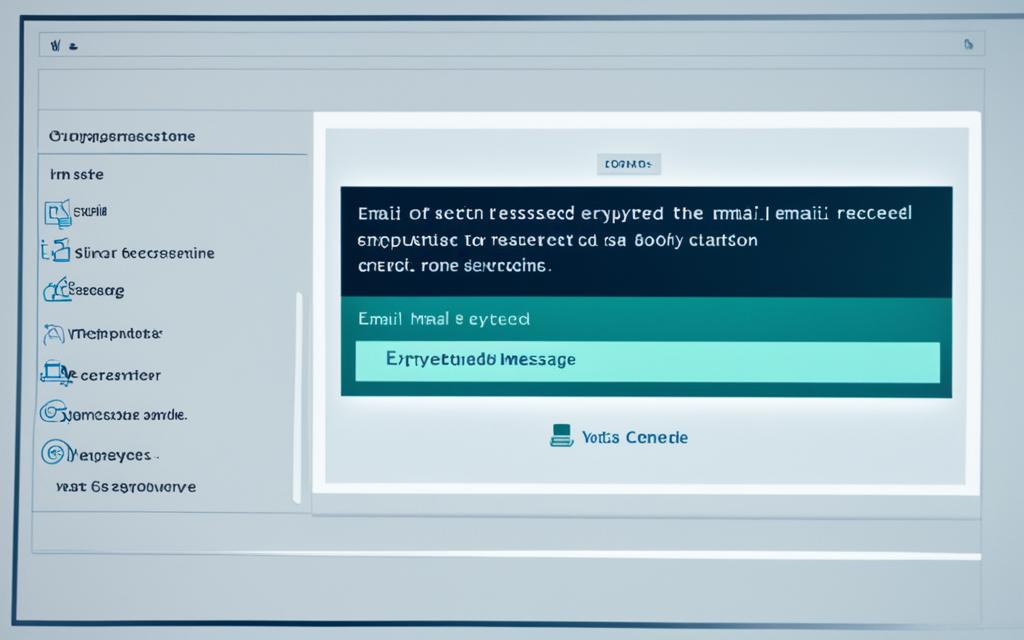
Managing Encrypted Email Attachments
Outlook keeps your emails and their attachments safe. Outlook email protection, outlook message encryption, and outlook encrypted email all get an extra layer of security. This way, only the right people can see your files and documents.
Encryption Options for Attachments
When you use email encryption in Outlook, every attachment is also secured. This is done using the same safe methods as the email itself. So, only people with special credentials, like an S/MIME certificate, can open these files.
In Outlook, you can pick how to encrypt attachments. You might choose to encrypt outlook email messages or add outlook email confidentiality. Just set up your encryption choices in the Outlook settings.
Downloading and Viewing Encrypted Attachments
To open encrypted files sent to them, people must first download the files. Next, they need to prove their identity through the proper encryption method. How they do this depends on the kind of encryption. This could involve using an S/MIME certificate.
For S/MIME encryption, they have to have a working certificate on their computer. For Microsoft 365 encryption, they may need to log in to a secure site or take other steps. This lets them see what’s in the encrypted file.
Knowing how Outlook handles attachments helps keep your private files safe. It makes sure only those allowed can look at them.
Troubleshooting Encryption Issues in Outlook
Outlook usually works well with email encryption. Yet, users might face some common issues. We will look at these and find solutions to keep your emails secure.
Troubleshooting Outlook Email Encryption Issues
Not being able to send or receive encrypted messages is a top issue. This might happen due to several reasons. For instance, if certificates are set up wrong, encryption methods are old, or email systems don’t match.
To fix problems with sending or receiving encrypted emails, first, check your certificate setup. Make sure Outlook trusts your certificate. You can do this by checking the Trust Center settings.
If the person you’re emailing can’t read the encrypted message, it could be that their email service doesn’t support your encryption. In this case, try using Microsoft 365 Message Encryption. It’s more likely to work for everyone.
Also, if you and your contacts are using old versions of software, you might encounter issues. Keep your Outlook and system software updated. This ensures you have the latest security measures.
If problems persist, contact your IT support. Or, work with the people you’re emailing to fix the issue. They might help spot compatibility or setup problems that are causing the encryption to fail.
Advanced Encryption Techniques in Outlook
We’re exploring email encryption in Outlook. It’s like finding a gold mine of advanced techniques for top-notch secure messages. Outlook lets you encrypt all emails automatically and share encryption certificates. This adds layers of protection to your important information.
Encrypting All Outgoing Messages by Default
If you value complete privacy, Outlook is your friend. It can encrypt every email you send by default. This means all your emails are safe, no matter who they’re going to. Setting this up makes sure your outlook email security and outlook email confidentiality stay strong.
Publishing Certificates to the Global Address List
Outlook also lets you share your encryption certificates with the Global Address List (GAL). This makes it easier for others to trust your secure emails. Their Outlook will automatically handle the decryption keys. So, this makes for better outlook encrypted email experiences and a more secure outlook secure communication network.
With these Outlook encryption features, your secure emailing game reaches new levels. You’ll enjoy top email encryption in outlook and how to encrypt an email in outlook skills for peak outlook email protection and outlook message encryption.
Email Encryption and Compliance
Organizations now focus more on keeping data safe and private. Email encryption in Outlook is key to meeting special rules, especially in industries like healthcare and finance. With features like S/MIME and Microsoft 365 Message Encryption, businesses can keep their emails safe and secret.
Meeting Industry-Specific Compliance Requirements
In healthcare, finance, and government, keeping emails safe is very important. Outlook’s encryption tools help companies show they take email safety seriously. It helps them follow the rules on keeping data private and secure.
Audit Trails and Encryption Logs
Using encryption in Outlook also means having detailed records and logs. This is great for showing you’re following the rules. If there’s an audit, these records can show what steps you took to keep your emails and information safe.
With Outlook’s encryption, organizations can protect their emails and information. This builds trust with clients and partners. It shows that they’re responsible with private data. Ultimately, this strengthens their position in the market.
Best Practices for Email Encryption
We’ve looked at different ways to protect emails in Microsoft Outlook. It’s key to set up good habits for safe communication at work. These practices help make your email encryption work better. They keep important data safe from unwanted eyes.
Ensuring Secure Communication Habits
To keep emails safe in Outlook, using encryption features should be a habit for all. This is especially true for emails with sensitive data like financial info or private messages. Having a rule that everyone follows decreases the chance of info getting out accidentally.
Training and Educating Employees
Outlook’s email security is better when everyone in your team understands it. Train your employees to know why email security is important and how to use encryption tools. This training helps create a safe communication culture at your workplace. It protects your sensitive data well.
Conclusion
We’ve covered many ways to make your emails safe in Microsoft Outlook. You learned why email encryption is important and saw which encryption Outlook offers. With step-by-step guides, setting up, encrypting, and managing your emails and files is easier.
Want to keep secret information safe or check who your emails are from? Outlook’s email encryption can help. You can use S/MIME certificates or Microsoft 365 Message Encryption. This way, your Outlook emails stay private and secure.
Encrypting emails in Outlook is very smart for sharing information safely. It’s also key for following special rules in some fields. If you protect your Outlook emails and encrypt them, you increase overall security. Plus, your important data stays safe.
FAQ
What is the latest update on email encryption in Outlook?
The most recent updates have made email encryption in Outlook even more secure. This change only affects Microsoft 365 subscribers using Windows desktop. They now have the Encrypt button instead of Permissions. This button lets users choose between S/MIME and Microsoft 365 Message Encryption.
How do I set up S/MIME encryption in Outlook?
To start using S/MIME encryption in Outlook, you need a certificate. First, add this certificate to your computer’s keychain. Then, set it up in Outlook’s Trust Center settings.
What encryption options are available in Outlook?
In Outlook, you can use S/MIME or Microsoft 365 Message Encryption to protect emails. Microsoft 365 Encryption has different choices like Encrypt-Only or Do Not Forward.
How do I encrypt a single email message in Outlook?
Encrypting a single email in Outlook is easy. Just go to the File menu and choose Properties. In the Security Settings, check “Encrypt message contents and attachments.” Then, send your email.
How do I read encrypted emails in Outlook?
Reading encrypted emails in Outlook can be different based on settings and encryption used. When an email is encrypted, its attachments are also secure. How you can access these attachments after download depends on the encryption used.
What are some common encryption-related issues in Outlook and how can they be resolved?
There isn’t detailed info on fixing encryption issues in Outlook. But, common problems might include wrong certificate setup, encryption mismatch, or difficulties with encrypted attachments. Possible fixes involve adjusting these settings and ensuring correct handling of emails.
What advanced encryption techniques are available in Outlook?
Advanced encryption features in Outlook include encrypting all outgoing emails automatically. You can also publish encryption certificates in the Global Address List (GAL).
How does email encryption in Outlook relate to compliance requirements?
The data doesn’t highlight email encryption’s link to compliance. However, it suggests that the encryption features in Outlook, like S/MIME and Microsoft 365 Encryption, could be vital for meeting specific industry standards.
What are the best practices for email encryption in Outlook?
Although no clear guidelines are given, some general advice can be drawn. This includes practicing safe communication and educating employees about cybersecurity. These steps can enhance email encryption practices in Outlook and any other platform.
