My Antivirus Thinks a Chrome Extension Is Malware

In today’s digital world, Chrome is a key part of our online lives. Sometimes, our antivirus software might wrongly identify a Chrome extension as malware. This can be worrying and leave us unsure of what to do next. We’ll look into why this happens, how to fix it, and how to stay safe online.
Understanding Chrome Extensions
Chrome extensions are small programs that add to Google Chrome to make it better. They help with productivity, security, and convenience. But, they can be risky if not checked well or from unknown sources.
What Are Chrome Extensions?
Chrome extensions, or browser extensions, are tools you can add to Chrome. They offer many features like ad-blockers, password managers, and tools for developers. These extensions make Chrome more useful.
Benefits and Risks of Chrome Extensions
Chrome extensions have many benefits. They can:
- Make tasks easier by automating them or giving quick access to tools
- Boost security by blocking ads, trackers, and malware
- Let you change how Chrome looks or works
But, chrome extensions can also be risky. They might:
- Share your data without your okay
- Have security flaws that hackers can use
- Not work well with other extensions or websites
It’s key to check out chrome extensions before installing. Make sure they’re safe and reliable.
| Benefits of Chrome Extensions | Risks of Chrome Extensions |
|---|---|
|
|
Why Antiviruses Flag Chrome Extensions as Malware
It can be frustrating when your antivirus software says a Chrome extension is malware. This is often called a “false positive.” It happens when the antivirus wrongly sees a safe program as a threat. This is mainly because of how Chrome extensions work and how antivirus software checks them.
Antivirus software aims to stop malware like viruses and trojans. When it meets a Chrome extension, it might think it’s malware. This is because extensions can change web content, collect data, or do things that could be harmful.
This isn’t a bug in the antivirus software. It’s how it tries to keep you safe from real threats. Antivirus programs use special checks to see if a program might be harmful. For Chrome extensions, these checks might wrongly flag them as threats.
| Reason | Explanation |
|---|---|
| Access to web content | Chrome extensions can change web content, which antivirus software might see as risky. |
| Data collection | Some extensions collect data, which antivirus might think is malicious. |
| Heuristic-based detection | Antivirus uses special methods to find threats, which can sometimes wrongly flag Chrome extensions. |
Not all Chrome extensions are bad. Many are safe and checked by Google before they’re shared. But, some extensions could be used for bad things, making antivirus software think they’re threats, even if they’re not.
Common Reasons for False Positive Detections
When our antivirus software flags a Chrome extension as malware, it can be really frustrating. But, there are often good reasons for these false alarms. Knowing what causes them can help us fix the problem and keep our Chrome extensions running smoothly.
Outdated Antivirus Definitions
One big reason for chrome extension false positive detections is outdated antivirus definitions. Antivirus companies are always updating their lists of known threats. But sometimes, new and legit software gets flagged as malware if the updates haven’t caught up yet.
Overly Aggressive Heuristics
Another reason for antivirus false positive detections is overly aggressive heuristics. These are rules that help identify potential threats. But, they can be too sensitive, wrongly flagging harmless Chrome extensions as malware because they’re new or act differently.
Knowing about these reasons for false positive detections helps us fix the problem. This way, our Chrome extensions can work right, without the hassle of false alarms from our antivirus software.
My Antivirus Thinks a Chrome Extension Is Malware
If your antivirus software says a Chrome extension is malware, it might be wrong. It’s key to check if the extension is really a threat before you do anything drastic.
Dealing with false alarms from antivirus about Chrome extensions can be annoying. But, there are ways to fix this and keep your browsing safe. We’ll show you how to handle this issue.
Understanding the Cause of the False Positive
Antivirus software aims to catch and stop malware, but it can sometimes mistake a good Chrome extension for a threat. This might be due to outdated virus definitions or too strict settings that see normal extension actions as risky.
- Outdated antivirus definitions: If your antivirus is behind on updates, it might not know about new, safe extensions. So, it could wrongly call them malware.
- Overly aggressive heuristics: Some antivirus tools look at how an extension acts to see if it’s a threat. But, this can lead to false alarms if the settings are too strict.
Understanding why your antivirus might have made a mistake can guide you on how to fix it. This way, you can get back to using the extension you need.
Steps to Resolve the Issue
If your antivirus software thinks a Chrome extension is malware, you can fix it. Start by whitelisting the extension. This tells your antivirus to let the extension run without blocking it. You can do this in the antivirus settings.
Whitelisting the Extension
To whitelist the extension, follow these steps:
- Find the antivirus software’s settings or configuration menu.
- Look for an option to add exceptions or trusted programs.
- Add the Chrome extension to the whitelist or trusted programs list.
- Save the changes and try running the extension again.
Updating Antivirus Definitions
Make sure your antivirus definitions are current. Old definitions might wrongly flag extensions. Here’s how to update them:
- Open your antivirus software.
- Look for an option to check for updates or download the latest definitions.
- Follow the prompts to start the update.
- Once updated, try running the extension again.
By whitelisting the extension and updating your antivirus, you can fix the issue. Be careful with extensions, but don’t let false positives stop you from using what you need.
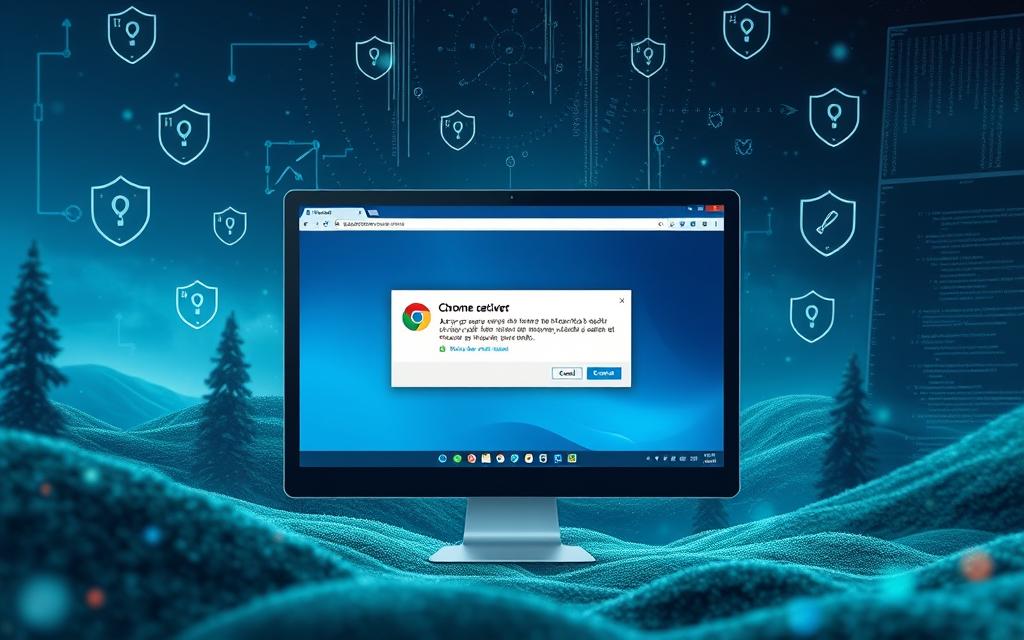
Verifying the Extension’s Legitimacy
When your antivirus software flags a Chrome extension as possibly harmful, it’s key to check its trustworthiness before letting it on your system. This ensures your online safety and guards against security risks.
First, check the extension’s reviews and ratings. Good Chrome extensions usually have lots of positive feedback from users. They find the extension reliable and trustworthy. Reading reviews helps understand the extension’s performance and any issues others have faced.
Then, research the extension’s developer. Find out about the company or person behind it. Make sure they’re known for making safe and useful software. Stay away from extensions by unknown or shady sources.
Lastly, review the extension’s permissions. Extensions can ask for a lot of your device’s data and functions. Make sure the permissions match the extension’s purpose. If the permissions seem too much, it might be a warning sign.
By doing these steps to verify a Chrome extension’s legitimacy, you can be sure you’re only using safe and trusted software. This way, you avoid security risks or malware.
Reporting False Positives
If you think a Chrome extension flagged as malware is safe, please report it to your antivirus provider. This feedback helps them improve their systems. It also lowers the chance of false positives in the future for this or similar extensions.
It’s important to give feedback to antivirus companies about false positives. When antivirus software mistakes a safe Chrome extension for malware, it causes trouble for users. By telling them about these mistakes, you help make antivirus solutions better for everyone using Chrome extensions.
To report a false positive, contact the antivirus provider directly. Big antivirus companies have special places for users to send feedback. You might need to go to their website, send a support ticket, or use a reporting tool.
When you report a false positive, give all the details about the Chrome extension. Include its name, version, and what it does. Explain why you think it’s safe and not malware. Also, share any details about the antivirus warning you got.
Reporting false positives helps protect the Chrome extension you use and improves antivirus software. This teamwork between users and antivirus companies leads to better detection of real threats. It also cuts down on false alarms.
Alternatives to Chrome Extensions
If you’re worried about Chrome extensions’ security, there are other choices. You can look into browser features, web apps, and extensions for other browsers like Firefox or Edge. These might offer what you need with better security and privacy.
Built-in browser features are another option. Many browsers, including Chrome, Firefox, and Edge, have tools and settings to help with security and privacy. These can do similar jobs as extensions but are safer.
Web apps are also worth checking out. They can give you the same or similar functions as Chrome extensions but in a safer way. Web apps run on a server and are accessed through a browser. This lowers the risk of malware or unauthorized access to your device.
- Consider browser-provided features for security and privacy
- Explore web apps as an alternative to Chrome extensions
- Investigate extension options for other browsers, such as Firefox or Edge
If you still want to use extensions, make sure to research them well before adding them. Choose extensions with a good reputation, positive feedback, and clear development processes. Also, keep your extensions updated for the latest security and privacy features.
Looking into these alternatives to Chrome extensions can improve your online security and privacy. You can still enjoy customized browsing without the risks.
Best Practices for Extension Safety
Chrome extensions make our browsing easier and more fun. But, we must keep our online activities safe by following best practices. This means checking what permissions extensions need and keeping them updated.
Reviewing Extension Permissions
When we add a new Chrome extension, we should look at what it wants to do with our data. Extensions might ask for our browsing history, what tabs we have open, or even change what we see on websites. Knowing what an extension needs helps us decide if it’s worth the risk.
- Look closely at what permissions the extension asks for. Make sure it only needs what it says it does.
- Be careful with extensions that ask for a lot of access. They might not be safe for our privacy.
- Check who makes the extension before giving it permission. Trustworthy developers are key.
Keeping Chrome Extensions Updated
Updating our Chrome extensions is key for staying safe online. Developers update extensions to fix bugs and keep us safe from threats. By keeping our extensions current, we keep our browsing safe and smooth.
- Let our Chrome extensions update automatically if we can. This keeps us safe with the latest fixes.
- Check the Chrome Web Store for updates to our extensions. Update them by hand if auto-updates aren’t on.
- Watch out for changes in an extension’s permissions or how it works. This could mean it’s not safe anymore.
Following these chrome extension security best practices helps us stay safe online. By reviewing chrome extension permissions and keeping chrome extensions updated, we can enjoy Chrome extensions safely.
Conclusion
When our antivirus software flags a Chrome extension as malware, it can be worrying. But, this is often a mistake. By knowing why this happens, like outdated antivirus definitions or too strict settings, we can fix the issue.
We should whitelist the extension, update our antivirus, and check if the extension is safe. Also, following best practices like reviewing permissions and keeping extensions updated helps us stay safe while using Chrome extensions.
Keeping our online browsing safe with Chrome extensions is key. By being careful and using the tips from this article, we can keep enjoying Chrome extensions safely. This way, we protect our systems and keep our online experience smooth.
FAQ
What are Chrome Extensions?
Chrome extensions are small programs that add to Google Chrome to make it better. They help with productivity, security, and convenience. You can find many extensions that do different things.
Why do Antiviruses Flag Chrome Extensions as Malware?
Antivirus software looks for and stops malware like viruses and trojans. Sometimes, it mistakes a Chrome extension for malware. This happens when the extension can change web content or collect data, which could be harmful.
What are the Common Reasons for False Positive Detections?
Antivirus software might wrongly flag a Chrome extension as malware for a few reasons. One reason is if its threat database is old and can’t tell the extension is safe. Another reason is if the antivirus is too strict in what it considers a threat.
How can I Resolve the Issue of My Antivirus Flagging a Chrome Extension as Malware?
If your antivirus flags a Chrome extension as malware, you can try a few things. First, add the extension to your antivirus’s whitelist. This tells the antivirus to let the extension run. Also, make sure your antivirus is up-to-date to avoid false positives.
How can I Verify the Legitimacy of a Chrome Extension?
Before trusting a Chrome extension flagged as malware, check if it’s real. Look up the extension, read reviews, and make sure it’s from a trusted developer. Also, check what the extension can do and if it’s safe.
What are the Best Practices for Using Chrome Extensions Safely?
To stay safe with Chrome extensions, follow some best practices. Always check what permissions an extension needs and make sure they match what the extension does. Also, update your extensions often to fix security issues and improve how they work.
