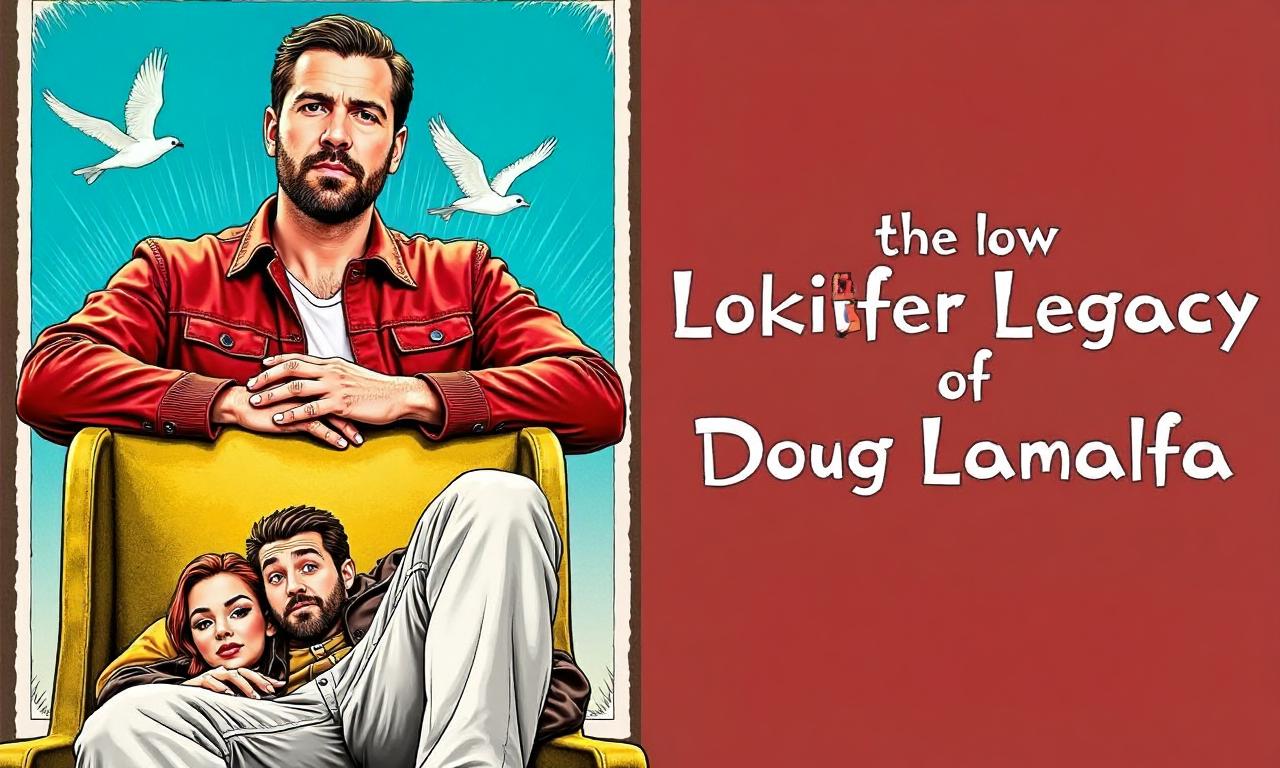In an age where convenience is king, our homes are becoming smarter, more connected, and more automated than ever before. From voice-activated assistants that play our favorite music to smart thermostats that learn our temperature preferences, the Internet of Things (IoT) has seamlessly integrated into our daily lives. This network of interconnected devices promises a future of unparalleled efficiency and ease. However, this web of convenience comes with a hidden, and often underestimated, cost. The very connectivity that makes these devices "smart" also makes them vulnerable. Understanding the significant cybersecurity risks of internet of things devices is no longer a concern for just tech enthusiasts; it's a critical responsibility for every smart homeowner.
The convenience of asking your speaker for the weather or remotely checking your security camera is undeniable. But each of these devices is a potential doorway into your home network, and by extension, your private life. Hackers aren't just targeting corporations anymore; they see the millions of unprotected smart homes as a treasure trove of data and a launchpad for larger attacks. This article will serve as your comprehensive guide to understanding these threats and, more importantly, implementing robust strategies to fortify your digital castle.
Table of Contents
ToggleWhat is the Internet of Things (IoT) in Your Home?
Before diving into the risks, it's essential to understand what we're dealing with. The "Internet of Things" refers to the vast network of physical objects—or "things"—embedded with sensors, software, and other technologies for the purpose of connecting and exchanging data with other devices and systems over the internet. In the context of your home, this includes a growing list of gadgets designed to make your life easier. Think of it as giving a small piece of the internet to everyday objects.
Common examples of smart home IoT devices include:
- Smart Speakers and Displays: Amazon Echo, Google Nest Hub, Apple HomePod
- Smart Security: Video doorbells (Ring, Nest), security cameras, smart locks
- Smart Lighting: Philips Hue, LIFX bulbs
- Smart Plugs and Outlets: TP-Link Kasa, Wemo
- Smart Thermostats: Nest Thermostat, Ecobee
- Smart Appliances: Refrigerators, ovens, washing machines with Wi-Fi connectivity
The core appeal of these devices is their ability to communicate with each other and be controlled remotely via your smartphone or voice commands. Your smart lock can tell your smart lights to turn on when you arrive home, and your coffee maker can start brewing when your smart alarm clock goes off. This interconnectedness is magical, but it's also the fundamental reason they pose a security risk. Every single device connected to your Wi-Fi network is a potential entry point for a malicious actor.
The Most Pressing IoT Cybersecurity Risks
The vulnerabilities in IoT devices are not theoretical; they are actively exploited every day. Hackers may seek to steal personal data, spy on your family, use your devices in a larger botnet attack, or even cause physical disruption. Understanding the specific nature of these threats is the first step toward effective protection. Many of these risks stem from a rush to market, where features and low cost are prioritized over robust security protocols.
Weak, Default, or Hard-Coded Passwords
This is, without a doubt, the most common and easily exploitable vulnerability in the IoT landscape. To simplify setup for the user, many manufacturers ship devices with extremely simple, well-known default login credentials (like "admin" for both username and password). Worse yet, some have "hard-coded" passwords that cannot be changed by the user at all. Hackers are well aware of this and use automated programs to scan the internet for devices using these default credentials.
Gaining access via a default password is the digital equivalent of a burglar walking down the street and checking every front door to find one that's unlocked. It requires minimal skill and is highly effective. Once a hacker is in, they can potentially take full control of the device. This was the primary weakness exploited by the infamous Mirai botnet, which hijacked hundreds of thousands of insecure IoT devices like cameras and routers to launch massive Distributed Denial of Service (DDoS) attacks that took down major websites. Your smart camera could, without your knowledge, be participating in an attack on the other side of the world.
Insecure Network Communications
Your IoT devices are constantly "talking"—to your phone, to your router, and to servers in the cloud. If this communication is not properly encrypted, it's like shouting your secrets in a crowded room. An attacker on the same network (for example, a neighbor who has cracked your Wi-Fi or a hacker in a coffee shop) can perform a "Man-in-the-Middle" (MitM) attack. In this scenario, they intercept the data flowing between your device and its destination.
This intercepted data could include the password to your smart camera's video feed, commands you're sending to your smart lock, or personal information being transmitted to a company's server. Weak encryption or, in some cases, a complete lack of encryption on cheaper devices, makes this a significant threat. Protecting the network itself is just as important as securing the individual device, as it acts as the highway for all your sensitive smart home data.
Lack of Timely Security Updates (Patch Management)
No software is perfect. Security vulnerabilities are discovered all the time, even in products from the most reputable companies. For traditional devices like your laptop or smartphone, manufacturers regularly issue security updates (or "patches") to fix these flaws. However, the world of IoT is a wild west. Many manufacturers, especially those producing low-cost, off-brand devices, have a poor track record of providing long-term support.
They may release a product and never issue a single firmware update. This means if a vulnerability is discovered a year after you buy a smart plug, it will likely remain vulnerable forever. The device becomes a ticking time bomb on your network, waiting for a hacker to exploit that known, unfixable flaw. This "set it and forget it" mentality from both manufacturers and consumers is a recipe for disaster. Security is not a one-time setup; it's an ongoing process of maintenance and vigilance.
Data Privacy and Unauthorized Collection
The cybersecurity risk isn't just about external hackers breaking in. It's also about the data that is being legally collected by the device manufacturer. Smart speakers are always listening for a "wake word," and smart cameras are always watching. This data is sent to company servers for processing. The privacy policy you quickly scrolled past and agreed to during setup dictates how that company can use, share, or sell your data.
This presents two major problems. First, your personal habits, conversations, and routines could be used for targeted advertising or sold to data brokers. Second, this massive collection of sensitive data on a company's server creates a high-value target for hackers. A breach at the manufacturer's end could expose the private information and video footage of millions of users, even if your own home network is perfectly secure.
Fortifying Your Digital Castle: A Step-by-Step Guide to Securing Your Smart Home
Knowing the risks is one thing; acting on them is another. The good news is that you don't need to be a cybersecurity expert to dramatically improve your smart home's security posture. By following a few fundamental best practices, you can create multiple layers of defense that make your home a much harder target for would-be attackers.
Master Your Passwords and Authentication
As we've established, weak passwords are the lowest-hanging fruit for hackers. This is your first and most critical line of defense. Taking control of your credentials is non-negotiable for a secure smart home.
- Change Default Passwords Immediately: The very first thing you should do after plugging in a new IoT device is to log into its settings and change the default username and password. If the device does not allow you to change the password, you should seriously consider returning it. It is fundamentally insecure.
- Use Strong, Unique Passwords: Do not use "Password123" or your pet's name. A strong password should be long (at least 12-15 characters) and contain a mix of uppercase letters, lowercase letters, numbers, and symbols. Most importantly, use a unique password for every single device and account. A password manager can help you generate and store these complex, unique passwords securely.
- Enable Two-Factor Authentication (2FA): 2FA adds a crucial second layer of security. Even if a hacker steals your password, they still won't be able to log in without a second piece of information—typically a one-time code sent to your phone. Enable 2FA on the mobile app or web account that controls your IoT devices whenever the option is available.
Lock Down Your Home Wi-Fi Network

Your Wi-Fi router is the gateway to all your connected devices. If the router is insecure, every device on your network is at risk. Securing this central point is one of the most effective things you can do to protect your entire smart home ecosystem.
- Change the Router's Admin Password: Just like your IoT devices, your router comes with a default admin password. Change it immediately.
- Use Strong Encryption: Ensure your network is using the latest and strongest encryption protocol available. WPA3 is the current standard, but WPA2 is still considered secure if WPA3 isn't an option. Avoid the outdated and easily cracked WEP and WPA protocols.
- Create a Guest Network: This is a powerful and highly recommended strategy. Most modern routers allow you to create a separate "guest" Wi-Fi network. Connect all of your IoT devices to this guest network and keep your primary devices (laptops, phones, where you do your banking) on the main network. This process, known as network segmentation, isolates your smart devices. If one of them is compromised, the isolation prevents the hacker from accessing your more sensitive devices on the main network.
Keep Your Devices Updated
As previously discussed, unpatched software is a major vulnerability. You must be proactive about keeping the firmware of all your IoT devices and your router up to date. This ensures you have the latest security fixes from the manufacturer.
- Turn On Automatic Updates: The easiest way to stay current is to enable automatic updates. Delve into the settings of each device's app and your router's administration panel and turn this feature on wherever possible.
- Periodically Check Manually: For devices that don't offer automatic updates, set a reminder to manually check for firmware updates once a month or every few months. This might seem tedious, but a five-minute check can prevent a major security breach. If a manufacturer has stopped providing updates for a device, it's time to plan for its replacement with a product from a more reputable, security-conscious brand.
Comparing Common IoT Risks and Actionable Solutions
To provide a clear, at-a-glance overview, the following table summarizes the key risks and the corresponding practical steps you can take to mitigate them.
| IoT Cybersecurity Risk | Description | Your Actionable Solution |
|---|---|---|
| Default Passwords | Devices ship with easy-to-guess credentials like "admin/admin". | Change the password for the device and its controlling app immediately upon setup. Use a strong, unique password. |
| Insecure Network | Data is transmitted without encryption over your Wi-Fi. | Secure your router with a strong password and WPA3/WPA2 encryption. Isolate IoT devices on a separate guest network. |
| Out-of-Date Firmware | Known security holes are not patched by the manufacturer. | Enable automatic updates on all devices and your router. If not possible, check for updates manually on a regular basis. |
| Excessive Data Collection | Companies collect vast amounts of personal data through the device. | Read privacy policies before buying. In device settings, disable any data collection features that are not essential for functionality. |
| Universal Plug and Play (UPnP) | A network feature that allows devices to automatically open ports, which can be exploited. | Disable UPnP in your router's settings unless you have a specific, known reason to use it. This closes potential backdoors. |
Choosing Secure IoT Devices: A Buyer's Guide
The best defense starts before you even bring a device into your home. Being a discerning consumer can save you from significant security headaches down the road. Not all smart devices are created equal, and prioritizing security during the purchasing process is crucial.
First, research the manufacturer's reputation. Stick with well-known, established brands that have a vested interest in maintaining their security standing. Companies like Google, Amazon, Apple, Philips, and Ecobee have dedicated security teams and a better track record of providing long-term support and updates compared to no-name brands.
Second, look for a clear commitment to security. Before buying, visit the manufacturer's website. Do they have a dedicated security page? Do they publish a transparent privacy policy that explains exactly what data is collected and how it's used? Do they have a history of responding to and patching discovered vulnerabilities? A company that is silent on security is a major red flag.
Finally, do your own due diligence. Search online for the product name along with terms like "vulnerability," "hack," or "security flaw." Reading reviews from security-focused tech sites can provide insights that a standard product review might miss. Spending an extra 30 minutes on research before you click "buy" can be the most important security step you take.
Frequently Asked Questions (FAQ)
Q: Can my smart speaker really listen to all my conversations?
A: In short, no. Smart speakers are designed to be "passively listening" only for a specific "wake word" (like "Alexa" or "Hey Google"). The audio is processed locally on the device until that word is detected. Only after the wake word is heard does the device begin recording and sending your command to the cloud for processing. However, accidental activations can and do happen. You can review (and delete) your voice history in the device's app settings for added privacy.
Q: Is it safer to use devices from big brands like Google, Amazon, or Apple?
A: Generally, yes. Big brands have more resources to dedicate to security research, development, and long-term patching. They are also bigger targets, so they are incentivized to invest heavily in security to protect their reputation. The trade-off is that these companies are also the most aggressive data collectors for advertising and product improvement. The choice is often between a potentially less secure device from a small brand and a more secure but more data-hungry device from a big brand.
Q: What is the single most important thing I can do to protect my smart home?
A: If you only do one thing, make it this: Secure your Wi-Fi router. Change the default admin password to something strong and unique, and ensure it uses WPA2 or WPA3 encryption. Since the router is the central command post for your entire network, securing it provides a foundational layer of protection for every single device connected to it.
Q: Do I need a special antivirus for my IoT devices?
A: Traditional antivirus software that you run on a PC or Mac cannot be installed on most IoT devices like smart bulbs or plugs. Security for these devices is managed through firmware updates and network-level protection. Some advanced routers and security services offer network-wide threat monitoring, which can block suspicious traffic to or from your IoT devices, acting as a sort of network-level antivirus.
Conclusion
The Internet of Things offers a tantalizing glimpse into a more convenient and automated future. However, this convenience should not come at the cost of your privacy and security. The cybersecurity risks of internet of things devices are real, varied, and constantly evolving. From weak default passwords and insecure networks to a lack of updates and invasive data collection, the potential vulnerabilities are numerous.
Protecting your smart home doesn't require a degree in computer science, but it does demand a shift in mindset—from being a passive consumer to a proactive, security-conscious user. By taking deliberate steps—securing your router, managing your passwords, keeping devices updated, and making informed purchasing decisions—you can build a formidable defense around your digital life. Security is a continuous journey, not a destination. With awareness and consistent effort, you can confidently enjoy the benefits of a smart home while keeping the digital intruders at bay.
***
Summary of the Article
The article, "IoT Cybersecurity Risks: How to Protect Your Smart Home," serves as a comprehensive guide for homeowners to understand and mitigate the security threats associated with Internet of Things (IoT) devices. It begins by defining IoT in a smart home context, listing common devices like smart speakers, cameras, and thermostats, and explaining that their interconnectedness is their primary vulnerability.
The core of the article details the most significant cybersecurity risks:
- Weak or Default Passwords: The most common vulnerability, allowing easy access for hackers.
- Insecure Networks: Unencrypted communication can be intercepted, exposing data.
- Lack of Security Updates: Manufacturers often fail to patch known flaws, leaving devices permanently vulnerable.
- Data Privacy Concerns: Devices collect vast amounts of personal data, which can be misused by the company or exposed in a corporate data breach.
To combat these risks, the article provides a step-by-step action plan for homeowners. Key recommendations include:
- Mastering Passwords: Immediately changing default passwords, using strong, unique passwords for each device, and enabling Two-Factor Authentication (2FA).
- Securing the Wi-Fi Network: Changing the router's admin password, using WPA3/WPA2 encryption, and isolating IoT devices on a separate guest network.
- Keeping Devices Updated: Enabling automatic updates for firmware and replacing devices that are no longer supported.
Furthermore, the article offers a buyer's guide for choosing secure devices, advising consumers to research manufacturer reputation and their commitment to security. It includes a helpful table summarizing risks and solutions, and a FAQ section addressing common questions about smart speakers, brand safety, and the most crucial security step. The conclusion emphasizes that proactive, ongoing vigilance is key to safely enjoying the conveniences of a modern smart home.