How To Tell If A QR Code Is Safe To Scan
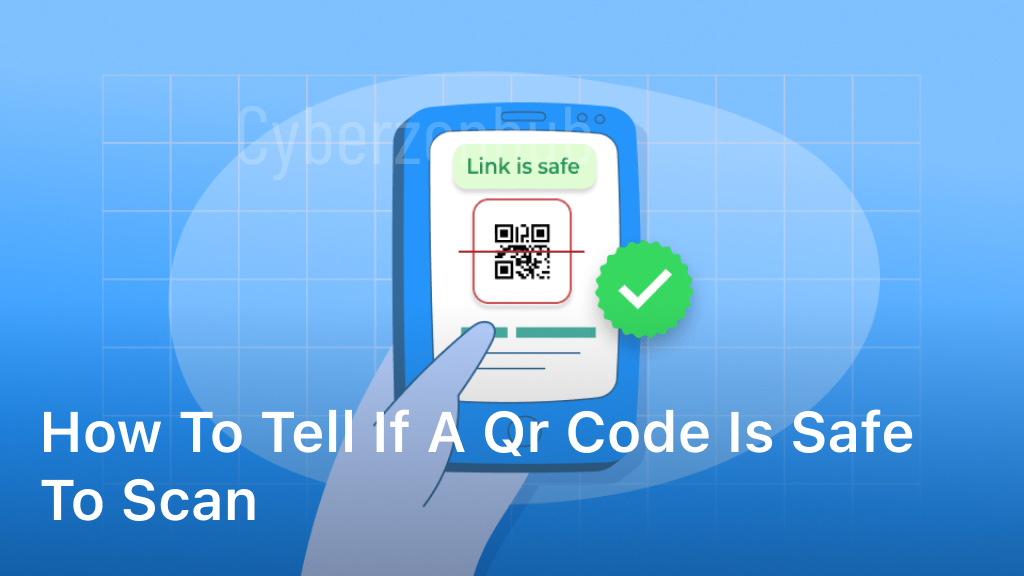
In today’s digital age, QR codes have become increasingly prevalent in various aspects of our lives, from marketing campaigns to contactless payments. However, with the rise in popularity of QR codes also comes the risk of potential security threats. Therefore, it’s crucial to know how to distinguish between safe and unsafe QR codes before scanning them.

Introduction to QR Codes
QR codes, short for Quick Response codes, are two-dimensional barcodes that store information, such as website URLs, contact details, or product information. They can be scanned using a smartphone camera or QR code scanner app, allowing users to quickly access the encoded data.
The Importance of QR Code Safety
Risks Associated with Unsafe QR Codes
Unsafe QR codes pose various risks to users, including exposure to malware, phishing scams, and identity theft. Scanning a malicious QR code can lead to unauthorized access to personal information or the installation of harmful software on your device.
Protecting Against QR Code Scams
To mitigate these risks, it’s essential to adopt proactive measures to ensure the safety of QR code scanning practices.
How to Tell if a QR Code is Safe to Scan
Visual Inspection
Before scanning a QR code, visually inspect it for any signs of tampering or alteration. Look for discrepancies in the design, such as misaligned patterns or unusual elements, which may indicate that the QR code has been compromised.
QR Code Scanner Apps
Use reputable QR code scanner apps from trusted sources, such as the Apple App Store or Google Play Store. These apps often come equipped with built-in security features that can detect and alert users to potentially harmful QR codes.
Security Features
Pay attention to the security features of QR codes, such as embedded encryption or digital signatures. Secure QR codes are more likely to come from legitimate sources and are less susceptible to tampering or exploitation.
Best Practices for QR Code Safety
Avoiding Suspicious QR Codes
Exercise caution when scanning QR codes from unknown or untrusted sources, especially those received via email, text message, or social media. Be wary of QR codes displayed in public spaces without proper authentication.
Verifying Sources
Verify the legitimacy of QR codes by confirming their source with the issuing organization or company. When in doubt, contact the business directly to verify the authenticity of the QR code before scanning it.
Keeping Software Updated
Regularly update your smartphone operating system and QR code scanner apps to ensure they have the latest security patches and features. Updated software can help protect against newly discovered vulnerabilities and exploits.
Common QR Code Scams
Phishing Attempts
Malicious QR codes may redirect users to phishing websites designed to steal personal information, such as login credentials or credit card numbers. Exercise caution when prompted to enter sensitive information after scanning a QR code.
Malware Distribution
Some QR codes may contain links to malware-infected websites or malicious apps disguised as legitimate software. Avoid scanning QR codes from untrusted sources to prevent malware infections on your device.
Identity Theft
Scammers may use QR codes to collect personal information for identity theft purposes. Be vigilant and avoid sharing sensitive data, such as social security numbers or financial details, via QR codes unless you trust the source implicitly.
Conclusion
In conclusion, while QR codes offer convenience and efficiency, it’s essential to remain vigilant and prioritize safety when scanning them. By following the tips outlined in this article and adopting best practices for QR code safety, you can minimize the risk of falling victim to QR code scams and protect your personal information from unauthorized access or exploitation.
FAQ
Can QR codes contain viruses?
While QR codes themselves cannot contain viruses, they can link to websites or apps that distribute malware. It’s essential to exercise caution and only scan QR codes from trusted sources.
Are QR codes secure for making payments?
QR codes used for making payments should be treated with caution. Ensure that you’re using a secure payment platform and verify the authenticity of the QR code before scanning it.
Can I scan a QR code without a smartphone?
Yes, there are dedicated QR code scanners available for desktop computers and laptops that allow you to scan QR codes using your device’s camera or webcam.
Are there any privacy concerns associated with scanning QR codes?
Scanning QR codes may involve sharing personal information with the website or app linked to the code. It’s essential to review the privacy policy of the QR code issuer and consider the implications before scanning.
Can QR codes be reused?
QR codes can typically be scanned multiple times unless they are set to expire or have a one-time-use restriction. However, be cautious when rescanning QR codes from unknown sources to avoid potential security risks.
