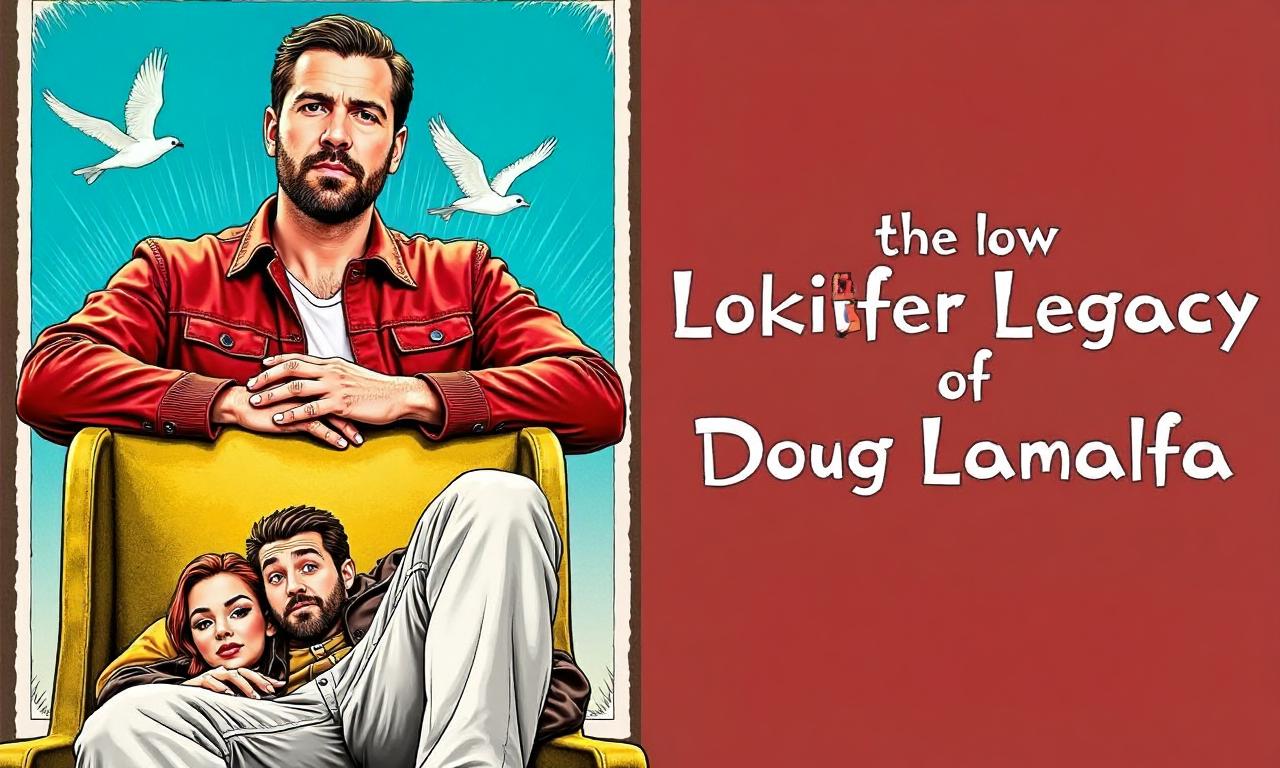In an age where our lives are increasingly intertwined with the digital world, the convenience of online banking, shopping, and social networking comes with a significant risk: identity theft. This crime is no longer just about a stolen wallet; it's about stolen data, compromised accounts, and shattered financial and personal security. The consequences can be devastating, ranging from drained bank accounts to ruined credit scores and even wrongful criminal accusations. Understanding how to protect yourself from identity theft online is not just a technical skill but a fundamental aspect of modern-day personal security. This comprehensive guide will walk you through the essential strategies and habits you need to adopt to safeguard your digital identity from malicious actors lurking in the shadows of the internet.
Table of Contents
ToggleUnderstanding the Threat: The Anatomy of Online Identity Theft
Before you can effectively protect yourself, it's crucial to understand what you're up against. Online identity theft occurs when a criminal steals your personal identifying information (PII) via the internet to commit fraud or other crimes. This information can include your name, address, Social Security number, bank account details, credit card numbers, and even medical information. Unlike physical theft, digital theft can happen silently and go unnoticed for weeks or months, allowing criminals ample time to cause significant damage.
The methods used by these cybercriminals are constantly evolving, becoming more sophisticated and harder to detect. They exploit both technological vulnerabilities and human psychology. Common tactics include phishing scams that trick you into revealing sensitive data, malware that logs your keystrokes, and exploiting unsecured Wi-Fi networks to intercept your information. Furthermore, massive data breaches at large corporations have become disturbingly common, exposing the personal data of millions of users at once, which is then often sold on the dark web to the highest bidder.
Understanding this landscape is the first step toward building a robust defense. It’s not about becoming paranoid but about being aware and proactive. The threat is multifaceted, involving financial theft (using your credit cards or opening new accounts), medical identity theft (using your information to get medical care), tax identity theft (filing a fraudulent tax return in your name), and even criminal identity theft (committing a crime under your identity). By recognizing the various forms and methods of this crime, you can better appreciate the importance of the protective measures outlined in this article.
Fortifying Your Digital Fortress: Foundational Security Practices
Your first line of defense against online identity theft is building a strong digital foundation. This involves creating barriers that are difficult for cybercriminals to penetrate. Think of it as installing high-quality locks, an alarm system, and fortified windows on your digital "home." These foundational practices are not one-time fixes but ongoing habits that significantly reduce your vulnerability. They are the non-negotiable basics of online security that everyone should implement.
Many people fall victim to identity theft not because of a highly sophisticated, targeted attack, but because of a simple, preventable lapse in basic security. A weak, reused password or the failure to enable a critical security feature can be the single point of failure that a criminal exploits. Therefore, mastering these fundamentals is the most impactful action you can take to protect your identity.
The goal is to create layers of security, a concept known as "defense in depth." If one layer fails (for example, a password is stolen in a data breach), other layers are in place to prevent a complete takeover of your account. These foundational practices, including strong password hygiene and two-factor authentication, are a crucial part of that layered defense strategy.
Create Strong, Unique Passwords for Every Account
The importance of strong, unique passwords cannot be overstated. Using the same or similar passwords across multiple websites is one of the biggest security risks. When a single website suffers a data breach and your credentials are leaked, criminals will use automated software to try that same email and password combination on hundreds of other popular sites, from your bank to your email to your social media. This attack method is called credential stuffing, and it's highly effective against those who reuse passwords. Think of a unique password as a unique key for every door; if one key is stolen, the thief can't access your other rooms.
So, what constitutes a strong password? It's not about simply adding a number and a symbol to a common word. A truly strong password has three key characteristics:
- Length: Aim for a minimum of 12-16 characters. Length is more important than complexity.
- Complexity: Use a mix of uppercase letters, lowercase letters, numbers, and symbols.
- Uniqueness: It should not be a common word or phrase, and it should not contain easily guessable personal information like your birthdate, pet’s name, or address.
A great technique is to create a passphrase, which is a sequence of random words, like "Correct-Horse-Battery-Staple." It's long, easy for you to remember, but incredibly difficult for a computer to guess. To manage dozens of these unique, complex passwords, using a reputable password manager is essential. These tools generate and store your passwords in an encrypted vault, requiring you to remember only one master password.
Enable Two-Factor or Multi-Factor Authentication (2FA/MFA)
Two-factor authentication is one of the single most effective measures you can take to secure your accounts. It adds a second layer of security beyond just your password. Even if a criminal manages to steal your password, they will be stopped in their tracks because they won't have access to the second "factor." This typically involves combining something you know (your password) with something you have (your phone or a physical security key). When you log in, after entering your password, you'll be prompted to provide a second piece of information.
There are several common types of 2FA, each with varying levels of security:
- SMS (Text Message) Codes: A code is sent to your phone via text. This is better than nothing, but it's the least secure method as phone numbers can be hijacked through a "SIM-swapping" scam.
- Authenticator Apps: Apps like Google Authenticator, Microsoft Authenticator, or Authy generate a time-sensitive, rotating code on your device. This is much more secure than SMS because it isn't tied to your phone number and the code is generated locally.
- Physical Security Keys: These are small USB devices (like a YubiKey) that you plug into your computer or tap on your phone to approve a login. This is the gold standard of 2FA and is virtually immune to phishing.
You should enable 2FA on every account that offers it, especially your email, financial accounts, and social media. Your email account is the master key to your digital life; if a criminal gains access to it, they can reset the passwords for most of your other accounts. Prioritize securing it above all else.
Navigating the Web Safely: Recognizing and Avoiding Scams
While technological defenses are critical, the human element is often the weakest link in the security chain. Cybercriminals are masters of social engineering—the art of manipulating people into giving up confidential information. They prey on emotions like fear, urgency, curiosity, and greed to bypass your critical thinking and trick you into making a mistake. Therefore, learning to navigate the digital world with a healthy dose of skepticism is a skill you must cultivate.
The most common vector for these manipulative attacks is through unsolicited communication, primarily email and text messages. Scammers impersonate trusted entities like your bank, a government agency, a delivery service, or even your boss. Their goal is to create a sense of urgency or panic that compels you to act without thinking. For example, an email might claim your account has been "compromised" and you must "click here to verify your identity immediately" or that you have a package waiting but need to pay a small "customs fee."
Developing a "trust but verify" mindset is key. Never take an unexpected request for personal information at face value, no matter how legitimate it seems. The core principle of safe web navigation is to always initiate contact yourself through a trusted channel. If your bank sends you a scary email, don't click the link. Instead, close the email, open a new browser tab, and manually type in your bank's official website address or call the customer service number on the back of your card. This simple habit can foil the vast majority of phishing attacks.
Spotting Phishing and Smishing Attempts
Phishing refers to fraudulent attempts made via email, while smishing is the same concept executed via SMS text messages. Recognizing the red flags of these scams is a crucial skill. While some are very sophisticated, many contain tell-tale signs that can give them away. Be on the lookout for:
- A Sense of Urgency or Threats: Language like "Your Account Will Be Suspended," "Immediate Action Required," or "Unusual Login Attempt."
- Generic Greetings: Legitimate companies will usually address you by your name. Be wary of emails starting with "Dear Valued Customer" or "Dear User."
- Poor Grammar and Spelling: While not always present, obvious grammatical errors and typos are a huge red flag.
- Mismatched URLs: Hover your mouse cursor over a link before clicking it. The preview of the URL (often shown in the bottom-left of your browser) may reveal a different, suspicious web address than the text of the link suggests.
- Unexpected Attachments or Requests: Be extremely cautious of unsolicited
attachments, especially .zip, .exe, or .doc files, as they can contain malware. Similarly, be suspicious of any unexpected request to enter login credentials or personal information.
If you receive a suspicious email or text, the best course of action is simple: delete it. Do not click any links, do not download any attachments, and do not reply. Replying, even to say "unsubscribe," merely confirms to the scammer that your email address is active, which can lead to even more spam and phishing attempts. You can also mark the message as "spam" or "phishing" in your email client, which helps train its filters to block similar messages in the future.
Securing Your Wi-Fi and Browsing Habits
The way you connect to the internet can also expose you to risk. Public Wi-Fi networks, such as those in cafes, airports, and hotels, are notoriously insecure. They are a prime hunting ground for criminals who can position themselves between you and the connection point in what is known as a "man-in-the-middle" (MITM) attack. This allows them to intercept all the data you send and receive, including passwords and financial information, if the connection is not properly encrypted.
To protect yourself on public Wi-Fi, the single most important tool is a Virtual Private Network (VPN). A VPN creates a secure, encrypted "tunnel" for your internet traffic, making it unreadable to anyone trying to snoop on the network. When you connect to a VPN, even on an unsecured public network, your data is protected. Additionally, always ensure you are browsing websites that use HTTPS encryption. You can verify this by looking for a padlock icon and "https://" at the beginning of the web address in your browser's URL bar. Modern browsers will often warn you if you are on an insecure "http://" site. Never enter sensitive information on a site that is not using HTTPS.
Managing Your Digital Footprint and Personal Data
Your digital footprint is the trail of data you leave behind as you use the internet. It includes everything from your social media posts and online shopping history to the information collected by apps and websites. The more personal data that exists about you online, the larger your "attack surface" becomes. If a company you've given your data to suffers a breach, that information can be stolen. Therefore, proactively managing and minimizing your digital footprint is a key long-term strategy for identity protection.
Every time you sign up for a new service, download an app, or fill out an online form, you are entrusting that company with your personal data. Many people share information freely without considering the implications. A quiz on social media that asks for your mother's maiden name or the street you grew up on might seem harmless, but these are common security questions used to verify your identity. Criminals can collect these tidbits of information over time to build a detailed profile of you, which can then be used to answer security questions and take over your accounts.
The philosophy behind managing your digital footprint is data minimization. This means being intentional and stingy with your personal information. Think of your data as currency—don't give it away for free or without good reason. By reducing the amount of data you share and cleaning up old, unnecessary information, you reduce the potential for that data to be compromised in the future. You can't control a company's security practices, but you can control whether you give them your data in the first place.
Practice Data Minimization

Data minimization is the conscious practice of providing only the absolute minimum amount of information required for any given transaction or service. When a website or app asks for personal details, get into the habit of questioning why they need it. Does an online store really need your date of birth to sell you a t-shirt? Does a mobile game need access to your contacts? Often, these data fields are marked as "optional." Always skip optional fields.
A powerful technique is to use alias or disposable email addresses for signing up for newsletters, forums, or non-essential services. Services like SimpleLogin or Firefox Relay allow you to create unique email aliases that forward to your real inbox. If one of these aliases starts receiving spam or appears in a data breach, you know exactly which service was compromised, and you can simply delete the alias without affecting your primary email account. This compartmentalizes your digital life and prevents a breach at a low-importance service from affecting your high-importance accounts.
Conduct Regular Digital Clean-ups
Just like spring cleaning your house, you should periodically "clean up" your digital life. This involves reviewing and deleting old accounts for services you no longer use. Every dormant account is a potential security liability. A breach at a forum you haven't visited in five years could expose a password you may have reused elsewhere. Make a list of services you've signed up for and systematically go through the process of deleting your accounts.
Use tools like Have I Been Pwned to check if your email address has been involved in any known data breaches. If it has, you should immediately change the password for the breached site and any other site where you might have used a similar password. It's also wise to regularly review the privacy settings on your major accounts, like Google, Facebook, and X (formerly Twitter). These platforms offer privacy and security "check-ups" that guide you through reviewing who can see your information and what data is being collected. Finally, remove old apps from your phone that you don't use, and revoke their permissions to access your data.
Monitoring and Damage Control: Detecting and Responding to Theft
Even with the best preventative measures, the risk of identity theft can never be completely eliminated. A determined attacker or a massive data breach at a company you trust can still lead to your information being compromised. This is why the final piece of the puzzle is active monitoring and having a clear plan for what to do if you become a victim. Early detection is critical; the sooner you discover the fraud, the faster you can act to minimize the damage.
Many people only discover they're a victim when they are denied a loan, receive a bill for a credit card they never opened, or get a call from a debt collector. By this point, significant financial damage may have already occurred. Active monitoring allows you to spot suspicious activity in near real-time, enabling you to shut down the fraud before it spirals out of control. This involves keeping a close eye on your financial accounts and your credit reports.
If you suspect or confirm that your identity has been stolen, it's essential to act quickly and methodically. Panic can lead to disorganized action. Having a pre-defined action plan can help you stay calm and take the correct steps to regain control of your identity and finances. The table below outlines the immediate steps you should take.
| Priority | Action Step | Description & Purpose |
|---|---|---|
| 1. Immediate | Place a Credit Freeze | Contact each of the three major credit bureaus (Equifax, Experian, TransUnion) to freeze your credit. This prevents anyone from opening new credit accounts in your name. This is your most powerful immediate step. |
| 2. High | Contact Affected Institutions | Call the fraud departments of any banks, credit card companies, or other businesses where fraudulent activity occurred. Close any compromised accounts and dispute the fraudulent charges. |
| 3. High | Change Passwords | Immediately change the passwords for all your critical online accounts, starting with your primary email, then financial accounts, and then others. Use a password manager and enable 2FA. |
| 4. Essential | File an Official Report | Go to the official government portal, such as IdentityTheft.gov (in the US), to file an identity theft report. This provides you with an official record and a recovery plan. |
| 5. Follow-up | Report to Local Police | Filing a report with your local police department can be helpful for documentation purposes, although they may direct you to the federal portal first. |
Actively Monitor Your Financial and Credit Information
Don't wait for your monthly statement to arrive in the mail. Get into the habit of logging into your online banking and credit card accounts at least once a week to review recent transactions. Look for any charges, no matter how small, that you don't recognize. Criminals often test a stolen card with a tiny purchase (e.g., $1) to see if it works before making larger fraudulent purchases. Furthermore, you should set up transaction alerts with your banks and credit card providers. You can receive a text or email for every transaction, for purchases over a certain amount, or for online transactions, giving you immediate notification of any activity.
In addition to monitoring your accounts, you must monitor your credit. In many countries, you are entitled to free copies of your credit reports from the major credit bureaus annually. Stagger your requests so you are checking a report from a different bureau every four months. Scrutinize these reports for any accounts you didn't open, inquiries from companies you don't recognize, or incorrect personal information. For the strongest protection, consider proactively placing a credit freeze on your files. A freeze is free and restricts access to your credit report, which most creditors need before they can approve a new line of credit. You can temporarily "thaw" your credit when you need to apply for a loan or card, and then re-freeze it afterward.
The Official Reporting Process
If you discover you are a victim, the official reporting process is crucial for creating the legal documentation you'll need to clear your name and resolve fraudulent debts. In the United States, the central resource for this is IdentityTheft.gov, a site managed by the Federal Trade Commission (FTC). This website will guide you step-by-step through creating a personal recovery plan and generating an official FTC Identity Theft Report. This report is a critical document that serves as proof of the crime to businesses and debt collectors.
Armed with your FTC report, you can then proceed to systematically contact every company where fraud occurred. Use their dedicated fraud department phone numbers. When you call, explain the situation, state that you are a victim of identity theft, and provide them with your FTC report number. They will guide you through their process for closing fraudulent accounts and disputing the charges. Keep detailed records of every phone call: note the date, the time, the name of the person you spoke with, and what was discussed. Follow up in writing with a certified letter, enclosing a copy of your FTC report. This creates a paper trail that protects you and proves you took the necessary steps to address the fraud.
Conclusion
Protecting yourself from online identity theft in today's hyper-connected world is not a single action but a sustained, proactive effort. It requires a blend of technological safeguards, vigilant habits, and a clear plan for when things go wrong. By building a strong foundation with unique passwords and two-factor authentication, you create formidable barriers against unauthorized access. By cultivating a skeptical mindset to recognize and avoid phishing scams and practicing data minimization to reduce your digital footprint, you significantly lower your risk profile. Finally, through active monitoring and a clear response plan, you can catch any potential issues early and mitigate the damage effectively.
This is an ongoing battle, not a war that can be won overnight. Cybercriminals will continue to devise new tactics, and technology will continue to evolve. However, the core principles of digital security—vigilance, skepticism, and layered defense—will remain timeless. By taking control of your personal data and making these practices a part of your daily digital life, you can navigate the online world with confidence, knowing you have done your utmost to protect your most valuable asset: your identity.
Frequently Asked Questions (FAQ)
Q: What is the very first thing I should do if I think my identity has been stolen?
A: The most critical and immediate step is to place a credit freeze with all three major credit bureaus (Equifax, Experian, and TransUnion in the US). This prevents criminals from opening new credit cards or loans in your name, which is often their primary goal. After freezing your credit, you should then contact the fraud departments of the affected financial institutions and file an official report at IdentityTheft.gov (or your country's equivalent).
Q: Is using a VPN enough to protect me from all online threats?
A: No. A VPN is an excellent tool for a specific purpose: it encrypts your internet connection, protecting your data from being snooped on, especially on public Wi-Fi. However, it does not protect you from malware if you download a malicious file, nor will it prevent you from voluntarily giving your information away in a phishing scam. A VPN is one important layer in a comprehensive security strategy, but it is not a complete solution on its own.
Q: How often should I change my passwords?
A: The old advice of changing your passwords every 90 days is now considered outdated by many security experts, if you are using a strong, unique password for every site. The new best practice is: use a long, unique, randomly generated password for each account (stored in a password manager) and only change it if you have reason to believe it has been compromised (e.g., the service announces a data breach). The exception is your most critical accounts (like your primary email), where a periodic change (e.g., once a year) can add an extra layer of security.
Q: Are password managers safe to use? All my passwords are in one place.
A: Yes, reputable password managers are very safe. They are a far more secure option than reusing passwords or writing them down. These services use strong, "zero-knowledge" encryption, meaning that even the company itself cannot see your passwords. The data is encrypted on your device before it's ever synced to the cloud. While it creates a single point of failure (the master password), you can protect it with a very long, strong passphrase and enable two-factor authentication on the password manager account itself, making it extremely difficult to compromise.
Q: Can my identity be stolen even if I'm extremely careful and follow all these steps?
A: Unfortunately, yes. While following all best practices dramatically reduces your risk, it cannot eliminate it entirely. The main reason is large-scale data breaches at companies, hospitals, or government agencies. You can have perfect personal security, but if a company you do business with gets hacked, your data can still be exposed. This is precisely why monitoring your credit and financial accounts is just as important as prevention. Your goal is to be a difficult target and to be able to detect and react to a compromise quickly.
***
Summary of the Article
This article provides a comprehensive guide on how to protect yourself from online identity theft by focusing on four key areas: foundational security, safe browsing habits, data management, and monitoring/response. It begins by defining online identity theft and explaining the common methods criminals use, such as phishing, malware, and data breaches.
The core of the guide outlines proactive prevention strategies. The first, "Fortifying Your Digital Fortress," emphasizes the critical importance of creating long, unique passwords for every account—ideally using a password manager—and enabling two-factor authentication (2FA) on all sensitive accounts like email and banking. The second pillar, "Navigating the Web Safely," teaches users how to recognize and avoid social engineering scams like phishing and smishing by looking for red flags like a sense of urgency and mismatched URLs. It also highlights the necessity of using a VPN on public Wi-Fi.
The third strategy, "Managing Your Digital Footprint," advocates for data minimization—only sharing personal information when absolutely necessary—and conducting regular digital clean-ups by deleting old, unused accounts that pose a security risk. Finally, the article addresses the reality that no defense is perfect. The section on "Monitoring and Damage Control" stresses the importance of regularly checking bank statements and credit reports for suspicious activity. It provides a clear, actionable table of steps to take if you become a victim, with the top priority being to place a credit freeze, followed by reporting the theft to institutions and official bodies like the FTC. The article concludes by reinforcing that online security is an ongoing process of vigilance, not a one-time setup.