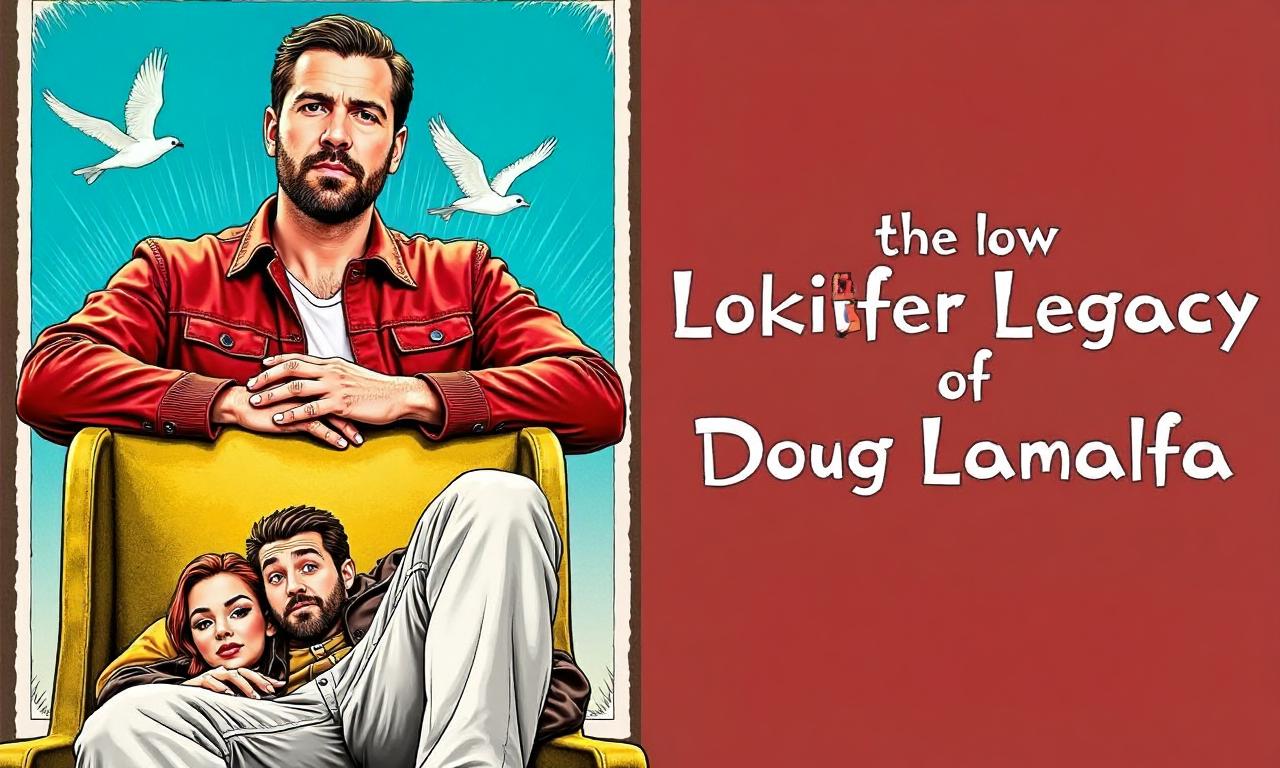Of course. As an SEO expert, I will create a comprehensive, engaging, and SEO-optimized article that adheres to all your instructions. The content will be unique, well-structured, and designed for long-term relevance.
Here is the article:
In an era where our digital inboxes are a constant battleground, the threat of a single, deceptive email causing significant financial or personal damage is more real than ever. These malicious messages, known as phishing emails, are crafted by scammers to trick you into revealing sensitive information like passwords, credit card numbers, or personal details. They have become increasingly sophisticated, often perfectly mimicking legitimate communications from banks, tech companies, or even your colleagues. Understanding how to identify a phishing email is no longer just a technical skill—it is an essential life skill for navigating the modern world safely. This guide will provide you with a complete framework, from recognizing the most common red flags to understanding advanced attack methods, ensuring you can confidently protect yourself from these digital predators.
Table of Contents
ToggleWhat is Phishing and Why is it So Dangerous?
At its core, phishing is a form of social engineering where an attacker sends a fraudulent message designed to deceive a person into revealing sensitive information. The term is a homophone of "fishing" because the attackers are essentially "fishing" for your private data in a vast sea of internet users, using a carefully crafted "lure." This lure is typically an email, but it can also be a text message (smishing) or a voice call (vishing). The ultimate goal is almost always malicious, ranging from identity theft and financial fraud to deploying ransomware on a corporate network.
The danger of phishing lies in its deceptive simplicity and its psychological manipulation. Attackers exploit human trust and urgency. An email that appears to be from a familiar brand like Netflix, Amazon, or your bank can lower your guard. These emails often contain urgent calls to action, such as "Your account has been compromised, click here to secure it," or "Your payment has failed, please update your details." This manufactured sense of panic causes victims to act impulsively, bypassing the critical thinking and scrutiny they might otherwise apply.
The consequences of falling for a phishing scam can be devastating. On an individual level, it can lead to drained bank accounts, fraudulent credit card charges, and full-blown identity theft, a nightmare that can take months or even years to resolve. For businesses, a single employee clicking on a phishing link can be the entry point for a catastrophic data breach. Attackers can gain access to the entire corporate network, steal proprietary data, deploy ransomware that cripples operations, and cause immense reputational and financial damage that can bring a company to its knees.
The Anatomy of a Phishing Email: 7 Red Flags to Watch For
While phishers are becoming more sophisticated, most fraudulent emails still contain tell-tale signs. Learning to spot these red flags is your first and most effective line of defense. By training your eye to scrutinize incoming messages, you can dramatically reduce your risk of becoming a victim. Think of it as a mental checklist you run through every time you encounter an unexpected or suspicious email.
Below is a detailed breakdown of the seven most common indicators that an email is not what it seems. Some are obvious, while others are subtle, but together they form a powerful diagnostic tool. No single point is foolproof, but when you see several of them in one email, the alarm bells should be ringing loudly. Let's dissect the anatomy of a typical phishing email.
1. Scrutinize the Sender's Email Address
This is one of the most reliable indicators of a phishing attempt. Attackers often try to spoof the sender's display name, which is the name you see in your inbox (e.g., "PayPal Support"). However, the underlying email address often reveals the fraud. Always take a moment to hover your mouse over or tap on the sender's name to see the full email address. Look for subtle misspellings designed to trick your brain, such as `support@paypa1.com` (using the number 1 instead of an 'l') or `service@microsft.com` (missing the 'o').
Another common tactic is using a legitimate-sounding subdomain with a non-legitimate primary domain, like `security.updates@amazon.web-login.com`. Your brain sees "amazon," but the actual domain is `web-login.com`, a random domain owned by the scammer. A real email from Amazon would come from a domain like `@amazon.com` or `@amazon.co.uk`. Never trust the display name alone; always verify the full sender address.
2. Look for Generic Salutations and Impersonal Language
Legitimate companies you do business with know your name. If you receive an email from your bank, credit card company, or a service like Netflix, it will almost always address you by your first and last name (e.g., "Dear John Smith"). Phishing emails, often sent out in massive campaigns, typically use generic salutations because they don't have your personal details—that's what they're trying to get.
Be highly suspicious of emails that start with vague greetings like "Dear Valued Customer," "Dear Account Holder," or simply "Greetings." While not a universal rule (some marketing emails can be generic), when a generic greeting is combined with a request for action or a warning about your account, it's a massive red flag. This impersonal approach is a classic sign that the sender is casting a wide net and hoping someone bites.
3. The Sense of Urgency or Threat
This is a core psychological tactic of phishing. Attackers want to provoke an emotional reaction—fear, panic, or curiosity—to make you act before you think. They create a false sense of urgency with phrases designed to rush you into clicking a link or opening an attachment without proper scrutiny. This is a deliberate strategy to bypass your rational judgment.
Common examples of these high-pressure tactics include:
- "Your account has been suspended due to suspicious activity. Click here to reactivate within 24 hours."
- "We have detected an unauthorized login attempt. Please verify your identity immediately."
- "Your invoice payment is overdue. Failure to pay will result in service termination."
- "You have won a prize! Claim it now before it expires."
Legitimate organizations rarely communicate urgent security threats through an email that demands immediate action via a link. If you receive such a message, your first step should be to pause, take a breath, and independently verify the claim by visiting the official website through your browser or by calling a known customer service number.
4. Unsolicited Attachments and Suspicious Links
Phishing emails often use links and attachments as the delivery mechanism for their payload. The link might direct you to a fake login page that harvests your credentials, while an attachment could contain malware, spyware, or ransomware that infects your computer upon opening. A cardinal rule of email security is to never click on links or open attachments in unsolicited or unexpected emails, even if they appear to be from someone you know (as their account could have been compromised).
You can safely inspect a link without clicking on it by hovering your mouse over the hyperlinked text. The actual destination URL will appear in a small pop-up or at the bottom-left corner of your browser window. If the destination URL is different from the hyperlinked text or looks suspicious and long with random characters, do not click it. For example, the text may say `netflix.com/login`, but the hover-over link reveals a destination like `http://bit.ly/1a2B3c` or `http://secure-login-netflx.xyz`.
| Feature | Legitimate Email | Phishing Email |
|---|---|---|
| Sender Address | `support@microsoft.com` | `security@micr0soft-support.com` |
| Salutation | "Hello Jane Doe," | "Dear User," |
| Tone | Informational, professional | Urgent, threatening, demanding immediate action |
| Links | Link text matches the true URL (`microsoft.com`) | Hover-over link reveals a suspicious URL |
| Grammar | Professionally written and proofread | Contains spelling errors and awkward phrasing |
| Request | Asks you to log in via their official site | Asks for password, SSN, or other private data directly in the email |
5. Poor Grammar and Spelling Mistakes
Large, professional corporations invest heavily in their brand image. Their communications are typically written by professional writers and reviewed by editors and legal teams before being sent to customers. For this reason, official emails are almost always free of spelling errors and major grammatical mistakes.
Many phishing emails, on the other hand, originate from non-native English speakers or are created hastily. As a result, they are often littered with obvious spelling errors, poor punctuation, and awkward or unnatural phrasing. While AI is helping attackers write more convincing emails, a poorly written message is still a strong indicator of a scam. If an email supposedly from a multi-billion dollar company reads like it was written by someone who failed a high school English class, it's almost certainly fraudulent.
6. Requests for Sensitive Information
This is an absolute, non-negotiable red flag. No legitimate bank, tech company, government agency, or reputable business will ever ask you to provide your password, full credit card number, Social Security number, or other highly sensitive credentials via email. It is a fundamental violation of security protocols. Their systems are designed to protect this information, not solicit it through an insecure channel like email.
If you receive an email asking you to "verify your account" by replying with your password or filling out a form with personal data, you can be 100% certain it is a phishing attempt. The entire purpose of a phishing scam is to trick you into volunteering this information. Any email that directly asks for it is showing its hand. Delete it immediately.
7. Mismatched Branding and Awkward Design
Scammers will try to replicate the look and feel of a legitimate company's emails, but they often get the details wrong. Look closely at the email's design and branding. Are the logos blurry, pixelated, or outdated? Are the colors slightly off? Does the layout of the email look unprofessional or awkward compared to other emails you've received from that company?
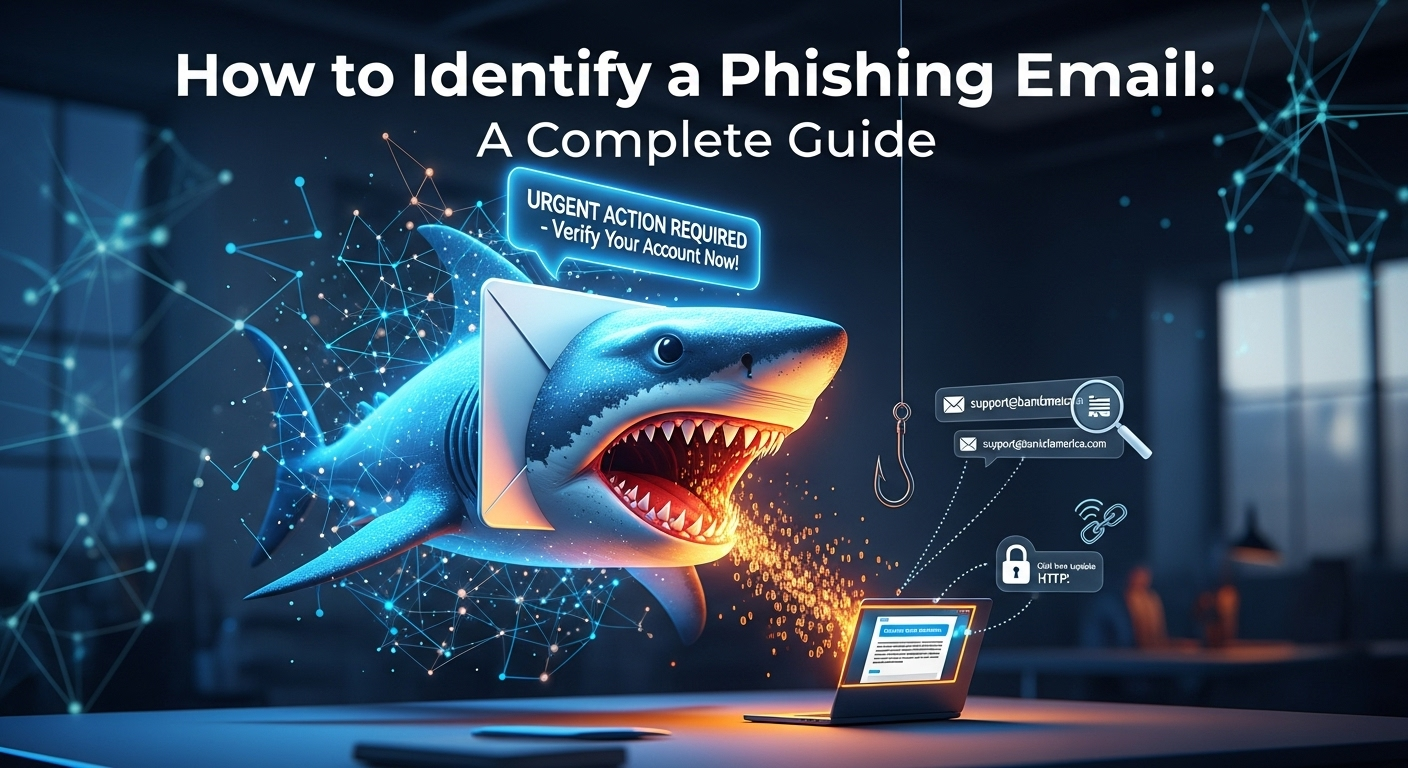
These small inconsistencies in design are often a giveaway. Attackers may be using low-quality images pulled from a Google search, or they may not have access to the official brand guidelines that dictate font usage, color codes, and layout standards. While some phishing emails are now visually perfect, many are still rushed and sloppy. A critical eye for design details can help you spot a fake.
Beyond the Basics: Advanced Phishing Techniques
As users have become more aware of generic phishing attacks, criminals have evolved their methods. Understanding these more targeted and sophisticated techniques is crucial for comprehensive protection, especially in a corporate environment.
1. Spear Phishing and Whaling
Unlike the wide-net approach of general phishing, spear phishing is a highly targeted attack aimed at a specific individual or organization. The attacker first gathers personal information about the target from sources like LinkedIn, company websites, or social media. They then use this information to craft a highly convincing and personalized email. For example, an email might reference a recent project you worked on, mention a colleague by name, or refer to a conference you attended.
Whaling is a type of spear phishing that specifically targets high-profile individuals within an organization, such as C-level executives (the "big fish" or "whales"). The goal is either to trick them into making large wire transfers or to compromise their high-level credentials to gain broad access to company systems. Because these emails are so personalized and appear to come from trusted sources, they have a much higher success rate than generic phishing.
2. Vishing (Voice Phishing) and Smishing (SMS Phishing)
The principles of phishing are not confined to email. Smishing uses fraudulent text messages (SMS) to trick victims. You might receive a text claiming to be from your bank, a delivery service like FedEx, or the tax authorities, with a link to a malicious site. These are particularly effective because people tend to view text messages as more personal and urgent than emails.
Vishing involves the use of voice calls. An attacker might call you, perhaps using software to spoof the caller ID so it appears to be from a legitimate source, and pretend to be a tech support agent, a bank representative, or even law enforcement. They will use a convincing script to pressure you into giving up information or providing remote access to your computer. These attacks combine the same psychological triggers of urgency and trust used in email phishing but add the persuasive power of a live human voice.
How to Safely Inspect and Verify a Suspicious Email
If you've identified an email as potentially malicious, it's important to have a safe procedure for handling it. Acting rashly can lead to a mistake. The key is to verify the email's claims through an independent channel, not the one provided by the potential attacker.
1. Safely Checking Links Without Clicking
As mentioned, the hover-over method is your first line of defense. But if you want to be even more certain, you can use a URL scanner. You can right-click the suspicious link and select "Copy Link Address" (or a similar option). Be very careful not to accidentally click the link. Then, you can paste this copied URL into a reputable link-scanning service like VirusTotal or Google Safe Browsing. These tools will analyze the URL and tell you if it's known to be associated with malware or phishing.
This method allows you to investigate the link's destination without ever exposing your browser or device to the potential threat. It's an extra step, but it provides a definitive answer and peace of mind. If the scanner flags the link as malicious, you know for sure that the email is a phishing attempt.
2. Verifying the Sender's Identity
Never use the contact information provided within a suspicious email to verify it. If an email claims to be from your bank and provides a phone number to call, that number will almost certainly connect you to the scammer, not your bank. The same goes for links to "help" or "support" pages.
Instead, always use a trusted, independent method to make contact. Open a new browser window and type the company's official website address directly into the URL bar (e.g., `www.bankofamerica.com`). Log in to your account there to check for any notifications. Alternatively, find the company's official customer service phone number from their website, the back of your credit/debit card, or a past bill, and call them to inquire about the email you received.
What to Do If You've Clicked a Phishing Link or Responded
Mistakes happen. If you realize you've clicked a malicious link, downloaded a suspicious attachment, or entered your credentials into a fake website, it's crucial to act quickly to minimize the damage.
Follow these steps immediately:
- Disconnect from the Internet: Disconnect your computer from the network (unplug the Ethernet cable or turn off Wi-Fi) to prevent any malware from spreading or communicating with the attacker's server.
- Run a Full Antivirus Scan: Use reputable antivirus software to perform a full system scan to find and quarantine any malware that may have been installed.
- Change Your Passwords: Immediately change the password for the account that was compromised. If you use that same password on other websites (a bad practice you should stop), change those as well, starting with your most critical accounts like email, banking, and social media.
- Contact Your Bank or Financial Institutions: If you entered any financial information, call your bank and credit card companies immediately. Report the incident, cancel the affected cards, and monitor your statements for fraudulent activity.
- Report the Incident: Report the phishing attempt to the company that was being impersonated. Also, report the phishing email to your email provider (most have a "Report Phishing" option) and to relevant authorities like the Anti-Phishing Working Group (APWG) or the Federal Trade Commission (FTC) in the U.S.
FAQ: Frequently Asked Questions About Phishing
Q: Can phishing emails harm my computer just by opening them?
A: In most modern email clients, simply opening and reading an email is safe. The danger comes from clicking links, downloading and opening attachments, or enabling images from an unknown sender (which can sometimes contain tracking pixels). However, some highly sophisticated attacks have exploited vulnerabilities that could trigger by just rendering the email. As a best practice, if an email looks suspicious from the sender and subject line, it's safest to just delete it without opening it.
Q: What's the difference between phishing and spam?
A: Spam is unsolicited, bulk commercial email—essentially junk mail. While annoying, it's usually just trying to sell you something. Phishing, on the other hand, is fraudulent and malicious. Its goal is not to sell, but to deceive you into revealing sensitive information or installing malware. A phishing email is a type of spam, but it is far more dangerous.
Q: Are mobile devices safe from phishing?
A: No, in fact, they can be more vulnerable. On a smaller screen, it can be harder to spot tell-tale signs like subtle misspellings in a URL. Mobile email apps often don't make it as easy to hover over a link to see its true destination. People also tend to be more rushed and less cautious when using their phones. Smishing (SMS phishing) specifically targets mobile users. Therefore, it is crucial to be just as vigilant, if not more so, on your phone and tablet.
Q: How do I report a phishing email?
A: Most email services like Gmail and Outlook have a built-in feature to report phishing. Usually, you can click a menu (often three dots) next to the reply button and select "Report Phishing." This not only removes the email from your inbox but also sends it to the provider to help them improve their filters. You can also forward the email to organizations like the Anti-Phishing Working Group at `reportphishing@apwg.org` and, in the U.S., to the FTC at `spam@uce.gov`.
Conclusion
In the digital ecosystem, vigilance is your greatest asset. Learning how to identify a phishing email is a critical defense mechanism that empowers you to protect your personal information, your finances, and your digital identity. The battle against phishing is won not with complex software, but with a healthy dose of skepticism and a methodical approach to every email that lands in your inbox.
By remembering to scrutinize the sender, watch for a sense of urgency, inspect links before clicking, and question any request for sensitive information, you can turn your inbox from a potential liability into a secure communication tool. The tactics of scammers will continue to evolve, but the fundamental principles of verification and caution will always remain your most reliable shield. Stay alert, stay informed, and never let a sense of urgency override your judgment.
—
Article Summary
This article, "How to Identify a Phishing Email: A Complete Guide," serves as a comprehensive resource for recognizing and combating fraudulent emails. It begins by defining phishing as a deceptive practice aimed at stealing sensitive information through social engineering, highlighting the severe personal and corporate dangers it poses.
The core of the guide details seven primary red flags to spot a phishing attempt:
- Suspicious Sender Addresses: Mismatched display names and subtly altered domains.
- Generic Salutations: Vague greetings like "Dear Customer" instead of your name.
- Sense of Urgency: Psychological pressure to act quickly out of fear.
- Malicious Links/Attachments: Hidden URLs and unsolicited files containing malware.
- Poor Grammar/Spelling: Unprofessional language inconsistent with a legitimate company.
- Requests for Sensitive Data: Direct asks for passwords or financial details, which no real company does via email.
- Awkward Branding: Low-quality logos and inconsistent design.
The article also covers advanced techniques like highly personalized spear phishing and its variants on other platforms, such as vishing (voice) and smishing (SMS). It provides actionable steps for safely inspecting suspicious emails by using URL scanners and verifying claims through independent channels. For those who have already fallen victim, it offers an immediate five-step action plan to mitigate damage. Finally, a practical FAQ section addresses common user questions, and the conclusion reinforces that constant vigilance and a skeptical mindset are the ultimate defense against these evolving digital threats.