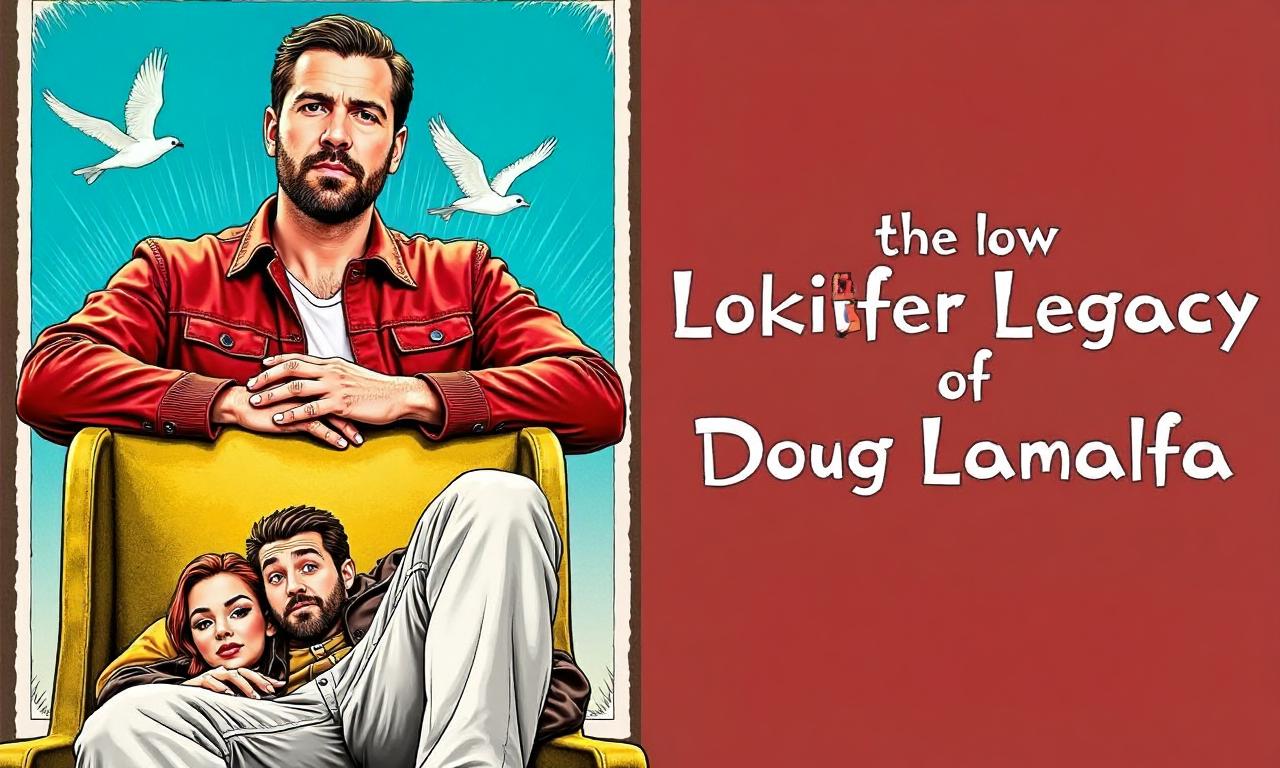In today’s digital landscape, passwords are the first line of defense against cyber threats. From securing personal accounts to protecting sensitive business data, a strong password can make all the difference in preventing unauthorized access. However, many people still rely on weak, easily guessable passwords, leaving themselves vulnerable to attacks. So, how to create a strong unbreakable password? The answer lies in understanding the principles of password security and implementing best practices that ensure your digital identity remains safe. By following these steps, you can craft passwords that are both robust and memorable, giving you peace of mind in an era where data breaches are increasingly common.
The importance of a strong password cannot be overstated. Cybercriminals use advanced tools like brute-force attacks and dictionary-based methods to crack passwords, often targeting users who neglect security fundamentals. A strong password is not just a random string of characters—it must be designed with specific criteria to maximize resistance against these threats. This article will guide you through the essential steps to create a password that is unbreakable, covering everything from character complexity to the use of password managers. Whether you’re a beginner or a cybersecurity enthusiast, these tips will help you protect your online presence effectively.
Table of Contents
ToggleThe Basics of a Strong Password
A strong password is one that is difficult to guess or crack using automated tools. While it might seem simple, creating such a password requires careful consideration of several factors. The foundation of a secure password lies in its length, complexity, and randomness. Let’s explore each of these elements in detail.
Length is arguably the most critical factor in password security. Short passwords are easier to crack, especially if they are based on common words or simple patterns. For example, a password with just 6 characters can be guessed within seconds using modern algorithms. In contrast, a password with 12 or more characters significantly increases the time required for brute-force attacks. According to cybersecurity experts, the minimum recommended length is 12 characters, but longer passwords are always better. Complexity refers to the variety of character types used in a password. A strong password should include a mix of uppercase letters, lowercase letters, numbers, and special symbols. This combination ensures that the password cannot be easily predicted by attackers. For instance, a password like “P@ssw0rd” is more complex than “password,” making it harder to crack. However, complexity alone isn’t enough—randomness plays a key role in making passwords unbreakable. Random passwords avoid predictable patterns, such as repeating characters or sequential numbers, which can be exploited by hackers.
To summarize, a strong password must balance length, complexity, and randomness. By combining these elements, you can create a password that is both secure and resistant to common attack methods. The next section will dive deeper into how to achieve this balance effectively.
Use a Mix of Character Types
When crafting a strong password, it’s essential to incorporate different character types to increase complexity. This includes uppercase letters (A-Z), lowercase letters (a-z), numbers (0-9), and special symbols (e.g., !, @, #, $). A password that contains all these elements is significantly more secure than one that relies on only a few.
For example, a password like “T7m#Lq9!pZ2” includes uppercase letters, lowercase letters, numbers, and symbols. This mix makes it harder for automated tools to guess the password. Additionally, using non-alphanumeric characters can confuse attackers who rely on dictionary-based methods. However, it’s important to remember that randomness is key. A password that follows a logical sequence, such as “S3cr3tP@ssw0rd,” might still be vulnerable because it has a predictable pattern.
To maximize security, aim for a password that uses at least three character types. This approach not only increases complexity but also reduces the likelihood of being cracked through simple brute-force techniques.
Avoid Predictable Patterns
One of the most common mistakes people make is using predictable patterns in their passwords. This includes simple sequences like “123456,” repeating characters like “aaaaaa,” or common words like “password” or “admin.” These patterns are easy for attackers to guess and can be exploited quickly.
To avoid predictable patterns, consider using random word combinations or phrases that are meaningful to you but not obvious to others. For instance, instead of “MyDogIsCool,” you could use “3$M33$D0gK3y.” This adds numbers and symbols while keeping the core of the password memorable. Another strategy is to use passphrases—long strings of words that are easy to remember but difficult to guess. For example, “PurpleTigerRunsFastInTheMorning” is both long and complex, making it a strong candidate for a secure password.
Additionally, avoid using personal information such as names, birthdays, or addresses in your password. Even if you think it’s private, hackers can often find this information through social media or other online sources. By eliminating predictable patterns, you make it much harder for attackers to guess your password, even if they have access to your data.
Length and Complexity: The Perfect Balance
While complexity is crucial, length is equally important in creating an unbreakable password. A longer password increases the number of possible combinations, making it exponentially more difficult for attackers to guess. For example, a 12-character password using a mix of uppercase letters, lowercase letters, numbers, and symbols has over 10^18 possible combinations—far more than a shorter password.
However, length alone isn’t sufficient. You must also ensure that the password is complex enough to resist brute-force attacks. A password that is 16 characters long but consists of only lowercase letters and numbers is still vulnerable compared to one that includes a wider range of characters. The goal is to create a password that is both long and randomly generated.
To achieve this balance, aim for a password that is at least 12 characters long and includes multiple character types. You can also use passphrases or random strings to further enhance security. Remember, the more random your password is, the more secure it becomes.
The Role of Password Managers
Password managers are a game-changer in the world of cybersecurity. They allow you to store and generate strong, unique passwords for all your accounts without the need to remember each one. This not only simplifies the process of creating a strong unbreakable password but also reduces the risk of using weak or repeated passwords across multiple platforms.
What Are Password Managers?
A password manager is a software application that stores your passwords securely in an encrypted database. It generates complex passwords for you and auto-fills them when you log in to websites or apps. Most password managers also offer two-factor authentication (2FA) to add an extra layer of security. This is especially important because even if someone gains access to your password database, they would still need a second form of verification, such as a code sent to your phone, to breach your accounts.
Benefits of Using a Password Manager
The primary benefit of using a password manager is that it eliminates the need to remember multiple passwords. Instead of using the same password for your email, social media, and banking accounts, you can create unique, complex passwords for each. This reduces the risk of password reuse, which is a major vulnerability in the event of a data breach.
Another advantage is that password managers can generate and store strong passwords automatically. This ensures that your passwords are not only long and complex but also randomly generated, making them harder to crack. Additionally, many password managers offer cross-platform support, allowing you to access your passwords on different devices and browsers. This convenience encourages users to adopt stronger security practices without sacrificing usability.
Choosing the Right Password Manager
When selecting a password manager, consider the following criteria: – Encryption strength: Ensure the manager uses AES-256 or similar encryption to protect your data. – Cross-platform compatibility: Choose a manager that works on Windows, macOS, iOS, and Android. – User-friendly interface: A simple and intuitive interface makes it easier to use, especially for beginners. – Multi-factor authentication (MFA): Look for managers that offer biometric login or time-based one-time passwords (TOTP). – Backup options: Ensure the manager allows you to backup your passwords to prevent data loss.
By selecting the right password manager, you can streamline the process of creating a strong unbreakable password while ensuring your digital security is maintained at all times.
How to Generate a Strong Password
Creating a strong password requires more than just knowing the basics—it involves strategic planning and effective generation techniques. Whether you’re building your own password or using a password manager, there are specific methods that can help you maximize security without sacrificing memorability.
Use a Passphrase Approach
One of the most effective ways to create a strong password is to use a passphrase. A passphrase is a long string of words that is easy to remember but difficult to guess. For example, instead of using “P@ssw0rd,” you could use “PurpleTigerRunsFastInTheMorning.” This approach increases length and complexity while maintaining readability.
To create a passphrase, choose three to five unrelated words and add numbers and symbols to enhance security. For instance, “Sunshine!23Coffee@Tea” combines meaningful words with random elements. This method not only makes the password stronger but also reduces the chance of it being compromised through dictionary attacks.
Combine Numbers and Symbols
Incorporating numbers and symbols into your password can significantly increase its complexity. For example, a password like “Secure@123” is more secure than “Securepassword.” However, it’s important to avoid predictable number placements, such as “Securepassword123,” which is still vulnerable because the numbers are at the end.
To ensure randomness, you can mix numbers and symbols throughout the password. For instance, “qW#7xK$9LmP2” uses a combination of uppercase letters, lowercase letters, numbers, and symbols. This not only makes the password harder to guess but also confuses automated systems that rely on patterns.
Avoid Repeating Characters
Repeating characters in a password can weaken its security. For example, a password like “Aa112233” is vulnerable because it uses the same characters multiple times. Attackers can often guess these patterns quickly, especially if they are common in the English language.

To avoid repeating characters, use a mix of unique elements. For instance, instead of “Password123,” you could use “P@ssw0rd!23.” This not only increases complexity but also makes the password less predictable. Additionally, avoid using frequently used words or common phrases that might be guessed by hackers.
The Importance of Regular Updates
Even the strongest password can become vulnerable over time if it remains unchanged for too long. Cybercriminals often use dictionary attacks and brute-force methods to crack passwords, and if a password is compromised through a data breach, it’s crucial to update it immediately.
Why Regular Password Updates Matter
Regular updates to your passwords are essential for maintaining security. If a password is exposed in a data breach, attackers can use it to gain access to your accounts. By changing your passwords periodically, you reduce the risk of prolonged unauthorized access. For example, a password that was compromised six months ago is now more likely to be used than one that was updated recently.
The frequency of password updates depends on the sensitivity of the account. For high-security accounts like banking or email, it’s recommended to change your password every 90 days. For less critical accounts, updating your password every 180 days is generally sufficient. However, some experts argue that passwords don’t need to be changed frequently unless there is a known breach. This highlights the importance of monitoring for breaches and updating passwords as needed.
How to Stay Ahead of Cyber Threats
Staying ahead of cyber threats requires a proactive approach to password management. Here are some strategies to help you keep your passwords secure: – Set reminders: Use calendar alerts or password manager notifications to update your passwords on a regular basis. – Check for breaches: Tools like Have I Been Pwned can help you identify if your password has been exposed in a data breach. – Use different passwords for different accounts: This prevents password reuse, which can lead to account compromise if one password is compromised. – Enable multi-factor authentication (MFA): This adds an extra layer of security even if your password is compromised.
By implementing these strategies, you can ensure that your passwords remain strong and unbreakable even in the face of evolving cyber threats.
The Role of Multi-Factor Authentication (MFA)
While a strong password is essential, multi-factor authentication (MFA) provides an additional layer of security that makes it nearly impossible for hackers to access your account. MFA requires users to provide more than one form of verification, such as a password and a code sent to their phone, making it significantly harder for attackers to breach your digital presence.
Understanding MFA
MFA, or Multi-Factor Authentication, is a security method that verifies a user’s identity through multiple factors. These factors typically include: 1. Knowledge factors (e.g., a password or PIN) 2. Possession factors (e.g., a mobile phone or security token) 3. Inherence factors (e.g., biometric data like fingerprints or facial recognition)
By combining these elements, MFA reduces the risk of unauthorized access. Even if a hacker guesses your password, they would still need a second form of verification to gain entry. This makes MFA an essential component of a strong unbreakable password strategy.
Benefits of Implementing MFA
The primary benefit of MFA is that it protects your account even if your password is compromised. For example, two-factor authentication (2FA) using a time-based one-time password (TOTP) via a mobile app or SMS is a common and effective method. This ensures that only you can access your account, even if your password is leaked.
Another advantage of MFA is that it reduces the need for long, complex passwords. You can use a simple password combined with a one-time code or biometric verification to secure your account. This balances security and convenience, making it easier for users to adopt strong password practices without compromising usability.
The Role of Password Managers
Password managers are an essential tool for anyone looking to create a strong unbreakable password. They not only store your passwords securely but also generate complex passwords for you, ensuring that you don’t have to rely on memorable yet weak passwords. Let’s explore how they can enhance your cybersecurity strategy.
How Password Managers Work
Password managers use encryption to store your passwords in a secure database. This database is typically protected by a single master password, which you choose to be strong and unique. Once set, the password manager generates and stores complex passwords for your accounts, including special characters, uppercase and lowercase letters, and numbers.
When you log in to a website, the password manager automatically fills in the correct password for that account. This eliminates the need to remember multiple passwords, reducing the risk of password reuse. Additionally, many password managers offer backup and recovery options, ensuring that you can restore your passwords in case of device failure or data loss.
Choosing the Right Password Manager
Selecting the right password manager is crucial to ensuring the security and reliability of your passwords. Here are some factors to consider: – Encryption strength: Ensure the manager uses AES-256 or strong encryption algorithms to protect your data. – Cross-platform support: Choose a manager that works on Windows, macOS, iOS, and Android. – User-friendly interface: A simple and intuitive interface makes it easier to use, especially for beginners. – Multi-factor authentication (MFA): Look for managers that offer biometric login or time-based one-time passwords (TOTP). – Backup options: Ensure the manager allows you to backup your passwords to prevent data loss.
By selecting the right password manager, you can streamline the process of creating a strong unbreakable password while ensuring your digital security is maintained at all times.
The Role of Length in Password Security
Length plays a critical role in the security of a password. The longer the password, the more complex combinations it can have, making it more resistant to brute-force attacks. This is because the number of possible combinations increases exponentially with each additional character. For example, a 12-character password with a mix of uppercase letters, lowercase letters, numbers, and symbols can have over 10^18 possible combinations, compared to a 6-character password with only lowercase letters, which has just 10^6 combinations.
Why Length Matters
The primary reason length matters is because it increases the number of possible combinations that a brute-force attack must try. For instance, a password with 16 characters is far more difficult to crack than one with 8 characters. This is especially important given the advancements in computing power and the increasing sophistication of hacking techniques.
Moreover, longer passwords reduce the likelihood of dictionary attacks. These attacks involve guessing common words or phrases that might be used as passwords. A password like “PurpleTigerRunsFastInTheMorning” is longer and more complex than “Password123,” making it much harder to guess. The combination of length and complexity ensures that your password remains unbreakable even if it is exposed in a data breach.
Recommended Length for Strong Passwords
While length is important, the recommended minimum for a strong password is 12 characters. This length provides a good balance between security and usability. However, for maximum security, aim for 16 or more characters.
To illustrate, here’s a comparison of password lengths and their security implications:
| Password Length | Complexity Level | Estimated Time to Crack (using brute-force) |
|---|---|---|
| 8 characters | Low | Seconds or minutes |
| 12 characters | Medium | Hours |
| 16 characters | High | Days or weeks |
| 20 characters | Very High | Weeks or months |
This table shows how length directly impacts the security of a password. The longer the password, the more secure it is, making it virtually unbreakable with modern technology.
FAQ: Common Questions About Creating a Strong Password
Q: What are the most common password mistakes? A: The most common mistakes include using short passwords, repeating characters, predictable patterns, and password reuse. These practices make it easier for hackers to guess or crack your password. Q: How often should I change my password? A: The frequency of password changes depends on the sensitivity of the account. For high-security accounts, it’s recommended to change your password every 90 days. For less critical accounts, updating your password every 180 days is generally sufficient. Q: Can I use the same password for all my accounts? A: No, using the same password across multiple accounts is a major security risk. If one account is compromised, all your other accounts are also at risk. It’s best to use unique passwords for each account. Q: Is it better to use a long password or a short, complex one? A: A long password is generally better because it increases the number of possible combinations. However, a short password with high complexity (e.g., “T7m#Lq9!pZ2”) can also be effective. The key is to balance length and complexity. Q: How can I remember my strong passwords? A: Use password managers to store and generate strong passwords. Alternatively, you can create memorable passphrases by combining random words and numbers. For example, “PurpleTigerRunsFastInTheMorning” is a strong password that is easier to remember than a random string of characters.
Conclusion
Creating a strong unbreakable password is a fundamental aspect of cybersecurity. By combining length, complexity, and randomness, you can significantly reduce the risk of unauthorized access. Additionally, using password managers and multi-factor authentication (MFA) ensures that your passwords are not only secure but also easy to manage.
The essence of a strong password lies in its ability to resist both brute-force and dictionary attacks. By avoiding predictable patterns, reusing passwords, and using unique combinations of characters, you can create a password that is virtually unbreakable. Whether you’re securing your email account, banking information, or personal data, these essential tips will help you protect your digital identity.
Remember, password security is not a one-time task—it requires continuous effort and awareness. By implementing these strategies, you can ensure that your passwords remain strong and unbreakable for years to come. Stay proactive, stay informed, and take control of your digital security today.