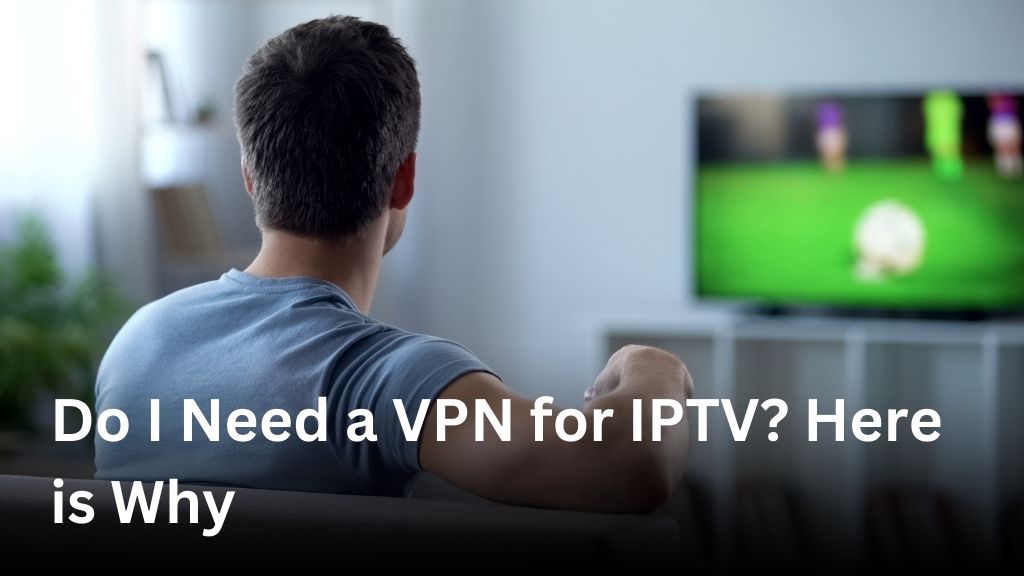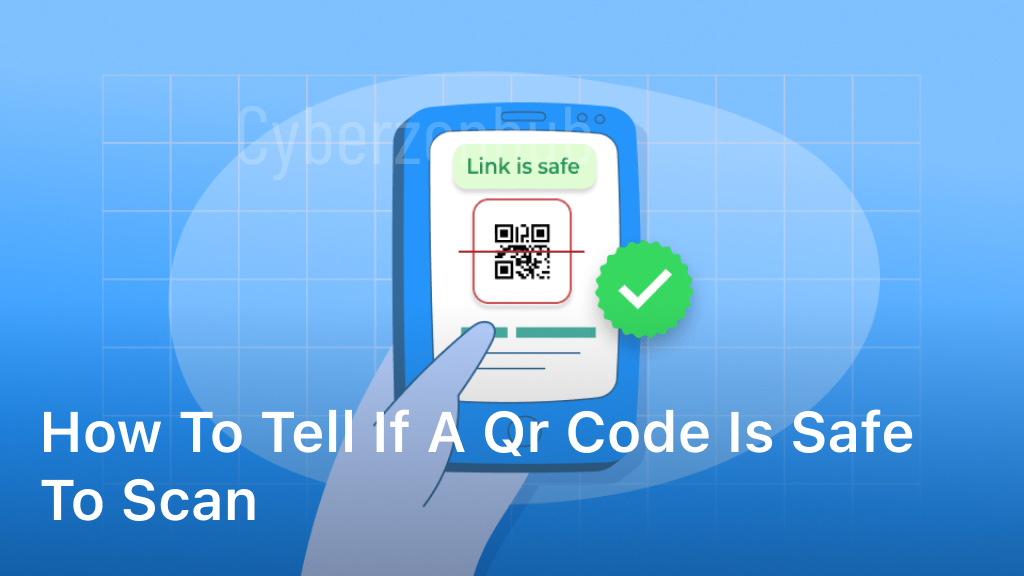Welcome to our guide on the necessity of using a VPN when torrenting. If you’re wondering whether or not you should invest in a VPN for your torrenting activities, you’ve come to the right place. In this article, we will explore the benefits a VPN offers in terms of security and privacy, and how it effectively shields your online activities. Downloading files through torrenting can expose you to various risks, including legal consequences and the potential for hackers to exploit your personal information. However, by using a VPN, you can mitigate these risks and enjoy a safe and secure torrenting experience. In the following sections, we will explain how VPNs work for torrenting, the advantages they provide, and how to choose the best VPN for your needs. We will also guide you through the steps to torrent safely with a VPN and discuss the risks of torrenting without one. By the end of this article, you will have a clear understanding of the importance of using a VPN for torrenting and how it can enhance your security and privacy. Let’s dive in! Understanding Torrenting and the Importance of VPNs Torrenting has become a widely popular method of downloading and sharing files, whether it’s music, movies, or software. However, engaging in torrenting without proper precautions can expose you to various risks and vulnerabilities. When you download files through torrents, your IP address is visible to other users in the peer-to-peer network. This means that your online activities can be tracked by anyone with the right tools and knowledge. Additionally, without a VPN, your internet service provider (ISP) can monitor your torrenting activities and potentially throttle your connection. That’s where VPNs come in. A Virtual Private Network (VPN) creates a secure and encrypted connection between your device and the internet, effectively masking your IP address and protecting your privacy. By routing your internet traffic through a remote server, VPNs make it virtually impossible for anyone to trace your online activities back to you. Using a VPN for torrenting offers several key benefits. Firstly, it provides an additional layer of security by encrypting your internet traffic, making it impossible for hackers or government agencies to intercept your data. Secondly, it ensures anonymity by masking your IP address, making it difficult for anyone to identify you. Moreover, VPNs can help you bypass geo-restrictions, allowing you to access torrent sites and content that may be blocked in your region. This can be particularly useful if you’re trying to download files that are not available in your country. To sum it up, torrenting without a VPN exposes you to privacy risks, legal consequences, and the potential for compromised security. With a VPN, you can enjoy torrenting safely and securely, knowing that your online activities are protected. Protects your privacy and anonymity Encrypts your internet traffic Bypasses geo-restrictions Enhances security and prevents ISP monitoring Ensures a safe and secure torrenting experience How VPNs Work for Torrenting When it comes to torrenting, using a VPN can provide you with an added layer of security and privacy. But have you ever wondered how VPNs actually work in the context of torrenting? Let’s explore the inner workings of VPNs and how they contribute to a safer torrenting experience. Encryption and Data Security One of the key functions of a VPN when torrenting is encryption. Encryption is the process of scrambling your data, making it unreadable to anyone who might intercept it. When you connect to a VPN server, your torrenting activities are encrypted, ensuring that your downloads and uploads remain private and secure. Masking Your IP Address Another important aspect of how VPNs work for torrenting is the ability to mask your IP address. Your IP address is a unique identifier that can reveal your location and online identity. By connecting to a VPN server, your IP address is replaced with that of the VPN server, effectively hiding your true IP address from prying eyes. Role of VPN Servers VPN servers act as intermediaries between you and the websites or peers you’re connecting to while torrenting. When you initiate a torrent download, your torrent client communicates with the VPN server, which then retrieves the requested data on your behalf. This way, your IP address and actual location remain hidden from other peers in the swarm. Other Features of VPNs for Torrenting Aside from encryption, IP masking, and the role of VPN servers, there are other features that VPNs offer for torrenting. Some VPN providers include features like kill switches, which automatically disconnect your internet if the VPN connection drops, preventing your true IP address from being exposed. Additionally, VPNs may offer optimized servers for P2P file sharing, ensuring fast and reliable torrenting speeds. By understanding how VPNs work for torrenting, you can see the benefits they provide in terms of security, privacy, and anonymity. Whether you’re concerned about ISPs monitoring your activities, copyright holders tracking downloads, or simply want to protect your personal information, a VPN can be an invaluable tool for a safe and worry-free torrenting experience. The Benefits of Using a VPN for Torrenting Using a VPN for torrenting comes with a range of benefits that can enhance your overall experience. Here are some compelling advantages of utilizing a VPN while engaging in torrenting: Anonymity: When you connect to a VPN, your true IP address is hidden, and your online activities are encrypted. This ensures that your identity remains anonymous, protecting you from potential prying eyes. Protection against ISP Monitoring: ISPs often monitor their users’ online activities, including torrenting. By utilizing a VPN, you can prevent your ISP from tracking and monitoring your torrenting activities, maintaining your privacy. Bypass Geo-Restrictions: VPNs allow you to bypass geographical restrictions imposed by content providers. With a VPN, you can access and download torrent files from any location, regardless of the restrictions in place. Prevention of Throttling: Internet service providers often throttle or limit the bandwidth for torrenting activities. By using a VPN, your ISP won’t be able to detect your torrenting activities, preventing them
How To Protect Your Privacy On Dating Apps
Welcome to our guide on how to protect your privacy while using dating apps. In this article, we will provide you with expert tips and advice on ensuring your personal information remains secure in the world of online dating. With the growing popularity of dating apps, it’s essential to understand the privacy settings and adopt secure online dating practices to safeguard your privacy and enjoy a worry-free dating experience. Dating apps offer a convenient way to meet new people and potentially find love. However, they also come with the risk of privacy breaches and the exposure of sensitive information. By following the suggestions and recommendations we’ll share, you can take control of your privacy on dating apps and keep your personal data safe from unauthorized access. We’ll begin by exploring the privacy settings available on dating apps. Understanding how to navigate these settings is crucial in managing your privacy. We’ll guide you through the process, helping you configure your preferences to ensure your personal information is protected. Next, we’ll delve into secure online dating practices. Discover the dos and don’ts of sharing personal information on dating apps. Learn how to create a strong password and recognize suspicious activity. We’ll also provide tips on safe communication with potential matches while maintaining your privacy. Additionally, we’ll discuss measures you can take to strengthen your overall dating app security. From keeping your app and device software up-to-date to utilizing two-factor authentication, we’ll share proven strategies to enhance your protection and minimize risks. In conclusion, safeguarding your privacy on dating apps is paramount. Our comprehensive guide will equip you with valuable insights on managing privacy settings, implementing secure online dating practices, and fortifying your app’s security. By following our expert advice, you can enjoy the excitement of online dating while keeping your personal information secure. Understanding Privacy Settings on Dating Apps When it comes to using dating apps, protecting your privacy should be a top priority. Understanding and properly utilizing the privacy settings available on these platforms can greatly enhance your online security. In this section, we will explore the different privacy settings that dating apps offer and provide guidance on how to navigate them effectively. By taking control of your privacy settings, you can ensure that your personal information remains secure and only accessible to those you trust. Here are some important tips to consider: Review app permissions: Take a closer look at the app permissions requested by the dating app. Be mindful of permissions that ask for access to your location, contacts, or photos. Grant permissions only to the extent necessary for the app’s functionality. Control your visibility: Many dating apps allow you to tweak your visibility settings. Consider adjusting your profile visibility to limit access to certain groups or individuals, depending on your preferences. Manage profile information: Only share information that you are comfortable revealing on your dating profile. Avoid including sensitive personal details such as your home address, phone number, or financial information. Control photo visibility: Some dating apps provide options to control who can see your photos. Take advantage of this feature to limit access to your pictures to only those you engage with or trust. What to Share and What to Avoid? When it comes to sharing information on dating apps, it’s important to strike a balance between being authentic and protecting your privacy. Here are some guidelines: Share interests and hobbies: Highlight your interests and hobbies to attract like-minded individuals without revealing too much personal information. Avoid sensitive details: It’s advisable to avoid disclosing sensitive information such as your full name, workplace, or financial status until you feel comfortable and have established trust with someone. Be cautious with photos: While it’s essential to showcase your personality through photos, be mindful of sharing explicit or compromising pictures that could be misused or compromise your privacy. Think before linking social media accounts: Linking your dating profile to your social media accounts can provide more context about you, but consider the potential impact on your privacy and be selective with what you choose to link. By understanding and optimizing the privacy settings on dating apps, you can create a safer and more secure online dating experience. Protect your personal information, engage with caution, and enjoy the possibilities that dating apps offer while maintaining your privacy. Implementing Secure Online Dating Practices When it comes to online dating, ensuring your privacy and personal information is protected is crucial. By implementing secure online dating practices, you can enjoy a safer and more confident experience on dating apps. Here are some essential tips to help you safeguard your privacy: Create a Strong and Unique Password: Use a combination of uppercase and lowercase letters, numbers, and special characters to create a password that is difficult to guess. Avoid using easily guessable information like your name or birthdate. Be Cautious About Sharing Personal Information: Avoid sharing sensitive personal information, such as your full name, address, phone number, or financial details, with someone you have just met online. It’s important to take the time to build trust and establish a connection before divulging such information. Engage in Safe Communication: Use the in-app messaging feature provided by the dating app to communicate with potential matches. Avoid sharing your personal email or phone number until you feel comfortable and have developed a certain level of trust. Identify and Report Suspicious Activity: Be vigilant and watch out for any red flags or suspicious behavior from other users. If you encounter any suspicious activity, such as requests for money, harassment, or threats, report it to the dating app’s support team immediately. By following these secure online dating practices, you can take proactive steps to protect your privacy and ensure a safer dating experience on dating apps. Strengthening Your Dating App Security When it comes to using dating apps, your security should always be a top priority. By implementing additional safety measures, you can enhance your privacy and reduce the risk of unauthorized access to your personal information. Here are some
Do I Need a VPN for IPTV? Here is Why
Are you an IPTV enthusiast wondering if you really need a VPN for your streaming experience? The answer is a resounding yes! With the growing popularity of IPTV services, it’s essential to prioritize your online security and privacy. A VPN (Virtual Private Network) for IPTV not only grants you access to a world of streaming content but also protects your personal information from prying eyes. Using a VPN for streaming IPTV offers numerous benefits that can enhance your overall entertainment experience. It allows you to bypass geo-restrictions and access content from anywhere in the world. Additionally, a VPN ensures that your online activities remain encrypted, shielding you from potential security risks. Streaming IPTV without a VPN exposes you to various risks, such as hackers intercepting your connection or your internet service provider (ISP) tracking your online activities. By utilizing a VPN, you fortify your digital defenses and maintain your privacy, even when accessing IPTV services. In the following sections, we will explore the importance of using a VPN for IPTV, understand the risks associated with streaming without one, outline the benefits of using a VPN, and provide a step-by-step guide on setting up a VPN for your IPTV streaming needs. Additionally, we’ll discuss how a VPN can optimize your viewing experience by mitigating buffering issues and improving overall performance. So, if you’re wondering, “Do I need a VPN for IPTV?” the answer is a definitive yes. Join us as we delve into the world of VPNs for IPTV and unlock a safer and more seamless streaming experience. Understanding the Risks of Streaming IPTV Without a VPN Streaming IPTV without a VPN can expose you to various risks and vulnerabilities. Without proper encryption and anonymity, your online activities are more susceptible to interception, data leaks, and unauthorized access. In this section, we will explore the importance of using a VPN to ensure secure IPTV streaming and protect your personal information. 1. Security Vulnerabilities When accessing IPTV content without a VPN, your internet connection is not encrypted. This means that hackers and cybercriminals can potentially intercept your data, including login credentials, payment information, and other sensitive details. By using a VPN, your online activities are shielded and encrypted, providing a secure barrier against such threats. 2. Privacy Concerns Without a VPN, your internet service provider (ISP) can monitor your browsing habits and track your IPTV streaming activity. This raises concerns about surveillance and the potential misuse of your personal information. By utilizing a VPN, your online presence remains anonymous, and your privacy is safeguarded. 3. Geo-restriction Limitations Many IPTV services impose geo-restrictions on their content, denying access to users outside specific regions. However, by using a VPN, you can bypass these limitations and access IPTV content from anywhere in the world. A VPN allows you to connect to servers located in different countries, making it appear as though you are streaming from a different location, thus unlocking restricted content. 4. Internet Throttling Some internet service providers may intentionally slow down your connection speed when streaming IPTV, resulting in buffering and a poor viewing experience. With a VPN, your ISP is unable to throttle your internet speed as they cannot detect your IPTV streaming activities. This ensures smooth and uninterrupted streaming. 5. Legal Implications Streaming IPTV without proper authorization or access to copyrighted content may have legal consequences. By using a VPN, your IP address is masked, making it difficult for anyone to trace your online activities back to you. This adds an extra layer of anonymity and helps protect you from potential legal issues. By understanding the risks associated with streaming IPTV without a VPN, it becomes clear that utilizing a VPN is essential for secure and private IPTV streaming. In the next section, we will explore the various benefits you can enjoy by using a VPN for IPTV. Benefits of Using a VPN for IPTV When it comes to streaming IPTV, using a VPN can offer numerous benefits that enhance your overall experience. Let’s explore the advantages of utilizing a VPN for IPTV: Improved Streaming Performance: A VPN can optimize your streaming performance by reducing buffering and latency issues. By connecting to a VPN server closer to your location, you can enjoy smoother and faster IPTV streaming. Bypass Geo-Restrictions: Many IPTV services are subject to geo-restrictions, limiting access to certain content based on your location. With a VPN, you can overcome these restrictions and access your desired IPTV channels and shows regardless of your geographic location. Enhanced Security: Using a VPN for IPTV ensures your personal information, such as your IP address and browsing activity, remains protected from hackers and monitoring agencies. By encrypting your internet connection, a VPN safeguards your data and adds an extra layer of security. Privacy Protection: With a VPN, you can preserve your privacy while streaming IPTV. Your online activities and streaming habits will remain private and anonymous, as your VPN masks your IP address and hides your digital footprint. Access to Restricted Content: Certain IPTV content may be restricted due to copyright or licensing agreements. However, by using a VPN, you can bypass these restrictions and access a wider range of IPTV channels and programs. Multi-Device Compatibility: A reliable VPN for IPTV is compatible with various devices, including smartphones, tablets, smart TVs, and streaming devices. This allows you to secure and stream IPTV content on your preferred device, providing flexibility and convenience. By utilizing a VPN for IPTV, you can enjoy an enhanced streaming experience with improved performance, increased security, and unrestricted access to your favorite content. It’s important to choose the best VPN for IPTV to ensure optimal streaming and privacy protection. Take advantage of the benefits a VPN offers and elevate your IPTV experience today. How to Set Up a VPN for IPTV In this section, we will provide a step-by-step guide on how to set up a VPN for IPTV, ensuring a smooth and secure streaming experience. Following these instructions will help you protect your online activities, bypass geo-restrictions, and ensure the legality of your IPTV streaming.
How To Get Unbanned From Omegle in Simple Way
Welcome to our guide on how to get unbanned from Omegle. If you’ve found yourself banned from this popular chat platform and are eager to regain access, you’re in the right place. In this article, we will walk you through the Omegle ban removal process, providing you with a simple and effective guide to help you get back to chatting with strangers in no time. Being banned from Omegle can be frustrating, but it is not the end of the road. With the right steps and a bit of patience, you can overcome the ban and enjoy the services this platform has to offer once again. So, let’s dive in and explore the unban process. Before we delve into the steps to appeal your ban and regain access, it’s crucial to understand the reasons behind Omegle bans. By understanding why bans are imposed and how the system works, you can better navigate the process and increase your chances of a successful unban. Understanding Omegle Bans Before diving into the process of getting unbanned from Omegle, it’s important to understand why bans are imposed on the platform. By understanding the reasons for bans, the importance of appealing the ban, and the support available from Omegle, you can navigate the unbanning process with more clarity. Common Reasons for Bans Violation of Omegle’s terms of service Inappropriate behavior, including harassment, bullying, or sharing explicit content Spamming or advertising These are just a few examples of the common reasons why Omegle may impose a ban. It’s crucial to avoid engaging in any activities that breach the platform’s guidelines to prevent a ban from being placed on your account. Importance of Appealing the Ban If you believe your ban was unjustified or you have learned from your mistake, appealing the ban is crucial. By appealing, you get the chance to provide an explanation or clarification regarding the ban and request for your account to be unbanned. This process allows you to present your case and potentially have the ban reviewed or lifted by Omegle. Support from Omegle Omegle provides support for users who have been banned from the platform. If you need assistance regarding your ban or have questions about the unbanning process, you can reach out to Omegle’s support team. They are dedicated to helping users through the ban appeal process and providing guidance. Now that we have a better understanding of Omegle bans, let’s proceed to the next section, where we will explore the different durations of bans and the policies surrounding them. Omegle Ban Duration and Policies When it comes to Omegle bans, it’s essential to understand the different durations and policies in place. By familiarizing yourself with these details, you can set realistic expectations for the unbanning process. Temporary Bans One type of ban you may encounter on Omegle is a temporary ban. These bans typically last for a specific duration, such as 24 hours, 7 days, or even longer. The duration of a temporary ban can depend on various factors, including the severity of the violation committed. Permanent Bans On the other hand, Omegle also has the option to issue permanent bans. These bans are more severe and have no specified duration. If you receive a permanent ban, it means you are permanently restricted from accessing the platform. Ban Policies Omegle has specific policies in place to maintain a safe and enjoyable environment for all users. Some common reasons for bans on Omegle include inappropriate behavior, spamming, and violating Omegle’s terms of service. Understanding these policies will help you avoid future bans and make the unbanning process more effective. It’s important to note that Omegle reserves the right to modify ban durations and policies at its discretion, meaning the exact duration of bans can vary. Now that we’ve covered the different ban durations and policies on Omegle, let’s move on to the next section where we will provide you with a step-by-step guide on how to appeal an Omegle ban. Steps to Appeal an Omegle Ban If you’ve been banned from Omegle and want to regain access to the platform, appealing the ban is your best option. Follow these step-by-step instructions to increase your chances of a successful appeal: Understand the reason for your ban: Before appealing, make sure you understand why you were banned. Omegle bans can be due to various reasons such as inappropriate behavior, spamming, or violating the terms of service. Prepare your appeal: In your appeal, explain your case clearly and concisely. Apologize for any wrongdoing and provide any relevant information or evidence to support your appeal. Contact Omegle support: Visit the Omegle support page and look for the contact or appeal form. Fill out the necessary details and submit your appeal. Be patient as it may take some time to receive a response. Be polite and respectful: When communicating with Omegle support, maintain a polite and respectful tone. Avoid being defensive or confrontational as it may harm your chances of a successful appeal. Follow up: If you haven’t received a response within a reasonable timeframe, consider following up with Omegle support. Politely inquire about the status of your appeal and provide any additional information if needed. While appealing the ban, remember to stay calm and professional throughout the process. Being cooperative and showing genuine remorse for any misconduct can significantly increase your chances of having the ban lifted. Alternative Methods to Access Omegle If your appeal to lift the Omegle ban is unsuccessful, or if you prefer not to go through the unbanning process, there are alternative methods you can try to regain access to Omegle and continue chatting on the platform without waiting for the ban to be lifted. Here are some alternative methods you can consider: Use a different device: Try accessing Omegle from a different device, such as a smartphone or tablet, using a different internet connection. This method can bypass restrictions that may be tied to your banned device or IP address. Use a VPN: A virtual private network (VPN) can help you bypass the
What is Synthetic Identity Theft Explained
Welcome to our informative guide on synthetic identity theft. In this article, we will delve into the definition of synthetic identity theft and provide you with a comprehensive understanding of this alarming form of fraud. Synthetic identity theft involves the creation of fictitious identities by combining real and fabricated information, which criminals then exploit for financial gain. By exploring the key characteristics and methods used by fraudsters, we aim to equip you with the knowledge needed to protect yourself and your organization from this growing threat. So, let’s begin our journey into the world of synthetic identity theft. Understanding Synthetic Identity Fraud In this section, we will delve deeper into the mechanics of synthetic identity fraud, a growing concern in today’s digital world. Synthetic identity fraud refers to the creation of fictional identities by combining real and fictitious information, enabling fraudsters to bypass traditional identity verification processes. One of the key methods used in synthetic identity fraud is the blending of real and false data, making it challenging for organizations to distinguish between legitimate and fraudulent identities. By using bits and pieces of genuine information, such as Social Security numbers and addresses, criminals construct synthetic identities that appear authentic. The motivations behind synthetic identity theft are often financial. Fraudsters use these synthetic identities to apply for credit cards, loans, and other financial services, accruing debt that they never repaid. Because these synthetic identities have no prior credit history, they often start with a clean slate, making it easier to acquire credit. Another factor that contributes to the success of synthetic identity fraud is the vulnerabilities in the current system. Traditional identity verification mechanisms often rely on the assumption that applicants are providing accurate information. Unfortunately, fraudsters take advantage of these weaknesses, exploiting loopholes to establish and maintain synthetic identities. By understanding the mechanics, motivations, and vulnerabilities associated with synthetic identity fraud, individuals and organizations can take proactive measures to protect themselves against this growing threat. Impacts of Synthetic Identity Theft In the realm of identity theft, synthetic identity theft stands out as a particularly insidious and far-reaching problem, impacting both individuals and organizations alike. Let’s explore the various ways in which synthetic identity theft can wreak havoc: Financial losses: Synthetic identity theft can lead to significant financial losses for individuals whose identities are used as well as financial institutions. Fraudsters exploit these synthetic identities to open credit accounts, apply for loans, and make fraudulent transactions, leaving victims with overwhelming debts and damaged credit profiles. Damaged credit profiles: Victims of synthetic identity theft often suffer long-lasting damage to their credit profiles. As fraudsters misuse these synthetic identities to rack up debt and default on payments, victims’ credit scores can plummet, making it challenging to secure loans, mortgages, or even employment opportunities in the future. Legal consequences: Victims of synthetic identity theft may find themselves facing legal consequences due to the fraudulent activities committed under their stolen identity. This can result in legal disputes, difficulties proving their innocence, and the need to invest significant time and resources to rectify the situation. Economic ramifications: Synthetic identity theft also poses broader economic ramifications. Financial institutions and businesses bear the brunt of financial losses caused by fraudulent transactions and defaulted debts. This, in turn, can lead to higher interest rates, increased fees, and reduced access to credit for legitimate borrowers. Overall, synthetic identity theft creates a ripple effect that extends well beyond the immediate victims. It undermines trust in financial systems, hampers economic growth, and imposes a heavy burden on individuals and organizations alike. Vigilance and proactive measures are crucial in combatting this pervasive form of identity theft. Unraveling the Synthetic Identity Theft Scheme In the realm of identity theft, synthetic identity theft has emerged as a complex and intricate scheme employed by fraudsters. Understanding the step-by-step process followed by these criminals is crucial for individuals and organizations seeking to protect themselves against this type of fraud. The synthetic identity theft scheme begins with the creation of synthetic identities, which combine real and fictitious information to bypass traditional identity verification processes. This enables fraudsters to establish credit histories for these synthetic identities, often using false or manipulated data. Once the credit histories are established, the next step for fraudsters is to manipulate credit reporting systems. They exploit the system’s vulnerabilities to ensure the synthetic identities are seen as legitimate and creditworthy. This may involve strategic reporting of financial transactions and maintaining a positive credit history for extended periods. By unraveling the synthetic identity theft scheme, individuals and organizations can become more aware of the methods employed by fraudsters and implement stronger protective measures. Awareness of the creation process helps individuals spot red flags, such as discrepancies between personal information and credit history. Organizations can enhance their identity verification processes, ensuring robust verification mechanisms to detect and prevent synthetic identity theft. Prevention Strategies for Synthetic Identity Theft In order to mitigate the risk of synthetic identity theft, it is crucial for individuals and organizations to take proactive measures and implement robust prevention strategies. By following these best practices, you can significantly reduce the likelihood of falling victim to this type of fraud. Safeguard Your Personal Information: Keep your personal information secure by using strong, unique passwords for your online accounts and regularly updating them. Be cautious when sharing personal information online, especially on social media platforms. Regularly monitor your financial accounts and credit reports for any suspicious activity. Detect Red Flags: Be vigilant for warning signs that may indicate synthetic identity theft, such as unexpected credit denials or unfamiliar accounts appearing on your credit report. Review account statements and invoices carefully to ensure all charges are valid. Strengthen Identity Verification Processes: Implement multi-factor authentication for your online accounts to add an extra layer of security. Verify the legitimacy of any requests for personal information before providing it. Use reputable identity verification services or software to verify the authenticity of customer information. By diligently following these prevention strategies, you can greatly reduce the risk of falling
How To Tell If A QR Code Is Safe To Scan
In today’s digital age, QR codes have become increasingly prevalent in various aspects of our lives, from marketing campaigns to contactless payments. However, with the rise in popularity of QR codes also comes the risk of potential security threats. Therefore, it’s crucial to know how to distinguish between safe and unsafe QR codes before scanning them. Introduction to QR Codes QR codes, short for Quick Response codes, are two-dimensional barcodes that store information, such as website URLs, contact details, or product information. They can be scanned using a smartphone camera or QR code scanner app, allowing users to quickly access the encoded data. The Importance of QR Code Safety Risks Associated with Unsafe QR Codes Unsafe QR codes pose various risks to users, including exposure to malware, phishing scams, and identity theft. Scanning a malicious QR code can lead to unauthorized access to personal information or the installation of harmful software on your device. Protecting Against QR Code Scams To mitigate these risks, it’s essential to adopt proactive measures to ensure the safety of QR code scanning practices. How to Tell if a QR Code is Safe to Scan Visual Inspection Before scanning a QR code, visually inspect it for any signs of tampering or alteration. Look for discrepancies in the design, such as misaligned patterns or unusual elements, which may indicate that the QR code has been compromised. QR Code Scanner Apps Use reputable QR code scanner apps from trusted sources, such as the Apple App Store or Google Play Store. These apps often come equipped with built-in security features that can detect and alert users to potentially harmful QR codes. Security Features Pay attention to the security features of QR codes, such as embedded encryption or digital signatures. Secure QR codes are more likely to come from legitimate sources and are less susceptible to tampering or exploitation. Best Practices for QR Code Safety Avoiding Suspicious QR Codes Exercise caution when scanning QR codes from unknown or untrusted sources, especially those received via email, text message, or social media. Be wary of QR codes displayed in public spaces without proper authentication. Verifying Sources Verify the legitimacy of QR codes by confirming their source with the issuing organization or company. When in doubt, contact the business directly to verify the authenticity of the QR code before scanning it. Keeping Software Updated Regularly update your smartphone operating system and QR code scanner apps to ensure they have the latest security patches and features. Updated software can help protect against newly discovered vulnerabilities and exploits. Common QR Code Scams Phishing Attempts Malicious QR codes may redirect users to phishing websites designed to steal personal information, such as login credentials or credit card numbers. Exercise caution when prompted to enter sensitive information after scanning a QR code. Malware Distribution Some QR codes may contain links to malware-infected websites or malicious apps disguised as legitimate software. Avoid scanning QR codes from untrusted sources to prevent malware infections on your device. Identity Theft Scammers may use QR codes to collect personal information for identity theft purposes. Be vigilant and avoid sharing sensitive data, such as social security numbers or financial details, via QR codes unless you trust the source implicitly. Conclusion In conclusion, while QR codes offer convenience and efficiency, it’s essential to remain vigilant and prioritize safety when scanning them. By following the tips outlined in this article and adopting best practices for QR code safety, you can minimize the risk of falling victim to QR code scams and protect your personal information from unauthorized access or exploitation. FAQ Can QR codes contain viruses? While QR codes themselves cannot contain viruses, they can link to websites or apps that distribute malware. It’s essential to exercise caution and only scan QR codes from trusted sources. Are QR codes secure for making payments? QR codes used for making payments should be treated with caution. Ensure that you’re using a secure payment platform and verify the authenticity of the QR code before scanning it. Can I scan a QR code without a smartphone? Yes, there are dedicated QR code scanners available for desktop computers and laptops that allow you to scan QR codes using your device’s camera or webcam. Are there any privacy concerns associated with scanning QR codes? Scanning QR codes may involve sharing personal information with the website or app linked to the code. It’s essential to review the privacy policy of the QR code issuer and consider the implications before scanning. Can QR codes be reused? QR codes can typically be scanned multiple times unless they are set to expire or have a one-time-use restriction. However, be cautious when rescanning QR codes from unknown sources to avoid potential security risks. situs toto situs gacor link slot link gacor situs toto link gacor situs toto link gacor slot gacor link gacor link slot slot gacor situs gacor situs gacor slot gacor link slot slot gacor hari ini slot gacor situs toto situs gacor monperatoto monperatoto live draw hk toto togel slot gacor togel online slot gacor situs gacor toto slot togel online toto slot situs togel situs toto togel online
What Is A Password Spray Attack?
In today’s digital age, cybersecurity threats are constantly evolving, and one such threat that has gained prominence is the password spray attack. This sophisticated technique is designed to compromise multiple user accounts by exploiting common weaknesses in password security. Understanding the mechanics of a password spray attack is crucial for individuals and organizations alike to protect against potential breaches. Understanding Password Spraying Attack Password spraying represents a form of brute force attack where a malicious actor endeavors to utilize the same password across numerous accounts before moving to the next one. These attacks often succeed because many users resort to simplistic and easily guessable passwords, like “password” or “123456.” In several organizations, users face lockouts after several failed login attempts. By trying one password across multiple accounts, password spraying circumvents the typical account lockouts associated with brute forcing a single account with numerous passwords. One distinctive aspect of password spraying, as implied by the term “spraying,” is its ability to target thousands or even millions of users simultaneously, rather than focusing on a single account. This process is frequently automated and can occur gradually to avoid detection. Password spraying attacks commonly exploit scenarios where applications or administrators set default passwords for new users. Single sign-on and cloud-based platforms are particularly susceptible to such attacks. Despite its apparent simplicity compared to other cyber threats, even sophisticated cybercrime groups employ password spraying. For instance, the US Cybersecurity & Infrastructure Security Agency (CISA) issued an alert regarding state-sponsored cyber actors, which included password spraying among the various tactics they employ to infiltrate targeted networks. How Password Spray Attacks Work Password spray attacks are a cunning method employed by cyber attackers to gain unauthorized access to accounts or systems. Unlike traditional brute force attacks that target a single account with various password combinations, password spray attacks involve trying a few common passwords across multiple accounts. This approach helps hackers evade detection by avoiding multiple failed login attempts on a single account, which could trigger security alerts. Instead, attackers aim to exploit weak passwords used by multiple users within an organization. By spraying a small set of commonly used passwords across a large number of accounts, attackers increase their chances of successfully compromising at least one account. Once they gain access, hackers can escalate their attack and infiltrate deeper into the network, posing significant risks to data security and privacy. Examples of Password Spray Attacks Recent incidents have demonstrated the devastating impact of password spray attacks. For instance, in a high-profile breach, cybercriminals used this technique to gain unauthorized access to a large number of corporate accounts within a short period. Such attacks not only result in financial losses but also damage an organization’s reputation and erode customer trust. Why Password Spray Attacks Are Effective Password spray attacks are particularly effective due to several factors. Firstly, they exploit human tendencies to choose weak and easily guessable passwords. Secondly, they take advantage of the limited defense mechanisms in place to detect and prevent such attacks. Additionally, the widespread use of single-factor authentication makes it easier for attackers to compromise accounts. Detecting and Preventing Password Spray Attacks Detecting password spray attacks can be challenging, as they often mimic legitimate login attempts. However, organizations can implement measures such as anomaly detection and user behavior analytics to identify suspicious login patterns. Furthermore, enforcing strong password policies, implementing multi-factor authentication, and regularly educating users about cybersecurity best practices can significantly reduce the risk of password spray attacks. Conclusion In conclusion, a password spray attack poses a significant threat to the security of user accounts and sensitive information. By understanding how these attacks work and implementing robust security measures, individuals and organizations can mitigate the risk of falling victim to such cyber threats. Proactive detection, prevention, and education are essential components of a comprehensive cybersecurity strategy in today’s digital landscape. FAQ What makes password spray attacks different from brute force attacks? Password spray attacks target multiple user accounts with a small set of commonly used passwords, while brute force attacks focus on repeatedly guessing a specific user’s password. Are password spray attacks difficult to detect? Yes, password spray attacks can be challenging to detect because they mimic legitimate login attempts. However, implementing advanced security measures can help identify suspicious login patterns. How can organizations prevent password spray attacks? Organizations can prevent password spray attacks by enforcing strong password policies, implementing multi-factor authentication, and regularly educating users about cybersecurity best practices. What are the potential consequences of a successful password spray attack? A successful password spray attack can result in unauthorized access to sensitive information, financial losses, damage to an organization’s reputation, and erosion of customer trust. Why is it important to raise awareness about password spray attacks? Raising awareness about password spray attacks is essential to empower individuals and organizations to take proactive steps to enhance their cybersecurity posture and protect against potential threats. situs toto situs gacor link slot link gacor situs toto link gacor situs toto link gacor slot gacor link gacor link slot slot gacor situs gacor situs gacor slot gacor link slot slot gacor hari ini slot gacor situs toto situs gacor monperatoto monperatoto live draw hk toto togel slot gacor togel online slot gacor situs gacor toto slot togel online toto slot situs togel situs toto togel online
Creating Hard But Easy Passwords for Security
In today’s digital world, where cyber threats are prevalent, ensuring the security of our online accounts is of utmost importance. One crucial aspect of online security is creating passwords that are both strong and easy to remember. In this article, we’ll explore various strategies for creating hard but easy passwords that enhance security without compromising convenience. The Risks of Weak Passwords Weak passwords pose significant risks to our online security. Hackers and cybercriminals exploit weak passwords to gain unauthorized access to accounts, steal personal data, commit identity theft, and carry out various forms of cyberattacks. Using easily guessable passwords, such as “123456” or “password,” increases the likelihood of falling victim to such attacks. Importance of Password Security Passwords act as the first line of defense against unauthorized access to our sensitive information, including personal data, financial details, and confidential documents. Weak or easily guessable passwords can make us vulnerable to hacking, identity theft, and other cybercrimes. Therefore, prioritizing password security is essential for safeguarding our online identities and protecting our digital assets. Characteristics of Strong Passwords A strong password should be lengthy, complex, and unique to each account. It should contain a combination of uppercase and lowercase letters, numbers, and special characters. Avoid using easily guessable information, such as your name, birthdate, or common phrases, as part of your password. Instead, opt for random or nonsensical combinations that are difficult for hackers to crack. How to Create a Strong Password The longer your password is, the better. Many websites ask you to create eight-character passwords, but we recommend going for at least 15 characters. Avoid ties to your personal information, such as your name, surname, address, or date of birth. Use a combination of numbers, symbols, and upper- and lowercase letters in random order. Don’t use sequential letters and numbers. Avoid substitution: “kangaroo” and “k@ng@r00” are both equally weak passwords, and a brute-force attack can easily crack them. Don’t reuse the same password for multiple accounts. Tips for Creating Secure Passwords Creating secure passwords doesn’t have to be complicated. One effective strategy is to use passphrases – a series of words or a sentence that holds personal significance. Passphrases are easier to remember than random strings of characters but offer the same level of security. Additionally, implementing two-factor authentication provides an extra layer of protection by requiring users to verify their identity through a secondary method, such as a text message or authenticator app. Using Passphrases Passphrases offer a practical solution to the challenge of creating memorable yet secure passwords. By selecting a phrase that holds personal significance but is obscure to others, individuals can create strong and unique passwords that are easy to recall. Implementing Two-Factor Authentication Two-factor authentication adds an extra layer of security to online accounts by requiring users to provide two forms of identification before gaining access. This could involve entering a temporary code sent to their mobile device or using a biometric authentication method, such as fingerprint or facial recognition. Utilizing Password Managers Password managers are tools designed to securely store and manage passwords for multiple accounts. They generate complex passwords, store them in an encrypted vault, and automatically fill them in when needed. By using a password manager, individuals can alleviate the burden of remembering multiple passwords while ensuring each one is strong and unique. Best Practices for Password Management Regularly updating passwords, avoiding the storage of passwords in plain text, and periodically reviewing security settings are essential best practices for effective password management. Additionally, staying informed about emerging threats and adopting proactive security measures can help mitigate the risk of a security breach. Conclusion In conclusion, creating hard but easy passwords is essential for maintaining robust security in an increasingly digital world. By following the tips and best practices outlined in this article, individuals can enhance the security of their online accounts while ensuring passwords are memorable and convenient to use. toto link gacor situs slot situs gacor toto togel situs gacor toto togel situs gacor slot gacor hari ini situs gacor situs slot slot gacor hari ini link gacor link gacor slot resmi situs slot slot gacor slot resmi toto togel situs gacor monperatoto monperatoto live draw hk toto togel slot gacor togel online slot gacor situs gacor toto slot togel online toto slot situs togel situs toto togel online
How To Prevent Brute Force Attack: Safeguard Tips
Welcome to our comprehensive guide on preventing brute force attacks and safeguarding your digital assets. In this article, we will provide you with effective strategies to protect your web applications from unauthorized access and potential data breaches. By implementing secure login methods and enhancing brute force protection, you can strengthen your overall cybersecurity. Brute force attacks have become a significant threat to online security, targeting websites, applications, and even personal accounts. These attacks involve attackers systematically guessing passwords until they find the correct one, gaining unauthorized access. It is essential to understand the risks associated with such attacks and take proactive measures to mitigate them. In the following sections, we will dive into the details of secure login methods, brute force protection strategies, strengthening web application security, and user education. By employing these safeguard tips, you can ensure the integrity and confidentiality of your sensitive information. Don’t let your web applications fall victim to brute force attacks. Let’s explore the steps you can take to fortify your digital defenses and keep cybercriminals at bay. Understanding Brute Force Attacks Before we dive into prevention strategies, it’s important to understand what a brute force attack is and how it can compromise your web application security. Brute force attacks are malicious attempts to gain unauthorized access to a system or account by systematically trying all possible combinations of passwords or encryption keys until the correct one is found. This method relies on the attacker’s persistence and automated tools to carry out thousands or even millions of login attempts in a short period. Methods Used by Attackers Brute force attacks commonly target login pages, such as those used for email accounts, e-commerce platforms, or content management systems. Attackers can use various techniques, such as: Manual attacks: Attackers manually enter different passwords or keys into login forms, relying on intuition or common patterns to guess the correct one. Wordlist attacks: Attackers use pre-generated lists of commonly used passwords or combinations to systematically try each one until they gain access. Dictionary attacks: Attackers use dictionaries or word databases to try every word or combination in the list as a password, hoping to find a match. Brute force software: Attackers employ automated tools, known as brute force software, to efficiently iterate through all possible combinations of characters, symbols, and numbers. Potential Risks Understanding the potential risks posed by brute force attacks is essential for comprehending the importance of implementing effective prevention measures. These risks include: Unauthorized access: Successful brute force attacks can grant attackers unauthorized access to sensitive data, personal information, or confidential documents. Data breaches: Brute force attacks can lead to data breaches, which can severely impact individuals or organizations, resulting in financial losses, reputational damage, or legal consequences. Account takeovers: By gaining access to user accounts, attackers can hijack email accounts, social media profiles, or financial platforms, posing as the account owner and engaging in malicious activities. Resource consumption: Brute force attacks often put a strain on servers, consuming significant amounts of processing power, memory, or network resources, potentially leading to system failures or slowdowns. Now that we have a solid understanding of what brute force attacks are and the risks they pose, we can explore effective prevention strategies to safeguard your web application security. Secure Login Methods Implementing secure login methods is essential to ensure the protection of your digital assets and prevent brute force attacks. By following best practices for creating strong passwords, utilizing two-factor authentication, and implementing login rate limiting, you can significantly enhance the security of your login process. Strong Password Guidelines Creating strong and complex passwords is an effective way to safeguard your accounts from unauthorized access. Here are some guidelines to consider: Use a combination of uppercase and lowercase letters, numbers, and special characters. Avoid using easily guessable information like your name, birthdate, or simple words. Ensure your password is at least 8-12 characters long. Regularly update your passwords and avoid reusing them across multiple accounts. Two-Factor Authentication Two-factor authentication (2FA) adds an extra layer of security to your login process by requiring two different types of authentication. Typically, this involves something you know (like a password) and something you possess (like a unique code from an authentication app or a fingerprint). By enabling 2FA, even if a malicious actor obtains your password, they would still need the second factor to gain access to your account. Login Rate Limiting Login rate limiting is a technique to prevent brute force attacks by restricting the number of login attempts within a specified timeframe. By implementing rate limits, you can deter attackers from guessing passwords through repeated login attempts. This helps to protect against automated scripts or bots that attempt to gain unauthorized access by trying numerous combinations of usernames and passwords. By following these secure login methods, you can significantly reduce the risk of falling victim to brute force attacks. Remember to consistently update and strengthen your password, enable two-factor authentication, and implement login rate limiting to ensure the security of your accounts and sensitive information. Brute Force Protection Strategies In addition to implementing secure login methods, there are other effective strategies you can employ to protect against brute force attacks. Two commonly used techniques are IP blocking strategies and captcha implementation. IP Blocking Strategies IP blocking is a proactive approach that involves preventing access to your website or application from specific IP addresses or IP ranges. By blocking suspicious or known malicious IP addresses, you can significantly reduce the risk of brute force attacks. There are several IP blocking strategies you can implement: Blacklisting: Maintain a blacklist of IP addresses associated with known attackers. This can be done manually or through the use of threat intelligence services. Whitelisting: Restrict access to your website or application to only trusted IP addresses, effectively blocking all others. Rate Limiting: Implement rate limiting policies that restrict the number of login attempts allowed within a certain timeframe from a specific IP address. This helps prevent brute force attacks by slowing down the rate at
How To Find Saved Passwords On Computer
Welcome to our comprehensive guide on how to find saved passwords on your computer. In today’s digital age, it’s crucial to have access to your login credentials securely. Whether you’re retrieving a forgotten password or simply looking to manage and protect your saved passwords, we’re here to help. In this article, we will explore the various methods and locations where passwords are stored on your computer. We will provide step-by-step instructions for both Windows and Mac operating systems, as well as popular web browsers like Google Chrome, Mozilla Firefox, and Microsoft Edge. Knowing how to access your saved passwords and implementing proper password management techniques is essential to your online security. So, without further ado, let’s dive into the world of finding and managing saved passwords on your computer. Understanding Saved Password Storage on PC When it comes to accessing your saved passwords on a computer, it’s essential to understand how they are stored and where to find them. By familiarizing yourself with this process, you can easily locate and view your saved passwords on your PC. Methods of Saved Password Storage Browser Password Managers: Most web browsers offer built-in password management features. These managers securely store and remember your login credentials for various websites. Operating System Keychain: On Windows and Mac computers, the operating systems have their own keychain or credential manager, where passwords can be stored and accessed securely. Locating Saved Passwords To find your saved passwords on a PC, follow these steps: For browser password managers, open your web browser and access the settings menu. Look for the “Passwords” or “Security” section to view saved passwords. Alternatively, you can use the search bar within the settings menu and search for “saved passwords”. If you’re using a Windows computer, you can view saved passwords by accessing the Credential Manager. Simply search for “Credential Manager” in the start menu, open the application, and navigate to the “Web Credentials” or “Windows Credentials” section. Mac users can access their saved passwords through the Keychain Access application. Simply search for “Keychain Access” in Spotlight Search, open the application, and search for the specific website or application for which you want to view saved passwords. By following these methods, you’ll be able to easily find and view your stored passwords on your PC, ensuring access to your accounts whenever needed. Retrieving Saved Passwords on Windows Accessing your saved passwords on a Windows operating system can be a convenient way to keep track of your login credentials. Whether you need to retrieve a forgotten password or want to view your saved usernames and passwords, Windows provides a built-in password manager that can assist you in accessing this information. Here are the step-by-step instructions to retrieve your saved passwords on Windows: Open the Control Panel on your Windows computer. Click on User Accounts or User Accounts and Family Safety (depending on your Windows version). Look for the option called Credential Manager and click on it. Within Credential Manager, select the tab labeled Web Credentials. You will now see a list of websites and applications for which you have saved passwords. Click on an entry to view the associated username and password. If prompted, enter your Windows account password or provide any necessary credentials to access your saved passwords. By following these simple steps, you can easily retrieve your saved passwords on a Windows computer. Remember to keep your login credentials secure and consider using a reliable password manager for enhanced password management. Accessing Saved Passwords on Mac If you are a Mac user and need to retrieve your saved passwords, you’re in luck! Mac computers offer a convenient way to access and manage your login credentials securely. Follow these simple steps to access your saved passwords: First, open the Safari browser on your Mac. Next, click on the “Safari” menu located in the top menu bar. From the drop-down menu, select “Preferences”. In the Preferences window, click on the “Passwords” tab. You may be prompted to enter your Mac system password or use Touch ID, depending on your settings. Once authenticated, you will see a list of websites for which Safari has saved passwords. To view the saved password for a specific website, select it from the list, and then click on the “Show Passwords” button. You may need to provide your Mac system password or use Touch ID again to reveal the saved password. That’s it! You can now access your saved passwords on your Mac and use them as needed. Remember, it’s important to always prioritize the security of your saved passwords. Regularly review and update them, and consider using a trusted password manager to further protect your login credentials. Recovering Saved Passwords on Web Browsers In today’s digital age, where passwords play a crucial role in securing our online accounts, it’s common to forget or misplace them. Thankfully, many web browsers provide built-in password managers that allow users to save and retrieve login credentials effortlessly. In this section, we will guide you through the process of recovering saved passwords on popular web browsers such as Google Chrome, Mozilla Firefox, and Microsoft Edge, helping you regain access to your accounts quickly and easily. Google Chrome: To recover saved passwords in Google Chrome: Open the Chrome browser on your computer Click on the three-dot menu icon in the top-right corner Select “Settings” from the dropdown menu Scroll down and click on “Passwords” under the “Autofill” section Here, you’ll find a list of all saved passwords. Simply click on the eye icon next to each entry to reveal the password Mozilla Firefox: If you are using Mozilla Firefox as your web browser, follow these steps to uncover your saved passwords: Launch Mozilla Firefox on your computer Click on the three-line menu icon in the top-right corner Select “Options” from the dropdown menu In the left-hand sidebar, click on “Privacy & Security” Scroll down to the “Logins and Passwords” section and click on “Saved Logins” A list of all saved logins will appear, with an eye icon next to each password. Click on the eye icon to view