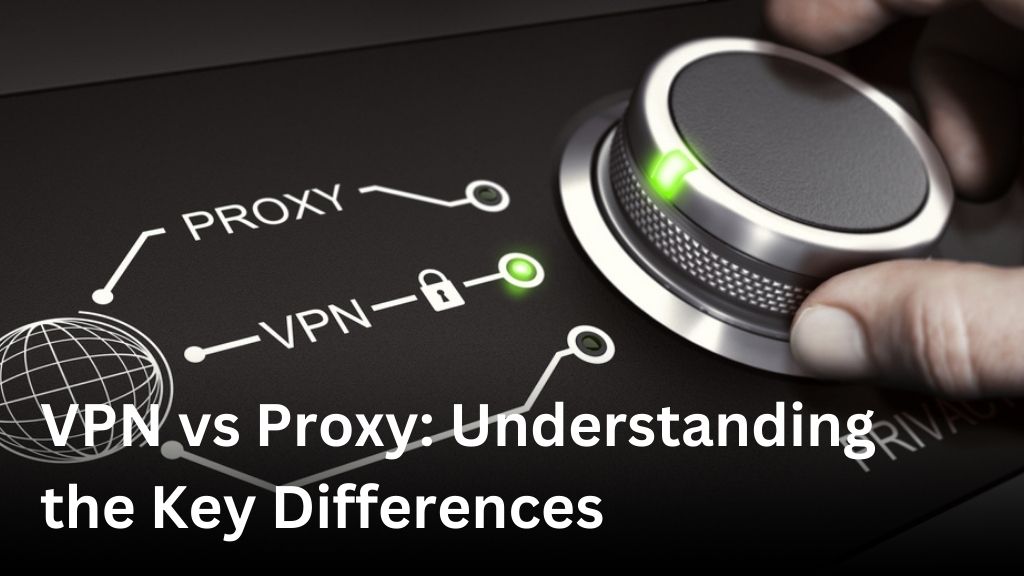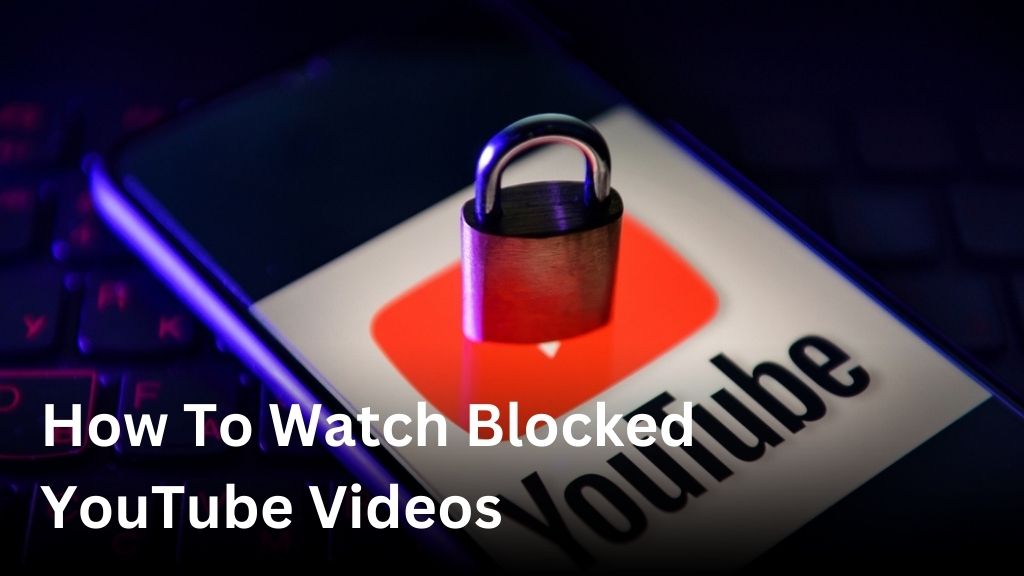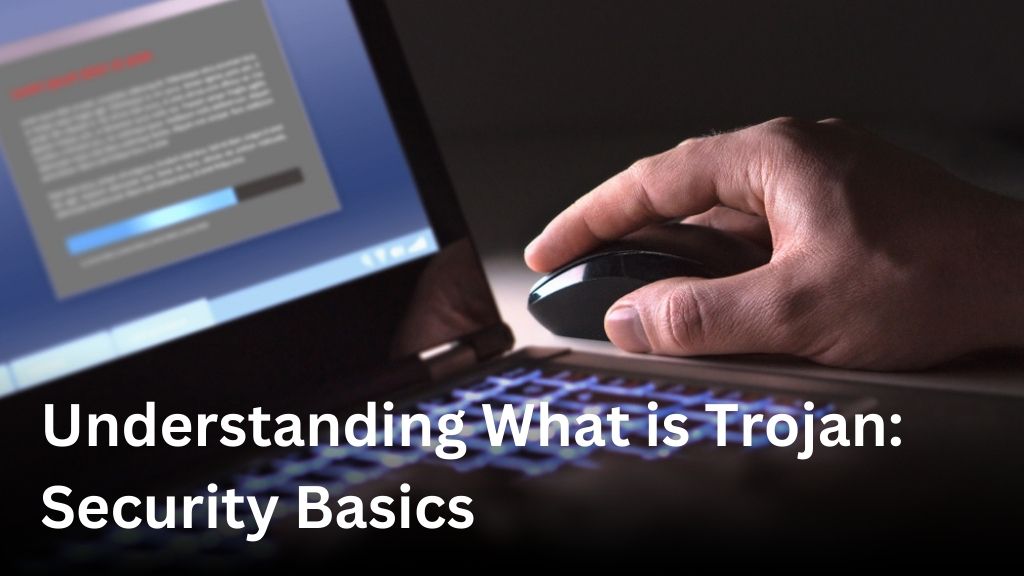Dolor sit amet, consectetur adipiscing elit. Odio ac neque fermentum morbi. Aenean lectus eu, arcu, turpis. In massa eget sagittis, aliquet maecenas ac. Sed leo interdum aenean cras gravida vitae vel blandit. Venenatis, magna feugiat rhoncus est. Tincidunt lectus felis ut semper lacus augue platea arcu. Sapien ante nisi, pellentesque magna aliquet imperdiet donec in eros. Fermentum, lacus ullamcorper at magna placerat dolor. Suspendisse malesuada nunc pretium id faucibus a. Lobortis pellentesque facilisis risus habitant. Mollis adipiscing iaculis quam mi pellentesque consectetur. Sit diam eleifend risus eget commodo adipiscing. Amet, nibh morbi ut sed interdum pharetra tincidunt quisque. Viverra hac imperdiet diam posuere ac. Justo, sit tincidunt laoreet a placerat. Rem ipsum dolor sit amet, consectetur adipiscing elit. Odio ac neque fermentum morbi. Aenean lectus eu, arcu, turpis. In massa eget sagittis, aliquet maecenas ac. Sed leo interdum aenean cras gravida vitae vel blandit. Venenatis, magna feugiat rhoncus est. Mium dolor sit amet, consectetur adipiscing elit. Adipiscing ullamcorper senectus turpis amet. Mauris semper id ut pulvinar massa facilisi. Faucibus faucibus diam fringilla non, consequat. In ultrices non purus vitae risus, dictum nunc. Nisl, elementum viverra sodales euismod convallis nullam porttitor. Ligula enim nisi varius ultrices nunc aenean lorem eget. Feugiat orci risus sed consectetur sit purus aliquam. Urna, bibendum aliquet mi et, proin etiam vulputate. Mmmodo eget faucibus tellus. Eget netus nec magnis fermentum. Diam quam quam suspendisse vitae consequat phasellus non odio morbi bibendum odio libero. Cursus commodo eget faucibus tellus. Eget netus nec magnis fermentum. Vel nisl, elementum viverra sodales euismod convallis nullam porttitor. Ligula enim nisi varius ultrices nunc aenean lorem eget. Feugiat orci risus sed consectetur sit purus aliquam. Urna, bibendum aliquet mi et, proin etiam vulputate. Ursus commodo eget faucibus tellus. Eget netus nec magnis fermentum. Diam quam quam suspendisse vitae consequat phasellus non odio morbi bibendum odio libero. Lorem ipsum dolor sit amet, consectetur adipiscing elit. Adipiscing ullamcorper senectus turpis amet. Mauris semper id ut pulvinar massa facilisi. Faucibus faucibus diam fringilla non, consequat. In ultrices non purus vitae risus, dictum nunc. Vel nisl, elementum viverra sodales euismod convallis nullam porttitor. Ligula enim nisi varius ultrices nunc aenean lorem eget. Feugiat orci risus sed consectetur sit purus aliquam. Urna, bibendum aliquet mi et, proin etiam vulputate. Eget faucibus tellus. Eget netus nec magnis fermentum. Diam quam quam suspendisse vitae consequat phasellus non odio morbi bibendum odio libero.
VPN vs Proxy: Understanding the Key Differences
When it comes to protecting your online privacy and security, two commonly used technologies come to mind: VPNs and proxies. While both serve the purpose of safeguarding your personal information, they work in different ways and offer varying levels of protection. In this article, we will explore the fundamental differences between VPNs and proxies, helping you make an informed decision on which one suits your needs better. So let’s dive in and understand the difference between VPN and Proxy. What is a VPN? A Virtual Private Network (VPN) is a security tool that creates a secure and private internet connection for users. It encrypts data traffic between your device and the internet, making it extremely difficult for anyone to intercept or access your online activities. By connecting to a VPN server, your internet traffic is routed through an encrypted tunnel, hiding your IP address and location from prying eyes. This enhanced privacy and anonymity provide protection from cyber threats and safeguard your sensitive information. A VPN not only protects your data and privacy but also allows you to bypass certain restrictions and access geo-blocked content. With a VPN, you can browse the internet securely and privately, even when connected to public Wi-Fi networks or in regions with internet censorship. Overall, a VPN is an essential tool for individuals looking to maintain their privacy, security, and freedom online. What is a Proxy? In the realm of internet privacy and security, proxies play an essential role as intermediaries between your device and the vast online world. While VPNs offer comprehensive protection, proxies boast their own set of functionalities and advantages. A proxy acts as a gateway for your internet connection, handling requests on your behalf and forwarding them to the desired destination. When you use a proxy server, it masks your IP address and allows you to browse the web anonymously. This can be particularly useful if you want to access region-restricted content or maintain privacy. However, when it comes to comparing proxies to VPNs, there are significant differences to consider. While a proxy only acts as a middleman for internet traffic, a VPN establishes a secure and encrypted connection between your device and the internet. This encryption ensures that your online activities remain private, shielding them from potential eavesdroppers. Furthermore, proxies generally do not provide the same level of encryption and security as VPNs. While they can hide your IP address, they may not encrypt the data being transmitted, leaving it vulnerable to interception. VPNs, on the other hand, utilize robust encryption protocols to safeguard your sensitive information. Additionally, VPNs often offer a wider range of server locations compared to proxies. This allows you to choose from a vast network of servers worldwide, offering greater flexibility and accessibility. Let’s take a closer look at the differences between VPNs and proxies: VPNs Proxies Primary Function Establish secure and encrypted connection between your device and the internet Act as intermediaries between your device and the internet Encryption Utilize strong encryption protocols to protect your data May not encrypt the transmitted data IP Masking Hides your IP address Hides your IP address Server Locations Offers a wide network of servers globally Limited server locations As evident from the table above, VPNs provide a more comprehensive and secure solution for protecting your online activities. However, proxies can still be useful in certain situations where their specific functionalities are advantageous. Now that we have established a clear understanding of proxies and their key differences from VPNs, we can further explore the areas of privacy, security, speed, and streaming capabilities in the subsequent sections. Privacy and Security Comparison When it comes to protecting your privacy and ensuring security while browsing the internet, both VPNs and proxies play a significant role. Let’s compare the privacy and security features offered by these two technologies and understand their capabilities. Encryption Capabilities A key aspect of both VPNs and proxies is their ability to encrypt your internet traffic. VPNs use strong encryption protocols, such as AES-256, to create a secure tunnel between your device and the websites you visit. This ensures that your online activities remain private and protected from potential eavesdroppers. On the other hand, proxies may or may not offer encryption. While some proxies can provide secure connections, many do not encrypt your data, leaving it vulnerable to interception. IP Masking Another crucial aspect of privacy is the ability to mask your IP address, which can reveal your location and identity. VPNs replace your IP address with one from their server network, making it difficult for websites or other entities to track your online activities back to you. Proxies, on the other hand, act as intermediaries between your device and the internet, but they don’t necessarily hide your IP address. Many proxies simply pass along your original IP address to the target websites, offering little protection in terms of anonymity. Protection of Personal Information VPNs excel in protecting your personal information by encrypting your data and hiding your IP address. This helps safeguard sensitive information like passwords, credit card details, and browsing history from potential hackers and identity thieves. While proxies can also provide some level of protection, they may not offer the same level of security as VPNs. Proxies often leave your personal information exposed, as they don’t encrypt your data or mask your IP address by default. Overall, if privacy and security are your primary concerns, a VPN is the better choice. VPNs offer robust encryption, IP masking, and comprehensive protection for your personal information. Proxies, on the other hand, may provide some functionality but lack the same level of privacy and security features. Speed and Performance Comparison In this section, we will examine the impact of VPNs and proxies on internet speed and performance. When considering which option to choose, it’s important to understand the factors that can affect the speed and efficiency of these services. Let’s explore some key considerations: Server Locations The geographical location of VPN and proxy servers plays a crucial role
How To Watch Blocked YouTube Videos
Welcome to our comprehensive guide on how to watch blocked YouTube videos! If you’ve ever encountered the frustrating message that a video is not available in your region, you’re not alone. But don’t worry, we have got you covered. In this article, we will explore various methods and tools that you can use to bypass these restrictions and access region-locked content. Understand Why YouTube Videos Get Blocked Before we dive into the solutions for accessing blocked content and region-locked videos on YouTube, let’s take a moment to understand why these restrictions exist in the first place. YouTube videos may be blocked or unavailable in certain regions due to various reasons: Legal Restrictions: Some videos are blocked due to copyright laws or licensing agreements. Content creators or copyright holders may impose regional restrictions to comply with legal obligations or protect their intellectual property. Cultural and Political Boundaries: Certain countries have strict censorship policies that limit access to specific types of content deemed inappropriate or sensitive. This can lead to blocking or restricting videos that may contain sensitive topics, political criticisms, or cultural content that goes against local norms. Regional Licensing and Distribution Rights: Videos that contain copyrighted material, such as movies, TV shows, or music, may be region-locked due to licensing and distribution agreements. These agreements determine which countries or regions have the rights to stream or access the content. Content Policy Violations: YouTube has community guidelines and content policies that prohibit certain types of content, such as hate speech, violence, or explicit material. If a video violates these guidelines, it may be blocked or restricted in specific regions. Understanding these reasons can help you navigate the challenges of accessing blocked YouTube videos. In the following sections, we will explore various methods and tools that you can use to bypass these restrictions and gain access to the content you want to watch. Bypass Geo-Restrictions with a VPN If you want to watch blocked YouTube videos and bypass geo-restrictions, using a Virtual Private Network (VPN) is a highly effective solution. A VPN allows you to connect to servers in different locations around the world, masking your IP address and giving you the ability to access region-locked content on YouTube. But how does it work? When you connect to a VPN server, your internet traffic is encrypted and routed through that server. This makes it appear as if you are browsing the internet from the location of the server. By connecting to a VPN server in a country where the YouTube video is not blocked, you can bypass the restriction and watch the video without any issues. There are numerous VPN services available in the market, each offering a range of features and server locations. Here are some reliable VPN services that we recommend to help you bypass geo-restrictions and access blocked content on YouTube: ExpressVPN – With servers in over 90 countries, ExpressVPN provides fast and secure connections, making it perfect for streaming YouTube videos. NordVPN – Known for its extensive server network and strong encryption, NordVPN offers a reliable solution for bypassing geo-restrictions on YouTube. Surfshark – Offering unlimited simultaneous connections and a user-friendly interface, Surfshark is a budget-friendly option for accessing blocked YouTube content. By using a VPN, you can unlock a world of YouTube videos that were previously unavailable due to geo-restrictions. Take control of your streaming experience and enjoy the full range of content that YouTube has to offer. Unlock YouTube Videos with a Proxy If you’re looking for an alternative method to bypass YouTube restrictions and access blocked content, using a proxy server can be a viable solution. By understanding what a proxy is and how it works, you can gain seamless access to YouTube videos that are unavailable in your region. What is a Proxy? A proxy acts as an intermediary between your device and the website you want to access. It intercepts your requests and forwards them on your behalf, allowing you to browse the web anonymously and bypass any restrictions or filters put in place by websites. When you connect to a proxy server, your IP address is masked, making it appear as if you are browsing from a different location. This enables you to unblock YouTube videos and access content that may be blocked in your region. How Can a Proxy Unblock YouTube Videos? When you access YouTube through a proxy server, your requests are first sent to the proxy server. The server then fetches the requested YouTube video and delivers it back to you. Since the video is being accessed through the proxy’s IP address, it can bypass any regional restrictions or blocks that may be in place. By routing your internet traffic through a proxy, you can unblock YouTube videos and enjoy a wider range of content from different regions. Recommended Proxy Services When it comes to choosing a reliable proxy service, there are plenty of options available. Here are a few popular proxy services that can help you unblock YouTube videos: ProxySite: ProxySite offers a user-friendly interface and allows you to access blocked content on YouTube easily. With its secure and fast proxy servers, you can stream videos without interruptions. KProxy: KProxy offers both free and premium proxy services, allowing you to bypass YouTube restrictions effortlessly. It provides reliable and anonymous browsing, ensuring your privacy and enabling access to blocked content. Hidester: Hidester offers a range of proxy servers from different locations, giving you flexibility in bypassing YouTube restrictions. It provides fast and secure proxy connections, allowing you to watch blocked videos without any hassle. These are just a few examples of trusted proxy services that can help you unblock YouTube videos. Make sure to research and choose a proxy service that meets your specific needs and offers the level of privacy and reliability you require. With the help of a proxy server, you can easily unblock YouTube videos and gain access to a wide range of content that may be restricted in your region. Whether you choose ProxySite, KProxy, Hidester, or
Understanding What is Trojan: Security Basics
Welcome to our comprehensive guide on trojans, where we will explore the ins and outs of this digital menace. In this section, we’ll start with the basics to help you understand what a trojan is and why it poses a threat to your online security. So, what is a trojan? Well, a trojan is a type of malicious software that disguises itself as legitimate files or programs. Just like the famous trojan horse from Greek mythology, these digital trojans are designed to deceive and infiltrate your system without your knowledge. Once inside, they can wreak havoc on your devices, compromise your personal information, and even grant unauthorized access to hackers. It’s important to note that trojans are distinct from other forms of malware, such as viruses or worms. Unlike viruses, trojans do not self-replicate. Instead, they rely on social engineering tactics to trick users into voluntarily installing them. This makes trojans a cunning and stealthy adversary. In the following sections, we’ll delve deeper into how trojans work, the various types of trojan attacks you may encounter, and most importantly, how you can protect yourself from these malicious intruders. By staying informed and implementing the right security measures, you’ll be better equipped to safeguard your digital world from trojan threats. How Does a Trojan Virus Work? In this section, we will delve into the inner workings of a trojan virus. Understanding how these malicious software operate is crucial in recognizing and preventing them from compromising your devices. Disguising as Legitimate Files or Programs Trojan viruses often disguise themselves as legitimate files or programs, making them appear harmless to unsuspecting users. They may mimic popular software or even portray themselves as essential system files, tricking users into downloading or executing them. Infiltration Methods Once a trojan software is downloaded or executed, it can employ a variety of infiltration methods to gain access to your system. These may include exploiting software vulnerabilities, masquerading as email attachments or downloads, or being distributed through infected websites. Malicious Activities Once inside your device, trojan malware can carry out a range of malicious activities, depending on its design and purpose. Some trojans may log your keystrokes, enabling attackers to capture sensitive information like passwords and credit card details. Others may grant remote access to your device, allowing hackers to control it or use it as part of a botnet network. Additionally, trojans can steal personal data, delete or modify files, or install additional malware without your knowledge. By understanding the inner workings of these trojan horse viruses, you can better recognize their presence and take proactive measures to prevent them from compromising your devices and data. Common Types of Trojan Attacks In this section, we will explore some of the most common types of trojan attacks that users may encounter. Understanding the different tactics used by trojans can help you better protect yourself against potential threats and safeguard your digital security. 1. Keylogging One type of trojan attack involves keylogging, where the trojan secretly records your keystrokes. This allows cybercriminals to capture sensitive information such as login credentials, financial details, and personal data. Keylogging trojans often target individuals who use online banking or make online purchases. 2. Remote Access Trojans (RATs) Remote Access Trojans, or RATs, grant unauthorized access to your computer or device. Once a RAT infiltrates your system, hackers can remotely control your device, collect data, monitor your activities, and even use your device’s resources for malicious purposes. RATs are often distributed through malicious email attachments or deceptive downloads. 3. Banking Trojans Banking trojans specifically target online banking platforms and financial transactions. These trojans aim to manipulate or steal your financial information, allowing attackers to access your bank accounts, make unauthorized transactions, and even assume your identity for fraudulent activities. Banking trojans are typically spread through phishing emails or malicious websites. By familiarizing yourself with these common types of trojan attacks, you can be more vigilant and take proactive measures to protect yourself and your devices against potential threats. Recognizing and Removing Trojans In this section, we will provide you with valuable tips and guidelines for recognizing the signs of a trojan infection and taking appropriate action to safeguard your devices. By being alert to the warning signals and promptly addressing any detected trojans, you can protect your digital security and maintain a safer online experience. 1. Use Reliable Antivirus Software: Deploying trusted antivirus software is essential in detecting and preventing trojan infections. Regularly update your antivirus program to ensure it can identify the latest threats and provide effective protection. 2. Conduct Regular System Scans: Perform routine system scans to identify any hidden trojans or malware. Schedule automatic scans to ensure comprehensive coverage and timely detection of any suspicious activities. 3. Employ Safe Browsing Practices: Exercise caution while browsing the internet to minimize the risk of trojan infections. Avoid visiting suspicious websites, clicking on unfamiliar links, or downloading files from unreliable sources. 4. Beware of Phishing Attempts: Be vigilant against phishing attempts that utilize trojans as a means of stealing sensitive information. Avoid clicking on suspicious emails, and never share personal data or login credentials through unsecured channels. 5. Keep Your Operating System and Software Updated: Regularly update your operating system, applications, and plugins to patch any security vulnerabilities that trojans may exploit. Enable automatic updates whenever possible for seamless protection. 6. Be Cautious of Email Attachments: Exercise caution when receiving email attachments, particularly from unknown senders. Avoid opening attachments unless they are expected and come from trusted sources. By following these guidelines, you can significantly reduce the risk of trojan infections and protect your digital devices from potential harm. Staying Secure and Preventing Trojan Infections To ensure your digital safety, it is crucial to take proactive measures that minimize the risk of trojan infections. By implementing the following precautions, you can significantly enhance your digital security. Keep your operating system and applications up to date: Regularly updating your software ensures that you have the latest security patches and fixes, reducing vulnerabilities that trojans can exploit. Avoid suspicious downloads and email
VPN Hardware vs Software: Best Solutions Compared
Virtual Private Network (VPN) solutions come in two primary forms: hardware and software. While both aim to provide secure and private internet connections, they differ significantly in terms of implementation, features, and suitability for various use cases. In this article, we’ll explore the advantages of each option and help you decide which one is the right choice for you. Benefits of VPN Hardware VPN hardware typically refers to physical devices designed to provide VPN functionality. These devices are often installed at the network gateway and serve as dedicated appliances for encrypting and routing internet traffic. One of the key benefits of VPN hardware is its robustness and reliability. Since these devices are purpose-built for VPN functionality, they often offer superior performance and stability compared to software-based solutions. Another advantage of VPN hardware is its scalability. Many VPN appliances are designed to support large numbers of users simultaneously, making them ideal for businesses and organizations with extensive network infrastructure. Additionally, VPN hardware may offer advanced features such as load balancing, failover protection, and intrusion detection, further enhancing security and resilience. Benefits of VPN Software VPN software, on the other hand, refers to applications that run on standard computing devices such as computers, smartphones, and tablets. While VPN software may lack the physical robustness of hardware appliances, it offers several distinct advantages, particularly in terms of flexibility and accessibility. One of the primary benefits of VPN software is its versatility. With VPN apps available for a wide range of operating systems and devices, users can easily install and configure VPN software on their preferred platforms. This flexibility allows individuals to protect their internet traffic on any device, whether they’re at home, in the office, or on the go. Performance When it comes to performance, both VPN hardware and software have their strengths and weaknesses. VPN hardware often excels in terms of raw throughput and processing power, thanks to dedicated hardware components optimized for VPN encryption and decryption. As a result, VPN hardware is well-suited for high-volume network environments where speed and reliability are paramount. However, VPN software has made significant strides in recent years, with many modern applications leveraging optimized encryption algorithms and efficient protocols to deliver impressive performance on standard computing devices. While software-based VPN solutions may not match the raw performance of dedicated hardware appliances, they can still provide satisfactory speeds for most users’ needs. Security Security is a critical consideration when choosing between VPN hardware and software. Both options aim to encrypt internet traffic and protect sensitive data from interception, but they may employ different approaches to achieve this goal. VPN hardware often includes dedicated encryption hardware and firmware-level security features, making it inherently more secure against certain types of attacks. On the other hand, VPN software relies on the security measures built into the underlying operating system and application stack. While this approach can be effective when properly configured, software-based VPNs may be more vulnerable to vulnerabilities in the operating system or application code. Additionally, software-based VPNs may be susceptible to malware and other threats that target the host device. Ease of Use When it comes to ease of use, VPN software has a clear advantage over hardware appliances. Software-based VPNs typically offer intuitive user interfaces and straightforward setup processes, allowing even novice users to configure and activate VPN connections with minimal hassle. Additionally, many VPN apps include features such as one-click connection, automatic server selection, and built-in troubleshooting tools to streamline the user experience further. In contrast, VPN hardware may require more technical expertise to deploy and manage effectively. Configuring network settings, updating firmware, and troubleshooting connectivity issues can be more challenging with hardware appliances, especially for users without a background in networking or IT administration. Cost Cost is another factor to consider when choosing between VPN hardware and software. While the initial investment in VPN hardware may be higher due to the purchase of physical appliances, ongoing costs such as maintenance, upgrades, and licensing fees may be lower in the long run. Additionally, VPN hardware typically offers predictable pricing models with one-time or subscription-based pricing options. In contrast, VPN software often involves lower upfront costs, as users can install and configure applications on existing devices without purchasing additional hardware. However, ongoing costs such as subscription fees, data usage charges, and premium feature upgrades may add up over time, particularly for users with multiple devices or advanced security requirements. Conclusion In conclusion, the decision between VPN hardware and software ultimately depends on your specific needs, preferences, and technical expertise. VPN hardware offers robustness, scalability, and security but may require more technical expertise and upfront investment. On the other hand, VPN software provides flexibility, ease of use, and lower initial costs but may lack the performance and security features of dedicated hardware solutions. Before making a decision, carefully evaluate your requirements in terms of performance, security, scalability, and budget. Consider factors such as the size of your network, the sensitivity of your data, and the level of technical support available to you. Additionally, take advantage of free trials or demo versions to test different VPN solutions and determine which one best meets your needs. FAQs Can I use both VPN hardware and software together? Yes, some organizations deploy hybrid VPN solutions that combine hardware appliances at the network perimeter with software-based VPN clients on individual devices for added security and flexibility. Are VPN hardware appliances suitable for home use? While VPN hardware appliances are typically designed for enterprise environments, some consumer-grade routers include built-in VPN capabilities that can be configured for home use. Do VPN software providers offer technical support? Yes, many VPN software providers offer technical support to help users set up and troubleshoot their VPN connections. Be sure to check the support options available before choosing a VPN solution. Can VPN hardware be integrated with existing network infrastructure? Yes, most VPN hardware appliances are designed to integrate seamlessly with existing network infrastructure, allowing organizations to deploy VPNs without significant changes to their network topology. What
How To Change Your IP Address On Omegle
Welcome to our guide on how to change your IP address on Omegle! In this article, we will discuss effective methods to enhance your privacy and ensure uninterrupted chatting experiences on the popular platform. By masking your IP address and employing specific techniques tailored for Omegle, you can enjoy a safer and more secure online environment. Understanding the importance of IP addresses on Omegle is crucial to safeguarding your privacy. In the following sections, we will explain what an IP address is and why it matters on Omegle. We will also provide you with the best ways to change your IP address specifically for Omegle usage, empowering you with the knowledge to take control of your online identity. Additionally, we will delve into the topic of IP masking, exploring various tools and techniques that can help you maintain anonymity on Omegle. We will discuss the usage of proxy servers, Virtual Private Networks (VPNs), and other privacy tools to ensure your conversations stay private and secure. Moreover, we will guide you through the process of changing your IP address on Omegle. From router restarts to utilizing dynamic IP addresses and IP-changing services, we will cover various methods that allow you to hide your IP address effectively. We will also touch upon the security measures you can implement to protect your personal information during online interactions on Omegle. By the end of this article, you will be equipped with the necessary knowledge to change your IP address on Omegle, enhance your privacy, and stay safe while exploring the platform. Let’s dive in and discover the techniques that can ensure a seamless and secure chatting experience on Omegle. Understanding IP Address and Its Importance on Omegle Before we delve into the methods of changing your IP address on Omegle, it’s important to understand what an IP address is and why it matters on the platform. An IP address, short for Internet Protocol address, is a unique numerical identifier assigned to each device connected to a network. It serves as a digital address that allows devices to communicate with each other over the internet. On Omegle, your IP address plays a crucial role in determining your online identity and location. It helps Omegle route your chat requests and establish connections with other users. However, this also means that your IP address can be tracked, potentially compromising your privacy and anonymity. Changing your IP address on Omegle can help you protect your privacy and enhance your online security. By masking your real IP address or using a different IP address, you can prevent others from tracing your location or identifying your device. The Significance of Changing Your IP Address on Omegle Protects your privacy: Changing your IP address on Omegle prevents others from tracking your real location, keeping your privacy intact during chat sessions. Maintains anonymity: By using different IP addresses, you can stay anonymous on Omegle, ensuring that your online activities cannot be directly attributed to you. Bypasses restrictions: In some cases, your IP address may be blocked on Omegle due to previous violations or regional restrictions. Changing your IP address allows you to bypass these restrictions and regain access to the platform. Now that we understand the importance of changing your IP address on Omegle, let’s explore the best methods to do so specifically for Omegle usage. Masking Your IP Address on Omegle When using Omegle, it’s important to take steps to protect your privacy and maintain anonymity. One effective method is to mask your IP address, which can help you stay hidden from prying eyes and ensure a more secure chatting experience. In this section, we will explore different techniques and tools that can help you achieve this. The Use of Proxy Servers A proxy server acts as an intermediary between your device and the websites you visit. By connecting to Omegle through a proxy server, you can mask your original IP address and appear as if you are browsing from a different location. This helps to protect your identity and maintain your anonymity while using Omegle. Utilizing VPNs (Virtual Private Networks) A VPN is another effective tool for masking your IP address on Omegle. It creates a secure and encrypted connection between your device and the internet, effectively hiding your true IP address. When you connect to Omegle through a VPN, your traffic is routed through a server located in a different location, making it difficult for others to trace your online activities. Other Privacy Tools for Anonymity In addition to proxy servers and VPNs, there are other privacy tools you can leverage to mask your IP address on Omegle. These include browser extensions that offer IP masking functionalities, such as WebRTC leak prevention, DNS leak protection, and IP obfuscation features. These tools provide an added layer of protection and assist in safeguarding your online privacy. Tips for Maximizing Privacy and Staying Safe on Omegle Always use a trusted VPN or proxy service that ensures a secure connection and does not log your browsing activities. Regularly update your VPN software to benefit from the latest security enhancements and bug fixes. Avoid sharing personal information, such as your full name, address, or phone number, on Omegle. Be cautious when engaging with strangers and exercise discretion when sharing sensitive content. If you encounter any suspicious or inappropriate behavior on Omegle, report it immediately and disconnect from the conversation. By following these tips and utilizing the right tools to mask your IP address on Omegle, you can enjoy a more secure and private chatting experience. Remember to prioritize your online safety and take the necessary precautions to protect your identity while engaging on the platform. Changing Your IP Address on Omegle In this section, we will guide you through the process of changing your IP address specifically for Omegle. By changing your IP address, you can enhance your privacy and protect your identity while using the platform. We will discuss different methods that you can use to hide your IP address and ensure
Deep Web vs Dark Web: Unveiling the Differences
Welcome to our comprehensive guide on the deep web and the dark web. In this article, we will dive deep into the comparisons and distinctions between these two intriguing aspects of the internet. By understanding the difference between the deep web and the dark web, you will gain valuable insights into their unique functions and how they impact online privacy. The deep web, often confused with the dark web, encompasses all the web pages that search engines cannot index. These hidden pages make up a significant portion of the internet, where sensitive information like medical records, classified documents, and academic research resides. On the other hand, the dark web refers to a portion of the deep web that requires specific software or authentication to access. So, what sets the deep web apart from the dark web? The answer lies in their accessibility and the nature of the content they host. While the deep web is comprised of legitimate and legal content that may be inaccessible through traditional search engines, the dark web is known for harboring illicit activities, such as illegal marketplaces, hacking forums, and other nefarious endeavors. Throughout this article, we will explore the nuances of the deep web and the dark web, equipping you with knowledge to differentiate between the two. Whether you’re a curious internet user or a professional seeking to understand the implications of these hidden realms, this guide will provide you with valuable insights. Join us as we embark on this journey to demystify the deep web and the dark web and discover their impact on online privacy. By the end, you’ll be equipped with the necessary information to navigate the complexities of the internet and protect your personal information. Understanding the Deep Web When it comes to the vast and hidden corners of the internet, the deep web plays a crucial role. Unlike the surface web, which is accessible through search engines, the deep web remains hidden from conventional browsing methods. It encompasses content and data that are not indexed or easily accessible via search engines. To gain a better understanding of the deep web, let’s explore its relationship with the surface web and the dark web. The surface web, also known as the visible web, consists of websites that can be accessed through search engines like Google and Bing. These sites are indexed and ranked based on their relevance to search queries. The surface web typically includes public websites, news articles, blogs, and other freely accessible content. In contrast, the deep web represents the vast majority of internet content that remains unindexed by search engines. It includes protected resources, private databases, academic journals, corporate intranets, and more. While the deep web is not inherently nefarious, its hidden nature makes it a breeding ground for illicit activities. It is important to note that not all activity within the deep web is illegal, as it also serves legitimate purposes such as secure communication, file sharing, and anonymous browsing. To provide a visual representation of the deep web’s scope, here is an informative infographic comparing the surface web, deep web, and dark web: Surface Web Deep Web Dark Web Accessible with search engines Not indexed by search engines Requires special software to access Publicly available content Protected resources and private databases Hidden and anonymous Legal and legitimate activities A mix of legal and illegal activities Hosts illegal activities, black markets Demystifying the Dark Web As we continue our exploration of the hidden corners of the internet, it’s time to shed some light on the mysterious reputation of the dark web. Contrary to popular belief, accessing the dark web is not as complicated as it may seem. Although it requires specialized software and can be risky, anyone curious enough can gain entry with a few simple steps. Before we delve into the methods of accessing the dark web, let’s first distinguish it from the deep web. While the deep web refers to the vast expanse of the internet that is not indexed by search engines, the dark web is a small subset of the deep web that requires specific software, such as the Tor browser, to access. There are several ways one can access the dark web, but using the Tor network remains the most popular and widely used method. Tor, short for The Onion Router, is a free and open-source software that routes internet traffic through a network of relays and encrypts it multiple times, ensuring anonymity and security. Navigating Reddit’s Deep Web and Dark Web Communities When it comes to discussions and forums related to the deep web and the dark web, Reddit is a platform with a plethora of communities. Here, you can find insightful discussions, guides, cautionary tales, and resources shared by individuals who have explored these hidden realms. To access deep web and dark web-related discussions on Reddit, simply search for relevant keywords like “deep web” or “dark web” in the search bar. You can explore various subreddits dedicated to these topics, such as r/Tor, r/deepweb, and r/DarkNetMarkets. Remember to exercise caution and skepticism while engaging in these discussions, as misinformation and scams can be prevalent. In conclusion, the dark web, albeit shrouded in mystery, is accessible to those who seek it. Utilizing software like Tor and exploring discussions on platforms like Reddit can provide valuable insights into this hidden realm of the internet. However, it’s important to navigate with caution and adhere to ethical practices. Now that we’ve unraveled the enigma of the dark web, let’s move on to exploring its impact on online privacy. Impact on Online Privacy As we explore the deep web and the dark web, it becomes evident that these hidden corners of the internet can have significant implications for online privacy. With their secretive nature and encrypted communications, both the deep web and the dark web create an environment that can potentially compromise personal information. The deep web, which encompasses the majority of the internet, consists of unindexed and inaccessible content. While not inherently malicious,
How Does Free VPN Make Money?
Are you wondering how free VPNs can offer their services without charging you a dime? Well, as the saying goes, “there’s no such thing as a free lunch.” In this article, we will delve into the world of VPN revenue models and the various monetization strategies employed by free VPN providers. Let’s explore the ways in which these providers generate income while offering their services for free. Advertising and Sponsored Content One of the most common ways free VPNs generate revenue is through advertising. These VPN providers strategically display advertisements within their apps or websites, allowing advertisers to reach a targeted audience. By partnering with brands and companies, free VPNs can offer ad-supported services to their users. In addition to traditional advertising, some free VPNs also offer sponsored recommendations or promote specific apps to generate revenue. This means that while using the VPN, users may come across suggested apps or services that have been sponsored or paid for by the respective companies. This form of sponsored content provides an additional source of income for the VPN provider. Advertisements in free VPN services play a crucial role in generating revenue for these providers. By partnering with advertisers, VPN providers can offer their services for free while still earning a profit. However, it’s essential for users to be aware that these advertisements may track their online activities and preferences to deliver targeted content. Examples of Advertisements and Sponsored Content in Free VPN Services: Displayed banner ads within the VPN app or website Interstitial ads that appear between actions or when launching the app Sponsored recommendations for apps or services Promoted apps that are highlighted or featured within the VPN app By leveraging the popularity of their free VPN services, providers can attract advertisers who are looking to tap into a large user base. Revenue from advertisers enables these VPN providers to continue offering their services for free while sustaining their operations and infrastructure. Freemium Model Another popular revenue model for free VPNs is the freemium model. These providers offer a free version of their VPN with limited features, while charging users for premium subscriptions or offering in-app purchases to unlock additional functionalities. By upselling to paid upgrades, free VPNs can generate income from users who require more advanced features. With the freemium model, free VPNs entice users with a basic version of their service, providing essential features such as secure internet browsing and access to a limited number of servers. However, users who want to access additional features, such as faster connection speeds or increased server options, can choose to upgrade to a premium subscription or make in-app purchases. Premium subscriptions in free VPNs typically come in the form of monthly or yearly plans, offering users unlimited data, enhanced security features, and priority customer support. These subscriptions provide a steady revenue stream for VPN providers and allow users to enjoy a more comprehensive VPN experience. Additionally, in-app purchases are becoming increasingly popular among free VPNs. These purchases can unlock additional features, such as ad-blocking capabilities or access to premium server locations. By offering these extra functionalities as in-app purchases, VPN providers can cater to users who have specific needs or preferences, further generating revenue from their free service. Upselling is a key strategy in the freemium model, enticing users with a taste of the VPN service’s capabilities and then encouraging them to upgrade to a paid version. VPN providers often strategically position the paid upgrades and additional features within their app interface, making them easily accessible to free users looking for an enhanced VPN experience. Benefits of the Freemium Model The freemium model offers several benefits for both the users and the VPN providers: Access to essential features for free: Users can benefit from basic VPN functionality without having to pay for a subscription, ensuring privacy and security while browsing the internet. Flexibility to choose additional features: Free users have the option to choose which additional features they need and pay only for those functionalities, tailoring their VPN experience to their specific requirements. Revenue generation for VPN providers: By offering premium subscriptions and in-app purchases, VPN providers can generate revenue to sustain their free services, invest in infrastructure, and continuously improve their offerings. Opportunity for users to test the service: The freemium model allows users to try out the VPN service before committing to a paid subscription, ensuring that the service meets their expectations and requirements. The freemium model has proven to be an effective way for VPN providers to monetize their free offerings while providing users with options to enhance their VPN experience. However, it’s essential for users to carefully evaluate the cost-benefit ratio before opting for premium subscriptions or in-app purchases, considering their individual needs and budget. Data Selling and Analytics Many free VPNs engage in the collection of user data, which is then sold to third-party companies for analysis and targeted advertising purposes. These VPN providers track user behavior and preferences to gain a better understanding of their audience. By monetizing this user data and offering valuable insights to businesses, free VPNs can generate revenue to support their free services. However, it is important to note that this practice raises concerns about user privacy and data security. Some of the data collected and analyzed by free VPNs may include: User browsing history IP addresses Device information Location data Online activities This user data is then sold to third-party companies, which may use it for various purposes such as: Targeted advertising: Advertisers can leverage user data to create personalized advertisements and increase the effectiveness of their marketing campaigns. User behavior analysis: By analyzing user data, businesses can gain insights into consumer preferences and trends, helping them refine their products and services. Market research: User data can provide valuable information about consumer behavior, allowing companies to make informed decisions and improve their competitive edge. While this data selling model enables free VPN providers to offer their services without charging users directly, it raises important privacy considerations. Users should be aware that their data is
VPN vs Firewall: Key Differences Explained
Welcome to our guide on the difference between VPNs and firewalls. In today’s digital age, ensuring the security of your online activities is of utmost importance. Both VPNs and firewalls play crucial roles in safeguarding your digital presence, but they serve different purposes. Understanding the distinctions between the two is essential for designing an effective security strategy. A Virtual Private Network (VPN) provides a secure and private connection between your device and the internet. It encrypts your internet traffic, making it virtually impossible for anyone to intercept or eavesdrop on your data. On the other hand, a firewall acts as a barrier between your network and the internet, carefully monitoring incoming and outgoing traffic to prevent unauthorized access. Throughout this article, we will dive deep into the functionalities of VPNs and firewalls, highlight their unique security features, and explore how they complement each other to provide comprehensive protection for your online activities. So, let’s get started and unravel the differences between VPNs and firewalls! What is a VPN? A VPN, or Virtual Private Network, is a technology that establishes a secure and encrypted connection over the internet. It allows users to access the internet privately and securely by creating a virtual tunnel between their device and the destination server. VPNs primarily aim to protect sensitive data transmitted over public networks, such as Wi-Fi hotspots. When you connect to a VPN, your internet traffic is routed through the VPN server, masking your IP address and making it difficult for anyone to track your online activities. This added layer of security ensures that your data remains confidential and protected from cyber threats. VPN vs Firewall: Security Comparison While both VPNs and firewalls contribute to enhancing security, they serve different purposes. VPNs primarily focus on encrypting data and providing anonymity, whereas firewalls act as a barrier between your network and potential threats. A firewall is a network security device that monitors incoming and outgoing network traffic and determines whether to allow or block specific requests based on predefined security rules. It acts as a gatekeeper, protecting your network from unauthorized access and malicious activities. In comparison, a VPN secures your internet connection by encrypting your data and routing it through a private server. This not only ensures privacy but also protects against data interception and eavesdropping. The Benefits of VPN and Firewall When used together, VPNs and firewalls provide comprehensive security for your digital activities. The benefits of using a VPN include: Secure and encrypted internet connection Protection against data interception and cyber threats Anonymity and privacy online Access to geo-restricted content On the other hand, a firewall offers the following advantages: Preventing unauthorized access to your network Filtering and blocking potentially harmful network traffic Detecting and mitigating various types of attacks Monitoring network activity for suspicious behavior VPN Firewall Primary Function Encrypts and secures internet connection Acts as a barrier against threats Main Benefits Privacy, security, and access to restricted content Network protection, access control, and attack prevention Usage When privacy and data security are of utmost importance For securing networks and protecting against unauthorized access By combining the strengths of VPNs and firewalls, you can establish a robust security framework for your personal or business needs. What is a Firewall? In the context of digital security, a firewall is a crucial component that plays a vital role in safeguarding your network from external threats. It acts as a barrier between your internal network and the internet, monitoring and controlling incoming and outgoing network traffic based on predetermined security rules. Unlike a VPN that encrypts internet traffic and masks your IP address for privacy and anonymity, a firewall focuses on controlling network access and preventing unauthorized access to your network. A firewall examines every packet of data that enters or leaves your network and applies a set of predefined rules to determine whether the packet should be allowed or blocked. These rules can be based on factors such as IP addresses, port numbers, protocols, or even specific keywords within the data packets. By enforcing these security rules, firewalls can effectively prevent malicious actors from gaining unauthorized access to your network and protect against common threats such as malware, viruses, and hacking attempts. Firewalls also allow network administrators to create rules that allow or restrict specific types of network traffic, such as blocking certain websites or applications, thereby controlling the flow of data in and out of the network. While both VPNs and firewalls contribute to overall network security, it is important to note that they serve different purposes. Firewalls focus on protecting the network infrastructure and preventing unauthorized access, while VPNs prioritize privacy and encryption for individual users. In the next section, we will further explore the differences between VPNs and firewalls, including their security features and how they complement each other to enhance overall protection. Understanding VPN and Firewall Usage In this section, we will examine the practical usage of both VPNs and firewalls. Understanding how these essential tools enhance your digital security strategy is crucial for safeguarding your online activities. Specific Functionalities A VPN, or Virtual Private Network, creates a secure connection between your device and the internet. By encrypting your data and masking your IP address, a VPN ensures privacy and anonymity. On the other hand, a firewall acts as a barrier between your internal network and external threats. It analyzes incoming and outgoing network traffic, blocking potential risks and unauthorized access. Use Cases A VPN is commonly used to access geo-restricted content, enabling users to bypass censorship and enjoy unrestricted internet access. Businesses often employ VPNs to facilitate secure remote access for their employees when working from home or on the go. Firewalls play a crucial role in protecting corporate networks and sensitive data from hacking attempts and malware infections. Home networks can benefit from firewalls to prevent unauthorized access to smart devices and personal information. VPN Firewall Features Comparison Both VPNs and firewalls offer unique features that enhance security: Features VPN Firewall Data Encryption ✓ ✓
How To Block Third Party Cookies
Welcome to our guide on how to block third party cookies and take control of your online privacy. In this article, we will explore various browser options and settings that allow you to block or limit the use of third party cookies. By following these steps, you can protect your personal information and browsing habits from being tracked and collected by third-party websites. Third party cookies are small pieces of data that are stored on your browser by websites other than the one you are currently visiting. They are often used for advertising and tracking purposes, which can raise concerns about your online privacy. By blocking these cookies, you can prevent websites from accessing your personal information and browsing behavior. In order to block third party cookies, you can make changes to your browser settings. Different browsers offer different options, but most of them allow you to manage and control the type of cookies that websites can utilize. We will provide step-by-step instructions for popular browsers including Chrome, Firefox, Safari, and Edge, so you can easily customize your browser settings according to your preferences. By learning how to block third party cookies and taking advantage of browser options, you can protect your online privacy and have more control over the data that websites can collect. Stay tuned as we dive deeper into understanding third party cookies and explore additional tools and extensions that can enhance your privacy and security online. Understanding Third Party Cookies Before we dive into blocking third party cookies, it’s important to understand what they are and how they can impact your online privacy. Third party cookies are small pieces of data that are created by websites other than the one you are currently visiting. These cookies are used to track your browsing behavior and collect information about your online activities. Third party cookies are often a concern when it comes to tracking and data collection, as they can be used by advertisers and marketers to gather information about your interests and preferences. This information can then be used to deliver targeted ads and personalize your browsing experience. However, third party cookies can also pose a threat to your online privacy. They can be used to track your movements across different websites, creating a digital profile of your online behavior. This data can be shared with other companies for various purposes, including targeted advertising, data analytics, and even surveillance. To protect your online privacy and prevent unwanted tracking, it’s important to be aware of third party cookies and take steps to manage their use. In the next sections, we will explore different methods to block or limit the use of these cookies, allowing you to have more control over your online data and browsing experience. Adjusting Cookie Settings in Your Browser Now that you have a good understanding of third party cookies, it’s time to take control of your online privacy by adjusting the cookie settings in your web browser. By making a few simple changes, you can enhance your privacy protection and limit the use of third party cookies. Let’s walk through the step-by-step process of adjusting cookie settings in popular web browsers: 1. Google Chrome: Click on the three-dot menu icon in the top right corner of your browser. Select “Settings” from the drop-down menu. Scroll down and click on “Privacy and security” in the left-hand menu. Under “Cookies and other site data,” choose your preferred option. You can block all cookies, block third party cookies, or allow cookies with specific exceptions. 2. Mozilla Firefox: Click on the three-line menu icon in the top right corner of your browser. Select “Options” or “Preferences” from the drop-down menu. Click on “Privacy & Security” in the left-hand menu. Under “Cookies and Site Data,” choose your desired settings. You can block all cookies, block third party cookies, or create exceptions for specific websites. 3. Apple Safari: Click on “Safari” in the top left corner of your browser. Select “Preferences” from the drop-down menu. Click on the “Privacy” tab. Under “Cookies and website data,” select your preferred option. You can block all cookies, block only third party cookies, or allow cookies from current websites you visit. 4. Microsoft Edge: Click on the three-dot menu icon in the top right corner of your browser. Select “Settings” from the drop-down menu. Click on “Privacy, search, and services” in the left-hand menu. Under “Cookies and site permissions,” choose your desired settings. You can block all cookies, block third party cookies, or set exceptions for specific websites. By following these steps, you can customize your browser settings to align with your privacy preferences and limit the use of third party cookies. Keep in mind that blocking all cookies may affect the functionality and user experience of certain websites. Cookie Management Tools and Extensions Alongside adjusting your browser settings, there are several effective cookie management tools and extensions available that can enhance your privacy protection and internet security. These tools give you added control over the cookies that websites can access and enable you to manage them effectively. Let’s explore some popular options: 1. Privacy Badger Privacy Badger is a widely-used browser extension developed by the Electronic Frontier Foundation (EFF). It blocks third party cookies and other tracking mechanisms to safeguard your privacy while browsing. Privacy Badger automatically detects and blocks sites that try to track your activities without your consent, ensuring that your online privacy is protected. 2. Ghostery Ghostery is another popular browser extension that empowers users to manage and control their online privacy. It identifies and blocks third party tracking cookies, allowing you to prevent unwanted data collection. Additionally, Ghostery provides detailed reports on the trackers it blocks, giving you insights into the privacy risks posed by different websites. 3. Cookie AutoDelete Cookie AutoDelete is an extension that lets you automatically delete third party cookies when you close the tabs or browser windows they originated from. By doing so, it helps you maintain a clean cookie database and removes any