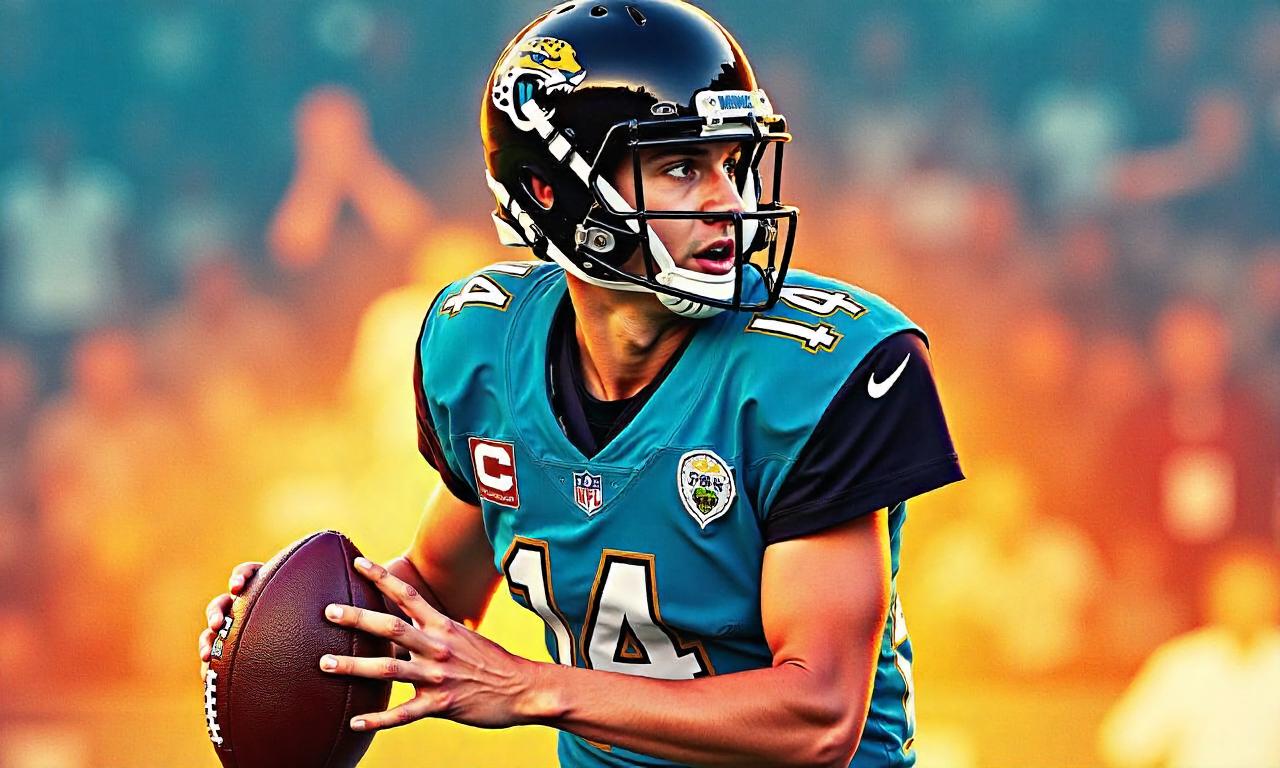Welcome to our in-depth exploration of password managers and their security features. In this article, we will address the question on everyone’s mind: Are password managers safe?
In today’s digital age, where online security is paramount, using a password manager has become a popular choice for individuals and businesses alike. These powerful tools offer a secure and convenient way to manage your passwords and protect your online credentials.
Throughout this article, we will provide valuable insights into the safety of password managers. We will discuss their benefits, the features they offer, and the encryption standards they use to safeguard your data. By the end, you’ll have a comprehensive understanding of password manager security and the reassurance you need to keep your online presence protected.
So, let’s dive in and explore the world of password managers together!

Table of Contents
ToggleBenefits of Password Managers
Using a password manager offers a multitude of benefits, making it an essential tool for secure password management. Let’s explore some key advantages:
- Convenience: With a password manager, you no longer need to remember multiple complex passwords. It securely stores all your passwords in one place, eliminating the need for manual entry and tedious password retrieval.
- Strong and Unique Passwords: Password managers generate strong, random passwords that are unique to each website or application. This ensures that even if one account is compromised, your other accounts remain unaffected. By creating and managing complex passwords automatically, password managers enhance your online security.
- Secure Password Management: Password managers simplify the process of securely managing your passwords. They provide a secure vault where you can store passwords, credit card details, and other sensitive information. This encrypted vault is protected by a master password, ensuring only you have access to your data.
Password Manager Benefits Comparison
| Benefits | Traditional Password Management | Password Manager |
|---|---|---|
| Convenience | Highly inconvenient and prone to forgetting passwords | Centralized storage and autofill functionality for easy access |
| Password Strength | Relies on weak, easily memorable passwords | Generates strong, complex passwords for enhanced security |
| Security | Potential for password reuse and vulnerability to hacking | Encrypted storage with master password protection |
To fully experience the benefits of password managers, it is important to choose a trusted and reputable solution that aligns with your specific needs. By utilizing a password manager, you can enjoy the convenience, security, and peace of mind that comes with effective password management.
Understanding Password Manager Features
Password managers offer a range of features that enhance password security and simplify the management process. Let’s explore some of the key features that make password managers a valuable tool for online security:
Autofill
One of the standout features of password managers is autofill. With autofill, you no longer need to manually enter your usernames and passwords every time you visit a website or application. Password managers securely store your login credentials and automatically fill them in for you, saving both time and effort.
Password Synchronization
Password synchronization is another essential feature offered by password managers. With this feature, you can access your passwords from multiple devices seamlessly. Whether you’re using a desktop computer, laptop, or mobile device, password synchronization ensures that your passwords are always up-to-date and accessible wherever you go.
Secure Password Sharing
Sharing passwords securely with other users is made simple with password managers. Instead of sending sensitive login information via unsecured methods, password managers allow you to share passwords securely with trusted individuals. This feature is particularly useful for teams or families who need to share access to various accounts while maintaining utmost security.
Master Password
The importance of having a strong and unique master password cannot be overstated. A master password is like the key that unlocks all of your stored passwords within the password manager. It is crucial to choose a master password that is complex, memorable only to you, and resistant to brute force attacks. The master password feature ensures that even if someone gains unauthorized access to your password manager, they cannot access your stored passwords without the master password.
Password Manager Encryption Standards
When it comes to secure password management, one of the key factors to consider is the encryption standards employed by password managers. These encryption protocols ensure that your sensitive data is protected from unauthorized access and potential breaches.
Password managers use strong encryption algorithms to scramble your passwords and other confidential information. These algorithms make it extremely difficult, if not impossible, for hackers to decipher your data even if they gain unauthorized access to it.
One of the crucial encryption features to look for in a password manager is end-to-end encryption. This means that your data is encrypted on your device before it leaves your possession and remains encrypted throughout its transmission and storage. With end-to-end encryption, your passwords and other personal information are protected at every step of the process.
Additionally, password managers employ various encryption methods to ensure the security of your data. These methods include hashing, salting, and key derivation functions, which add an extra layer of protection to your passwords.
By using password manager encryption standards, you can rest assured that your sensitive information is shielded from potential threats. These encryption protocols make it significantly more challenging for cybercriminals to intercept and misuse your passwords, providing you with peace of mind and a higher level of online security.
Conclusion
In conclusion, password managers offer a reliable solution for securely storing and managing your passwords. Throughout this article, we have discussed the safety and security features of password managers, highlighting their importance in enhancing your online security.
With password manager reliability, you can rest assured that your passwords are safely encrypted and protected from prying eyes. These tools offer convenience by generating strong and unique passwords, simplifying the process of secure password management.
By using a password manager, you can enjoy the benefits of features such as autofill, password synchronization, and secure password sharing. Additionally, a strong master password adds an extra layer of security to safeguard your data.
In today’s digital age, where cyber threats and data breaches are prevalent, relying on a password manager is crucial. It not only ensures the safety of your accounts and sensitive information but also provides peace of mind knowing that your passwords are well-protected.
FAQ
Are password managers safe?
Yes, password managers are safe to use. They employ advanced encryption techniques to securely store your passwords and other sensitive information. Additionally, password managers often have features such as two-factor authentication and zero-knowledge protocols that add an extra layer of security to your data.
What is password manager security?
Password manager security refers to the measures and protocols implemented by password managers to protect your passwords and personal information. This includes strong encryption, secure storage, and features like password generator, which help create strong and unique passwords. It is important to choose a password manager that follows industry-standard security practices.
What are the benefits of password managers?
Password managers offer several benefits, such as convenience and enhanced security. They eliminate the need to remember multiple passwords by storing them securely in an encrypted vault. Additionally, password managers can automatically fill in login credentials on websites, generate strong passwords, and sync your passwords across devices.
What features do password managers offer?
Password managers offer a range of features to enhance your password management experience. These features may include auto-fill, password synchronization across devices, secure password sharing with trusted individuals, and password health checks to identify weak or reused passwords. Some password managers also provide password storage for other sensitive information like credit card details and secure notes.
How does password manager encryption work?
Password managers utilize strong encryption algorithms to protect your passwords and personal information. They encrypt your data before it is stored, ensuring that even if the stored data is accessed by hackers, they cannot read or use the information without the encryption key. Furthermore, reputable password managers employ end-to-end encryption, which means your data is encrypted and decrypted only on your devices, providing an additional layer of security.
How reliable are password managers?
Password managers are highly reliable when it comes to securely storing and managing your passwords. They have undergone extensive testing and are designed to protect your data from unauthorized access. However, it is essential to choose a reputable password manager from a trusted provider and follow best security practices, such as using a strong master password and enabling two-factor authentication, to ensure the highest level of reliability.