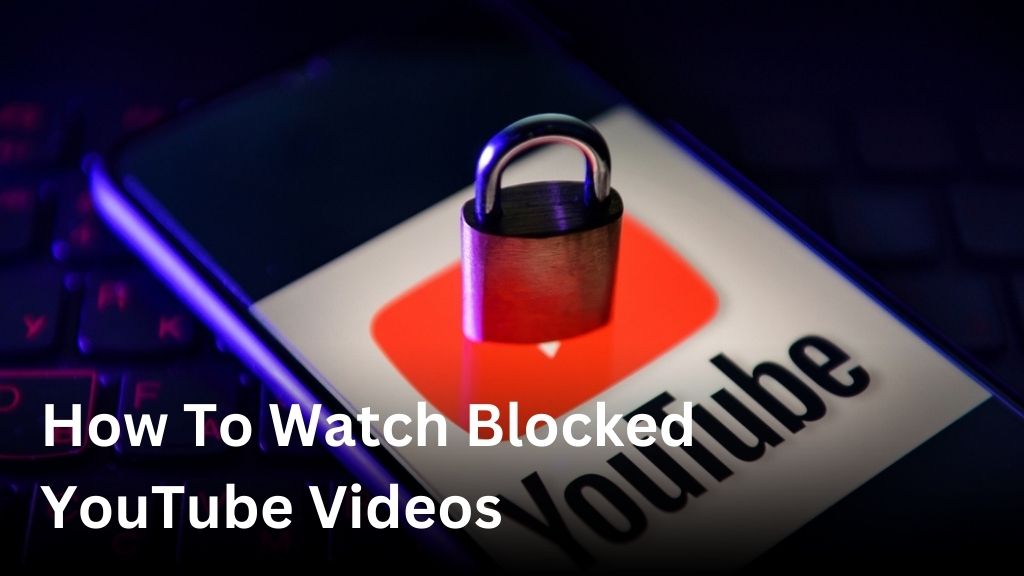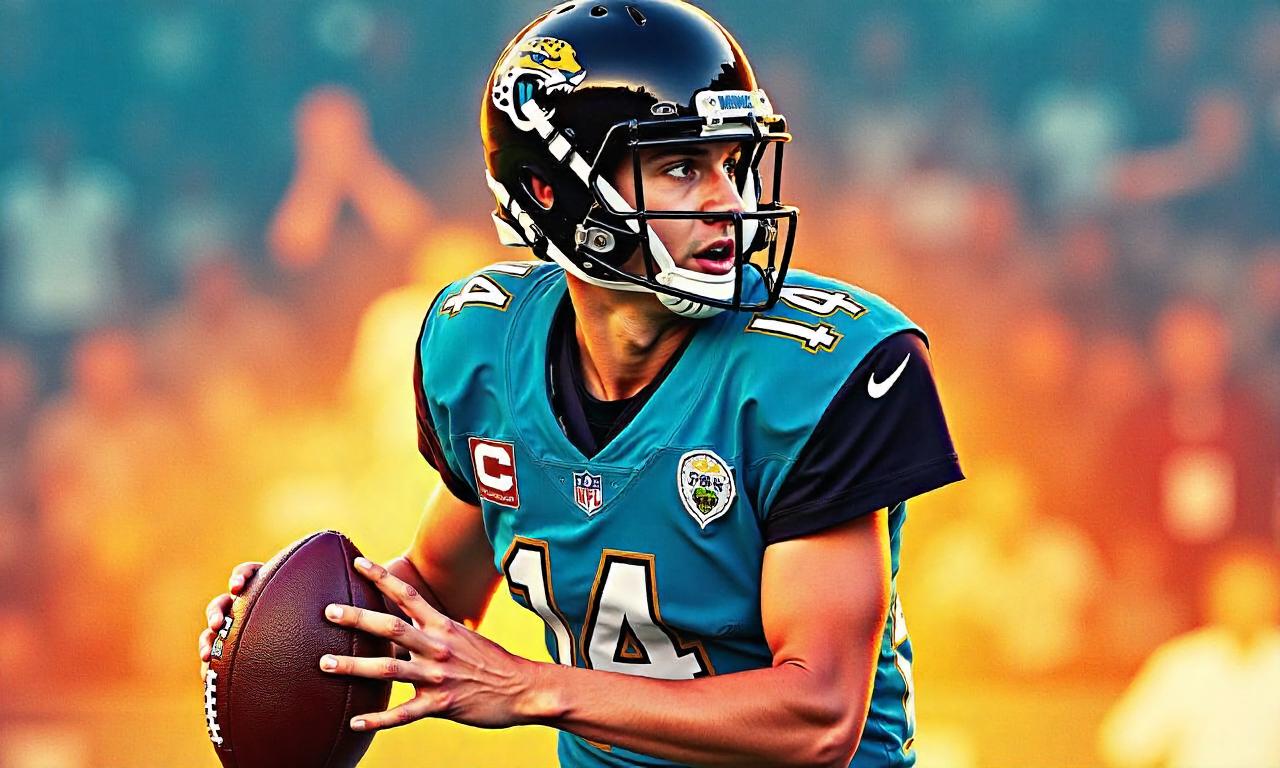Welcome to our comprehensive guide on how to watch blocked YouTube videos! If you’ve ever encountered the frustrating message that a video is not available in your region, you’re not alone. But don’t worry, we have got you covered. In this article, we will explore various methods and tools that you can use to bypass these restrictions and access region-locked content.
Table of Contents
ToggleUnderstand Why YouTube Videos Get Blocked
Before we dive into the solutions for accessing blocked content and region-locked videos on YouTube, let’s take a moment to understand why these restrictions exist in the first place.
YouTube videos may be blocked or unavailable in certain regions due to various reasons:
- Legal Restrictions: Some videos are blocked due to copyright laws or licensing agreements. Content creators or copyright holders may impose regional restrictions to comply with legal obligations or protect their intellectual property.
- Cultural and Political Boundaries: Certain countries have strict censorship policies that limit access to specific types of content deemed inappropriate or sensitive. This can lead to blocking or restricting videos that may contain sensitive topics, political criticisms, or cultural content that goes against local norms.
- Regional Licensing and Distribution Rights: Videos that contain copyrighted material, such as movies, TV shows, or music, may be region-locked due to licensing and distribution agreements. These agreements determine which countries or regions have the rights to stream or access the content.
- Content Policy Violations: YouTube has community guidelines and content policies that prohibit certain types of content, such as hate speech, violence, or explicit material. If a video violates these guidelines, it may be blocked or restricted in specific regions.
Understanding these reasons can help you navigate the challenges of accessing blocked YouTube videos. In the following sections, we will explore various methods and tools that you can use to bypass these restrictions and gain access to the content you want to watch.
Bypass Geo-Restrictions with a VPN

If you want to watch blocked YouTube videos and bypass geo-restrictions, using a Virtual Private Network (VPN) is a highly effective solution. A VPN allows you to connect to servers in different locations around the world, masking your IP address and giving you the ability to access region-locked content on YouTube.
But how does it work? When you connect to a VPN server, your internet traffic is encrypted and routed through that server. This makes it appear as if you are browsing the internet from the location of the server. By connecting to a VPN server in a country where the YouTube video is not blocked, you can bypass the restriction and watch the video without any issues.
There are numerous VPN services available in the market, each offering a range of features and server locations. Here are some reliable VPN services that we recommend to help you bypass geo-restrictions and access blocked content on YouTube:
- ExpressVPN – With servers in over 90 countries, ExpressVPN provides fast and secure connections, making it perfect for streaming YouTube videos.
- NordVPN – Known for its extensive server network and strong encryption, NordVPN offers a reliable solution for bypassing geo-restrictions on YouTube.
- Surfshark – Offering unlimited simultaneous connections and a user-friendly interface, Surfshark is a budget-friendly option for accessing blocked YouTube content.
By using a VPN, you can unlock a world of YouTube videos that were previously unavailable due to geo-restrictions. Take control of your streaming experience and enjoy the full range of content that YouTube has to offer.
Unlock YouTube Videos with a Proxy
If you’re looking for an alternative method to bypass YouTube restrictions and access blocked content, using a proxy server can be a viable solution. By understanding what a proxy is and how it works, you can gain seamless access to YouTube videos that are unavailable in your region.
What is a Proxy?
A proxy acts as an intermediary between your device and the website you want to access. It intercepts your requests and forwards them on your behalf, allowing you to browse the web anonymously and bypass any restrictions or filters put in place by websites.
When you connect to a proxy server, your IP address is masked, making it appear as if you are browsing from a different location. This enables you to unblock YouTube videos and access content that may be blocked in your region.
How Can a Proxy Unblock YouTube Videos?
When you access YouTube through a proxy server, your requests are first sent to the proxy server. The server then fetches the requested YouTube video and delivers it back to you. Since the video is being accessed through the proxy’s IP address, it can bypass any regional restrictions or blocks that may be in place.
By routing your internet traffic through a proxy, you can unblock YouTube videos and enjoy a wider range of content from different regions.
Recommended Proxy Services
When it comes to choosing a reliable proxy service, there are plenty of options available. Here are a few popular proxy services that can help you unblock YouTube videos:
- ProxySite: ProxySite offers a user-friendly interface and allows you to access blocked content on YouTube easily. With its secure and fast proxy servers, you can stream videos without interruptions.
- KProxy: KProxy offers both free and premium proxy services, allowing you to bypass YouTube restrictions effortlessly. It provides reliable and anonymous browsing, ensuring your privacy and enabling access to blocked content.
- Hidester: Hidester offers a range of proxy servers from different locations, giving you flexibility in bypassing YouTube restrictions. It provides fast and secure proxy connections, allowing you to watch blocked videos without any hassle.
These are just a few examples of trusted proxy services that can help you unblock YouTube videos. Make sure to research and choose a proxy service that meets your specific needs and offers the level of privacy and reliability you require.
With the help of a proxy server, you can easily unblock YouTube videos and gain access to a wide range of content that may be restricted in your region. Whether you choose ProxySite, KProxy, Hidester, or another trusted provider, remember to use proxy services responsibly and adhere to any legal guidelines regarding content access.
Stream Blocked Content Using a Smart DNS
When it comes to accessing blocked content on YouTube, a Smart DNS (Domain Name System) can be a valuable tool in your streaming arsenal. In this section, we will explore how Smart DNS works, highlight its benefits, and recommend reputable Smart DNS services that can enhance your streaming experience.
How does Smart DNS work?
Smart DNS works by intercepting and rerouting your internet connection through a server located in a region where the blocked content is accessible. This allows you to bypass geographical restrictions and access blocked videos on YouTube. Unlike a VPN or proxy, a Smart DNS does not encrypt your data or change your IP address, making it a faster and more convenient solution for streaming content.
The benefits of using a Smart DNS
- Fast streaming speeds: Since a Smart DNS does not encrypt your data, it doesn’t slow down your internet connection like a VPN does. This means you can stream YouTube videos without buffering or lag.
- Wide device compatibility: Smart DNS services are compatible with a range of devices, including smartphones, tablets, smart TVs, and gaming consoles. This gives you the flexibility to access blocked YouTube content on your preferred device.
- Easy setup: Setting up a Smart DNS is usually a straightforward process that involves changing your DNS settings. Most Smart DNS services provide step-by-step instructions or even offer dedicated apps to make the setup process as simple as possible.
Recommended Smart DNS services
When it comes to choosing a Smart DNS service, it’s important to opt for a reputable provider that offers reliable performance and a wide range of server locations. Here are a few highly regarded Smart DNS services that can help you stream blocked content on YouTube:
- Smart DNS Proxy: With servers in multiple countries, Smart DNS Proxy offers a fast and reliable way to bypass geo-restrictions and access blocked YouTube videos.
- Unlocator: Known for its user-friendly interface and wide device compatibility, Unlocator is a popular choice among streaming enthusiasts looking to unlock region-locked content.
- StrongDNS: Offering a large network of servers and excellent performance, StrongDNS can help you enjoy a seamless streaming experience on YouTube.
By using a Smart DNS service, you can unlock a treasure trove of blocked content on YouTube and indulge in the videos and channels that were previously inaccessible in your region. Get ready to broaden your streaming horizons and discover new content that will keep you entertained for hours on end!
Use Browser Extensions to Watch Restricted YouTube Videos
If you’re looking for a convenient way to bypass YouTube restrictions and watch restricted videos, browser extensions are a great solution. These handy tools can enhance your YouTube streaming experience by allowing you to access content that is otherwise blocked in your region. In this section, we will explore popular browser extensions that can help you watch restricted YouTube videos, discuss their features, and provide guidance on how to install and use them effectively.
1. YouTube Unblocker
YouTube Unblocker is a widely used browser extension that allows you to watch restricted YouTube videos with ease. This extension bypasses geographical restrictions and unblocks the content, giving you access to a wider range of videos. Simply install the extension, and you’ll be able to enjoy the blocked videos hassle-free.
2. ProxTube
ProxTube is another popular browser extension that lets you watch restricted YouTube videos. It works by redirecting your connection through a proxy server to bypass restrictions imposed on certain videos. With ProxTube installed, you can easily access blocked content and enjoy a seamless streaming experience.
3. Hola Free VPN
Hola Free VPN is a versatile browser extension that not only unlocks restricted YouTube videos but also provides access to other blocked websites. It operates as a peer-to-peer VPN network, allowing users to connect through other users’ computers to access blocked content. Install the extension, choose the country you want to connect from, and start enjoying unrestricted YouTube videos.
4. SmartVideo
SmartVideo is a feature-rich browser extension that enhances your YouTube streaming experience by offering various customization options. With SmartVideo, you can set default video quality, buffer videos in advance, and even autoplay videos on mute. While it doesn’t directly unblock restricted videos, it significantly improves your overall watching experience on YouTube.
By installing and using these browser extensions, you can easily bypass YouTube restrictions and watch restricted videos without any hassle. Whether you choose YouTube Unblocker, ProxTube, Hola Free VPN, or SmartVideo, these extensions will open up a whole new world of YouTube content that was previously unavailable to you. So go ahead, install your preferred extension, and start enjoying the millions of amazing videos on YouTube!
Wrap-Up Your YouTube Streaming Experience
In this section, we will provide you with some additional tips and tricks to enhance your YouTube streaming experience. Whether you’re a casual viewer or a dedicated subscriber, these features and settings will ensure that you get the most out of your YouTube streaming sessions.
Optimize Video Quality Settings
One of the essential elements of a great streaming experience is the video quality. YouTube offers different playback resolutions to suit various internet speeds and device capabilities. To adjust the video quality settings, simply click on the gear icon in the video player and select the desired resolution. Higher resolutions such as 1080p or 4K provide more clarity and detail, but keep in mind that they may require a faster internet connection.
Make Use of Offline Viewing
YouTube’s offline viewing feature is a game-changer for those who have limited or no internet connectivity. With this feature, you can save videos to watch later without needing an internet connection. To download a video, click on the download button below the video player and choose the desired quality. You can access your saved videos under the “Library” tab in the YouTube app. This feature is particularly useful when you’re traveling or in areas with slow or no internet access.
Discover YouTube’s Hidden Features
- Keyboard Shortcuts: YouTube offers a range of keyboard shortcuts to enhance your navigation and control over the video playback. Some common shortcuts include spacebar to play and pause, arrow keys to seek forward or backward, and the “F” key to enter full-screen mode.
- Playback Speed: If you want to watch videos at a faster or slower pace, YouTube allows you to adjust the playback speed. Simply click on the gear icon in the video player and select your preferred speed. This feature is particularly handy when watching tutorials, lectures, or podcasts.
- Captions and Subtitles: YouTube provides automatic captions and allows creators to add subtitles to their videos. You can enable captions by clicking on the “CC” button in the video player and selecting the desired language. This feature is beneficial for viewers who are deaf or hard of hearing, as well as those who prefer watching videos with captions.
By utilizing these additional tips and features, you can elevate your YouTube streaming experience to a whole new level. Whether you’re looking for better video quality, offline viewing capabilities, or hidden features, YouTube has something for everyone. So sit back, relax, and enjoy a seamless streaming experience!
Conclusion
In conclusion, this guide has provided you with effective methods and tools to watch blocked YouTube videos and access region-locked content. By following the steps outlined in the previous sections, you can enjoy unlimited YouTube content and explore a world of videos that were previously inaccessible.
Whether you choose to use a Virtual Private Network (VPN) to bypass geo-restrictions, a proxy server to unlock YouTube videos, a Smart DNS to stream blocked content, or browser extensions to watch restricted videos, there is a solution for every situation.
Remember to prioritize your online privacy and security by choosing reliable and reputable services. Take advantage of the options available to enhance your YouTube streaming experience, such as adjusting video quality settings or using offline viewing. With these tools and tips in hand, you can fully enjoy the vast array of content that YouTube has to offer.
FAQ
How can I watch blocked YouTube videos?
There are several methods you can use to watch blocked YouTube videos. You can bypass geo-restrictions with a VPN, unblock YouTube videos using a proxy, stream blocked content with a Smart DNS, or use browser extensions to watch restricted videos. Each method has its own advantages and considerations.
Why do YouTube videos get blocked?
YouTube videos can get blocked for various reasons. Some videos may be blocked due to copyright violations or content that is deemed inappropriate or offensive. Additionally, certain videos may be region-locked or have restrictions set by the content creator or publisher.
How does a VPN help bypass geo-restrictions on YouTube?
A VPN masks your IP address and encrypts your internet connection, allowing you to browse the web anonymously. By connecting to a VPN server in a different country, you can access content that is blocked in your region.
What is a proxy and how does it unblock YouTube videos?
A proxy server acts as an intermediary between your device and the website you want to access. By routing your internet traffic through a proxy server located in a different region, you can hide your actual location and unblock YouTube videos that are restricted in your region.
How does a Smart DNS help stream blocked content on YouTube?
A Smart DNS service allows you to bypass geographical restrictions by redirecting your DNS queries. It works by masking your original IP address and providing you with a new one. Also it allows you to access YouTube content that is blocked in your region.
Are there browser extensions that can help me watch restricted YouTube videos?
Yes, there are browser extensions available that can help you bypass YouTube restrictions and watch restricted videos. These extensions usually work by masking your IP address or bypassing regional restrictions set by YouTube. Popular extensions include ProxTube, Hola, and TubeBuddy.
What are some additional tips to enhance my YouTube streaming experience?
To enhance your YouTube streaming experience, you can adjust video quality settings, enable offline viewing for selected videos. Explore other features such as playback speed control, captions, and subtitles. These options can personalize your streaming experience and make it more enjoyable.