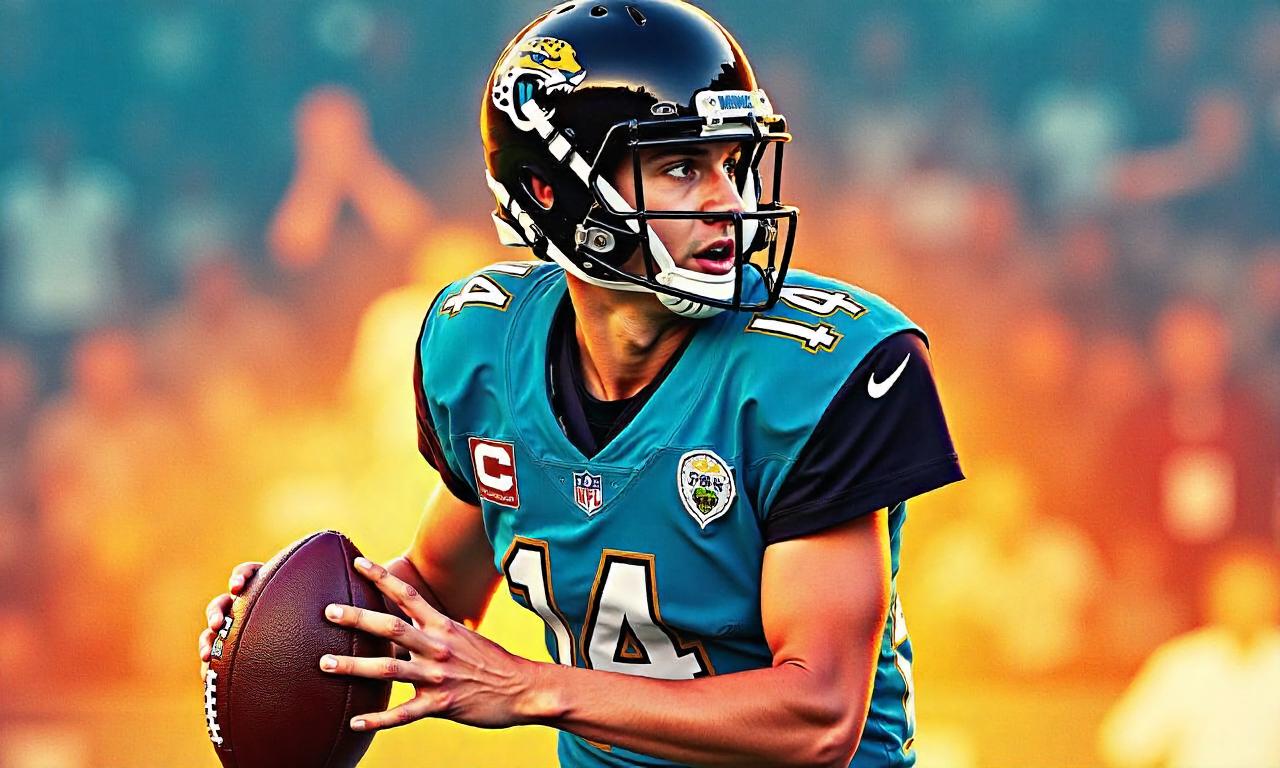In today’s hyper-connected world, public Wi-Fi has become an essential part of daily life. Whether you’re grabbing coffee, shopping, or commuting, how to safely use public wi-fi is a question that every digital user should ask. While these networks offer convenience and free internet access, they also expose your device to potential threats. Cybercriminals often exploit public Wi-Fi to intercept data, steal personal information, or even launch malware attacks. This article will guide you through the best practices to how to safely use public wi-fi, ensuring your online activities remain secure and private.
Public Wi-Fi networks are available in cafes, airports, libraries, and even shopping malls. Their popularity is due to the ease of access and the ability to connect to the internet without paying for a subscription. However, these networks are inherently less secure than private ones. One of the main reasons is that they are often open networks, meaning anyone can join without authentication. This creates an opportunity for hackers to eavesdrop on your internet traffic, manipulate data, or even redirect you to malicious websites.
The risks of using public Wi-Fi can be minimized with the right strategies. By understanding the vulnerabilities and implementing practical steps, you can protect yourself from cyber threats. This guide will cover key aspects such as network authentication, device security, and secure browsing practices. Let’s dive into the details of how to safely use public wi-fi and safeguard your digital presence.
Table of Contents
ToggleUnderstanding the Risks of Public Wi-Fi
Public Wi-Fi networks are a double-edged sword. On one hand, they provide easy access to the internet for people on the go. On the other hand, they expose users to a range of security threats. One of the most common risks is man-in-the-middle (MITM) attacks, where a hacker intercepts your data as it travels between your device and the network. This can lead to the theft of sensitive information such as passwords, credit card details, and personal messages.
Another significant threat is data theft. Since public Wi-Fi networks are often unencrypted, any data you send or receive can be accessed by unauthorized parties. For example, when you log into your email or social media account while connected to a public network, a hacker could capture your login credentials and gain access to your account. This is why it’s crucial to understand how to safely use public wi-fi and take necessary precautions.
Additionally, rogue Wi-Fi hotspots pose a danger. These are fake networks created by cybercriminals to mimic legitimate ones. When you connect to a rogue hotspot, your data is sent to the attacker’s server instead of the intended destination. This can happen in public places where the attacker sets up a network with the same name as a real one, tricking users into connecting without realizing the risk. Understanding these risks is the first step toward how to safely use public wi-fi.
The Importance of Network Authentication
Before connecting to any public Wi-Fi network, always verify the network name. Many businesses and public spaces use unique names for their networks, but cybercriminals often create duplicate names to mimic trusted locations. For instance, a café might have a network named “Starbucks-Free-WiFi”, while a hacker could set up a similar one with a slight typo like “Starbucks-Free-WiFi-1”.
Once you confirm the network name, ensure that it requires a password. Password-protected networks are more secure than open ones because they add an extra layer of protection. However, not all passwords are equally strong. A simple password like “password123” is easy to guess, so always choose a complex password with a mix of letters, numbers, and special characters. Additionally, consider using a two-factor authentication (2FA) method for added security.
Even if a network is password-protected, it’s important to check if it’s secure. Some public networks use WPA3 encryption, which is the latest and most robust security protocol. If the network uses WEP encryption instead, it’s outdated and vulnerable to attacks. You can ask the network administrator or check the settings on your device to determine the encryption type.
Securing Your Devices and Connections
Securing your devices is a critical part of how to safely use public wi-fi. Start by enabling Wi-Fi security features on your device. Most modern routers use WPA2 or WPA3 encryption, which scrambles your data to prevent eavesdropping. However, if you’re using an older device, it might not support these protocols, making it easier for hackers to intercept your data.
Another important step is to update your operating system and apps regularly. Software updates often include security patches that fix vulnerabilities. For example, a recent update might address a flaw that allows hackers to exploit your device through a specific app. By keeping your system up to date, you reduce the risk of exploiting weaknesses in your device’s security.
You should also consider using a virtual private network (VPN) when connecting to public Wi-Fi. A VPN encrypts all your internet traffic, creating a secure tunnel between your device and the internet. This means even if a hacker intercepts your data, they won’t be able to read it. For instance, when you use a VPN to access your email or banking portal, your login details are protected from sniffing attacks.
Using a Password Manager for Better Security
A password manager is an essential tool for how to safely use public wi-fi. These tools generate and store strong, unique passwords for each of your accounts, reducing the risk of password reuse. For example, instead of using the same password for your email and social media accounts, a password manager can create different ones for each, making it harder for hackers to access all your data.
When using a password manager, always ensure that it’s connected to a secure network. If you’re on a public Wi-Fi network, the password manager should still protect your data, but it’s wise to avoid entering sensitive information when the network is unsecured. Additionally, enable two-factor authentication (2FA) for your password manager to add an extra layer of protection.
Choosing Secure Applications and Browsers
Not all applications and browsers are equally secure when used on public Wi-Fi. HTTPS encryption is a key feature to look for in websites and apps. This protocol ensures that data transmitted between your device and the server is encrypted, making it harder for hackers to intercept. For instance, when you visit a website with HTTPS, the URL starts with https:// and displays a lock icon in the address bar.
Avoid using unsecured apps on public Wi-Fi. Some apps, especially those that handle sensitive data like banking or email, might not have strong encryption or security measures in place. Before accessing any app, check its security features and ensure it uses HTTPS. Additionally, use a secure browser that supports encryption protocols and has built-in security tools like sandboxing or anti-phishing features.
Managing Data Sharing and Privacy Settings
Data sharing is another critical aspect of how to safely use public wi-fi. When connected to a public network, be cautious about what information you share. For example, avoid logging into your accounts while on a public network unless you’re using a secure connection. This includes checking that the URL is correct and that the website uses HTTPS encryption.
You should also adjust your privacy settings to limit data exposure. Many apps and social media platforms collect data even when you’re not actively using them. Disable location tracking, background data usage, and auto-fill features when on a public network. Additionally, use anonymous browsing modes or incognito tabs to prevent your browser from storing cookies or cache.
The Role of Two-Factor Authentication
Two-factor authentication (2FA) is a powerful tool for how to safely use public wi-fi. Even if a hacker intercepts your password, they still need a second verification factor to access your account. This could be a code sent to your phone, a biometric scan, or a hardware token. For example, when logging into your email account, enabling 2FA ensures that even if someone steals your password, they can’t access your inbox without the second factor.
Not all services support 2FA, so it’s important to check which ones do. Most major platforms like Google, Facebook, and banking apps offer this feature. Additionally, use a mobile authenticator app instead of SMS-based 2FA whenever possible. SMS can be intercepted through SIM swapping attacks, making it less secure than apps that generate time-based one-time passwords (TOTP).
Staying Alert and Educated
Staying alert and educated is part of how to safely use public wi-fi. Be aware of phishing attempts and malicious links that might be shared on public networks. For example, a hacker might send you a link that appears to be from a trusted source but actually leads to a fake login page. Always verify the URL before entering your credentials.
Educate yourself about common Wi-Fi threats and how to spot them. This includes recognizing rogue networks, unsecured websites, and data leaks. For instance, if you notice a slower internet speed or unusual network activity, it could be a sign of a cyber attack. By staying informed and vigilant, you can significantly reduce the risk of falling victim to online threats.
Best Practices for Secure Public Wi-Fi Usage
To ensure a safe experience on public Wi-Fi, follow these best practices. These strategies will help you protect your data and reduce the chances of being targeted by cybercriminals.
Use a Secure Network and Verify Its Authenticity
Before connecting to a public Wi-Fi network, ensure it’s secure and authentic. Look for network names that are consistent with the location’s branding. For example, a café might use a network name like “CafeName-Free-WiFi”. If you’re unsure, ask the staff for confirmation.
Additionally, avoid networks with the same name as those you trust. Hackers often create duplicate networks to trick users into connecting. Once connected, check the network's encryption type. Use WPA2 or WPA3 instead of WEP, which is less secure. You can also use a network scanning app to detect rogue networks and secure connections.

Enable Firewall and Antivirus Protection
Ensure that your device’s firewall is active to block unauthorized access. A firewall acts as a digital barrier between your device and the internet, preventing hackers from gaining entry. Additionally, use a reliable antivirus program to detect and remove malware that might be transmitted through public Wi-Fi.
Regularly scan your device for virus updates and security patches. Some viruses can exploit vulnerabilities in your device’s software, making it easier to steal data. For example, a Trojan might install itself on your device through an unsecured connection, allowing it to monitor your activity. By enabling these security features, you can significantly enhance your protection while using public wi-fi.
Use HTTPS and Secure Browsers
Always check that websites use HTTPS encryption before entering your personal information. This protocol ensures that data is encrypted during transmission, making it harder for hackers to intercept. For instance, when shopping online, look for the lock icon in the address bar and ensure the URL starts with https://.
Use a secure browser that supports encryption protocols and has built-in security features. Browsers like Mozilla Firefox and Google Chrome offer secure browsing modes and anti-tracking tools. Additionally, disable third-party cookies and location tracking to minimize data exposure on public wi-fi.
Avoid Sensitive Activities on Public Networks
Avoid sensitive activities like banking or emailing while on public Wi-Fi. These tasks require secure connections, and if the network is unprotected, your data could be compromised. For example, entering your credit card details on an unsecured network might expose your payment information to data thieves.
If you must perform sensitive tasks, use a secure connection like a VPN. A VPN encrypts your data and masks your IP address, making it harder for hackers to track your online activity. Additionally, use offline features for apps that don’t require real-time internet access. This minimizes the risk of data breaches on public wi-fi.
Keep Your Devices Updated and Protected
Regular updates are crucial for how to safely use public wi-fi. Developers often release security patches to fix vulnerabilities that could be exploited by cybercriminals. For example, an outdated app might have a security flaw that allows hackers to access your data.
Ensure your operating system, apps, and antivirus software are up to date. Set up automatic updates to avoid missing critical security patches. Additionally, use a password manager to generate and store strong passwords, reducing the risk of password-related attacks.
The Role of Virtual Private Networks (VPNs) in Public Wi-Fi Security
A Virtual Private Network (VPN) is a powerful tool for how to safely use public wi-fi. It creates a secure tunnel between your device and the internet, encrypting your data and masking your IP address. This means that even if a hacker intercepts your internet traffic, they won’t be able to read it.
VPNs are particularly useful when connecting to unsecured public Wi-Fi networks. They provide end-to-end encryption, ensuring that your private data remains protected. For instance, when you access your banking account through a VPN, your transaction details are encrypted and transmitted securely. This is especially important when using public wi-fi in places like airports or libraries, where security risks are higher.
When choosing a VPN, look for one with a strong encryption protocol like AES-256. Additionally, select a reliable provider with a good reputation for privacy and security. Some VPNs also offer features like a kill switch, which disconnects your internet if the VPN connection drops, preventing data leaks.
A Comparison of Security Measures for Public Wi-Fi
| Security Measure | Description | Benefits | Risks | |——————|————|———|——| | HTTPS Encryption | Encrypts data transmitted between your device and the website | Prevents data interception | Requires proper implementation | | Password Manager | Stores and generates strong, unique passwords | Reduces password-related breaches | Needs regular updates | | Two-Factor Authentication (2FA) | Adds an extra layer of security to your accounts | Prevents unauthorized access | Might be bypassed by SIM swapping | | Virtual Private Network (VPN) | Encrypts all internet traffic and masks IP address | Ensures secure browsing on public wi-fi | Can be slower or data-intensive | | WPA3 Encryption | Secures the Wi-Fi network with stronger protocols | Reduces risk of man-in-the-middle attacks | Not supported by older devices |
This table highlights the security measures that can help you how to safely use public wi-fi. Each method has its advantages and potential risks, so combining several strategies is ideal for maximum protection.
Frequently Asked Questions (FAQ)
Q: Is public Wi-Fi safe to use?
A: Public Wi-Fi can be safe if you follow the right precautions. However, it’s inherently less secure than private networks, so it’s important to use encryption, VPNs, and secure browsing habits to protect your data.
Q: How can I tell if a Wi-Fi network is secure?
A: Look for WPA2/WPA3 encryption in the network settings, password protection, and a unique network name. Avoid networks with similar names to legitimate ones, as they might be fake hotspots.
Q: Should I use a password manager on public Wi-Fi?
A: Yes, a password manager is a must-have tool for how to safely use public wi-fi. It helps you generate strong passwords and store them securely, reducing the risk of password theft on public networks.
Q: Can a hacker access my device through public Wi-Fi?
A: Yes, a hacker can access your device data through a MITM attack if you’re not using encryption or a VPN. This is why it’s crucial to verify the network, enable security features, and avoid sensitive activities on public wi-fi.
Q: What should I do if my device gets hacked on public Wi-Fi?
A: If your device gets hacked, immediately disconnect from the network, change your passwords, and run a security scan using an antivirus program. You should also notify your bank if you shared financial details and monitor your accounts for any suspicious activity.
Conclusion
Using public Wi-Fi requires a conscious effort to stay secure online. By understanding the risks, implementing best practices, and choosing the right tools, you can protect your digital information from cyber threats. Whether it’s verifying network names, enabling encryption, or using a VPN, every step contributes to a safer online experience. Remember, the goal is to how to safely use public wi-fi while enjoying its convenience without compromising your privacy.
With the right knowledge and tools, you can navigate public networks confidently. The key is to stay informed, stay vigilant, and adopt a proactive approach to online security. By doing so, you ensure that your data remains protected and your digital life stays safe.
Summary
This article provides a comprehensive guide on how to safely use public wi-fi to protect your digital privacy and security. It covers the risks of public Wi-Fi, such as man-in-the-middle attacks, data theft, and rogue hotspots, and offers practical steps to mitigate these threats. By verifying network names, enabling encryption, and using secure browsing tools like VPNs, you can minimize exposure to cyber threats. Additionally, keeping your devices updated, avoiding sensitive activities on public networks, and managing data sharing are essential security practices. The FAQ section addresses common concerns, and a comparison table highlights the key security measures. Ultimately, the right combination of strategies ensures that you can use public Wi-Fi safely and protect your information.