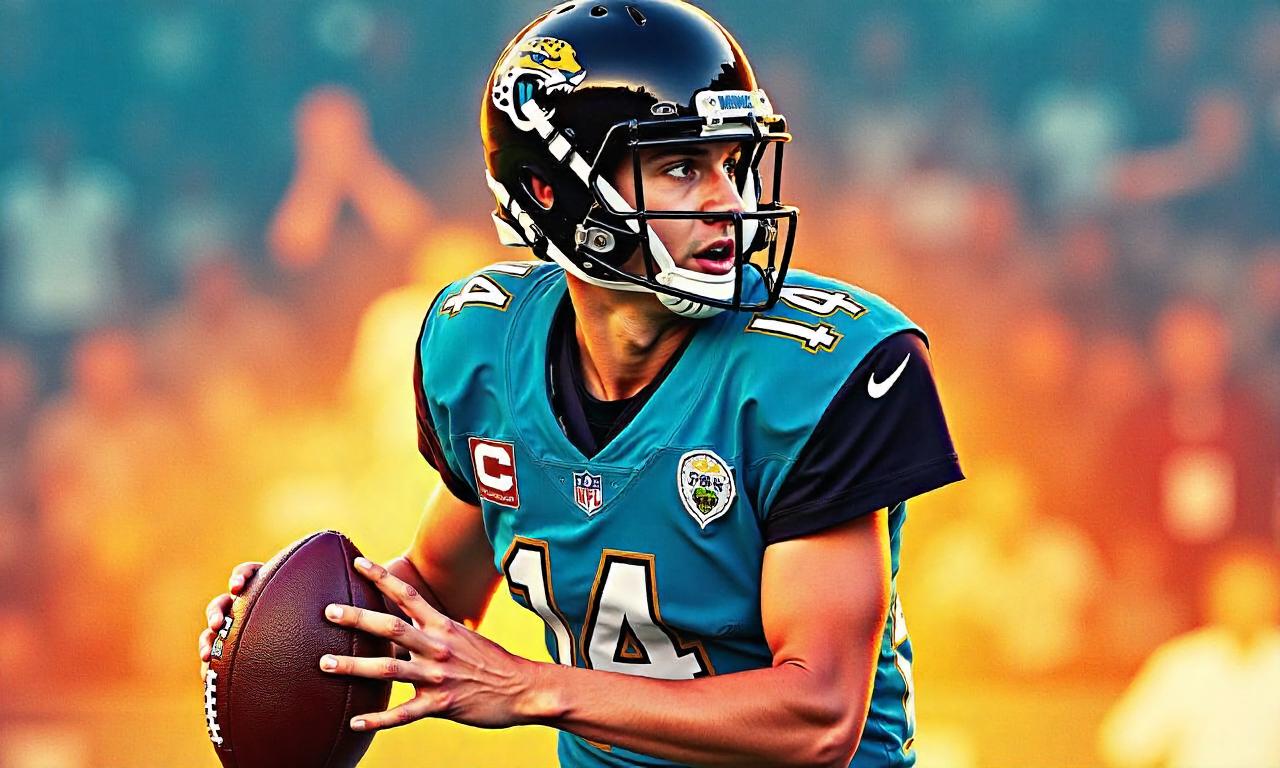# Understanding Common Malware Types and How They Spread
In today's digital age, understanding common types of malware and how they spread is essential for safeguarding your online presence. Cyber threats are evolving rapidly, and being aware of these malicious programs can help you protect sensitive data, devices, and networks from potential breaches. This article will explore the most prevalent malware types, such as viruses, worms, Trojans, ransomware, and spyware, while explaining their spread mechanisms and how they can be mitigated. Whether you're a home user or a business professional, recognizing these threats empowers you to take proactive steps in securing your digital environment.
Table of Contents
Toggle## Viruses
Viruses are among the most familiar types of malware, often used as a broad term to describe any malicious software that replicates itself. However, viruses have distinct characteristics that set them apart from other malware. Unlike standalone programs, viruses require a host file or program to execute and propagate. They can be triggered by specific events, such as opening an infected document or running a compromised executable. Once activated, viruses can spread across devices, networks, or the internet, often without the user's knowledge.
### 1. Definition and Characteristics A virus is a type of malicious software that can infect files or programs on a computer system. It typically attaches itself to legitimate files, such as documents or executables, and uses them to spread to other systems. Viruses are often written to perform harmful actions, such as corrupting data or stealing information. Their ability to mutate and evolve makes them particularly dangerous, as they can adapt to avoid detection by traditional antivirus tools.
### 2. How They Spread Viruses spread through various methods, including email attachments, infected USB drives, and malicious websites. When a user downloads an infected file or opens an email attachment, the virus can execute and replicate itself, embedding copies into other files. For instance, a file virus might infect executable files, while a macro virus could target documents like Word or Excel files. Viruses can also propagate via networks, especially in environments where devices are connected to shared drives or cloud storage.
### 3. Impact and Prevention The impact of viruses can be both direct and indirect. Direct effects include file corruption, system slowdowns, and data theft, while indirect consequences may involve network congestion or ransom demands in some advanced cases. Prevention involves installing reliable antivirus software, regularly updating systems, and being cautious with downloads. Users should also avoid opening attachments from unknown sources and scan files before executing them to minimize the risk of infection.
## Worms
Worms are similar to viruses in that they can replicate and spread themselves, but they differ in their execution. Unlike viruses, worms do not require a host file to propagate. They are self-contained and can travel independently across networks. This characteristic allows worms to spread faster and more widely than viruses, often exploiting vulnerabilities in software to gain access to systems. Understanding how worms spread is crucial for preventing their rapid propagation.
### 1. Definition and Characteristics A worm is a type of malware that can replicate itself and spread to other devices without requiring user interaction. They are self-propagating and often use network connections to move from one system to another. Worms can target specific vulnerabilities in software, such as outdated operating systems or unpatched applications, to infiltrate and propagate. Their ability to spread autonomously makes them particularly efficient in infecting large networks quickly.
### 2. How They Spread Worms spread through exploiting software vulnerabilities, email attachments, and network shares. Once a worm gains entry to a system, it can search for weaknesses in connected devices, such as other computers or servers, and infect them automatically. For example, a worm might use a buffer overflow exploit to bypass security measures and replicate itself across the network. They can also travel through file transfers or shared drives, making them a significant threat to organizations with interconnected systems.
### 3. Impact and Prevention The impact of worms can be severe, as they often consume bandwidth and disrupt network operations. They may also delete files, corrupt data, or create backdoors for further attacks. Prevention strategies include regularly patching software, monitoring network traffic, and using firewall protection. Users should avoid connecting to unsecured networks and install updated antivirus software to detect and neutralize worm threats effectively.
## Trojans
Trojans are a type of malware that disguises itself as a legitimate program or file to trick users into installing it. Unlike viruses and worms, Trojans do not replicate themselves. Instead, they lure users with the promise of useful functionality, such as a fake antivirus or a productivity tool, before executing malicious activities. Understanding how Trojans spread is vital for identifying and blocking these deceptive threats.
### 1. Definition and Characteristics A Trojan is a type of malware that masquerades as a trusted application to gain access to a system. Once installed, it can perform various malicious tasks, such as stealing data, creating backdoors, or allowing remote control by attackers. Trojans are often targeted at specific vulnerabilities, such as unpatched software or human error, to achieve their goals. Their stealthy nature makes them a popular choice for cybercriminals.
### 2. How They Spread Trojans spread through social engineering tactics, deceptive emails, and downloaded files. Attackers may send phishing emails that appear to be from a trusted source, enticing users to download a Trojan-infected attachment. Alternatively, Trojans can be hidden within legitimate software or updates, making them difficult to detect. Once installed, they operate in the background, waiting for the right conditions to execute their payload.
### 3. Impact and Prevention The impact of Trojans can range from data theft to full system compromise. They may log keystrokes, steal credentials, or initiate ransomware attacks. Prevention involves verifying the source of downloads, keeping software updated, and using endpoint protection tools. Users should also educate themselves about phishing scams and avoid clicking on suspicious links to reduce the risk of Trojan infections.
## Ransomware
Ransomware is a type of malware that encrypts files or systems and demands payment in exchange for their decryption. This malicious software can be triggered by various methods, such as malicious emails, infected websites, or exploiting software vulnerabilities. Understanding how ransomware spreads is essential for minimizing the risk of data loss and financial extortion.

### 1. Definition and Characteristics Ransomware is a type of malware that locks files or systems and demands payment (usually in cryptocurrency) to restore access. It can be classified into different variants, such as cryptolockers and lockerware, each with unique methods of encryption and ransom collection. Ransomware often target users with valuable data, such as businesses or individuals storing important files. Their ability to spread rapidly makes them a significant threat in both personal and corporate environments.
### 2. How They Spread Ransomware spreads through email phishing, malicious websites, and exploiting vulnerabilities in software or operating systems. For example, phishing emails may contain malicious attachments or links to infected websites, which, when clicked, install the ransomware. Additionally, unpatched software can be exploited by ransomware attacks to gain access to systems. Once inside, ransomware encrypts files and displays a ransom message, often threatening to delete data if payment is not made.
### 3. Impact and Prevention The impact of ransomware can be devastating, resulting in data loss, operational downtime, and financial losses. Businesses may lose millions in ransom payments and recovery costs, while individuals could lose irreplaceable files. Prevention strategies include regular data backups, keeping software updated, and training employees on phishing awareness. Users should also install reliable ransomware detection tools and avoid opening suspicious files to reduce the risk of infection.
## Spyware
Spyware is a type of malware that steals information without the user's knowledge. Unlike viruses or worms, spyware does not replicate itself. Instead, it resides in the background and collects data such as keystrokes, browsing habits, or personal information. Understanding how spyware spreads is critical for protecting your privacy and data security.
### 1. Definition and Characteristics Spyware is a type of malware designed to monitor user activity and collect sensitive information. It can be hidden in legitimate software or downloaded through deceptive ads. Once installed, spyware operates silently, gathering data such as login credentials, credit card numbers, or personal communications. The collected information is often sent to a remote server for analysis or misuse. Spyware is particularly dangerous for individuals and organizations that store confidential data.
### 2. How They Spread Spyware spreads through browser exploits, malicious downloads, and software bundling. Users may inadvertently install spyware by downloading free software that includes hidden components. Additionally, adware and malvertising can be used to deliver spyware to unsuspecting users. Once installed, spyware can access system resources and monitor user behavior, often going undetected for extended periods.
### 3. Impact and Prevention The impact of spyware includes data theft, identity fraud, and invasion of privacy. It can track user activities, steal financial information, or even control devices remotely. Prevention involves using ad blockers, installing anti-spyware tools, and reviewing software installation settings. Users should also regularly scan their systems and keep software updated to prevent spyware from gaining access to their data.
## Table of Common Malware Types
| Malware Type | Definition | Spread Method | Impact | Prevention Tips | |——————|—————–|——————–|———–|———————-| | Virus | A program that infects files and spreads via user interaction | Email attachments, USB drives, malicious websites | File corruption, data theft | Antivirus software, regular updates | | Worm | A self-propagating malware that spreads automatically | Exploiting software vulnerabilities, network shares | Bandwidth consumption, system downtime | Firewalls, network monitoring | | Trojan | A disguised program that performs malicious tasks | Phishing emails, deceptive downloads | Data theft, system access | Verifying sources, updated software | | Ransomware | Malware that encrypts files and demands payment | Phishing, exploits, malicious websites | Financial loss, operational disruption | Regular backups, ransomware detection tools | | Spyware | Software that steals information without user knowledge | Browser exploits, adware, software bundling | Identity fraud, privacy invasion | Ad blockers, anti-spyware tools, software reviews |
## FAQ Section
Q: What is the difference between a virus and a worm? *A: Viruses require a host file to spread and need user interaction to activate, while worms are self-propagating and can spread automatically across networks. Viruses often attach to files, whereas worms exploit vulnerabilities in software to move independently.*
Q: How can I protect my device from malware? *A: To protect your device, use reliable antivirus software, keep your systems updated, and avoid opening files from unknown sources. Additionally, enable firewalls, use strong passwords, and regularly back up data to minimize risks.*
Q: Can ransomware spread to multiple devices in a network? *A: Yes, ransomware can spread across devices in a network if one system is infected. This is often done through shared drives or unpatched software. Therefore, network security measures and regular updates are essential to prevent widespread infections.*
Q: What are the signs of a malware infection? *A: Signs include slower system performance, unexpected pop-ups, increased internet activity, and files being encrypted or deleted. If you notice these symptoms, run a full system scan to identify and remove the malware.*
Q: Is spyware a type of malware? *A: Yes, spyware is a type of malware that infiltrates systems to collect user data. It often resides in the background and goes unnoticed until significant damage is done.*
## Conclusion
Understanding common types of malware and how they spread is essential for maintaining cybersecurity in today's digital world. From viruses and worms to Trojans, ransomware, and spyware, each type has unique characteristics and methods of propagation. By recognizing these threats and implementing preventive measures such as regular updates, antivirus software, and user education, you can significantly reduce the risk of infection. Whether you're an individual or a business, staying informed about malware types and their spread mechanisms empowers you to protect your data and systems effectively. Regular monitoring, secure browsing habits, and proactive security strategies are key to combating these ever-evolving cyber threats.
Summary This article provides an in-depth understanding of common types of malware and how they spread. It explores viruses, worms, Trojans, ransomware, and spyware, explaining their definitions, characteristics, and propagation methods. Each section includes sub-sections detailing their impact and prevention strategies. A comparative table highlights the differences between malware types, and an FAQ section addresses key questions. By grasping the mechanisms behind these threats, readers can take measured steps to enhance their cybersecurity posture and protect sensitive information from malicious attacks.