Common Types of Malware & How They Spread: A Guide
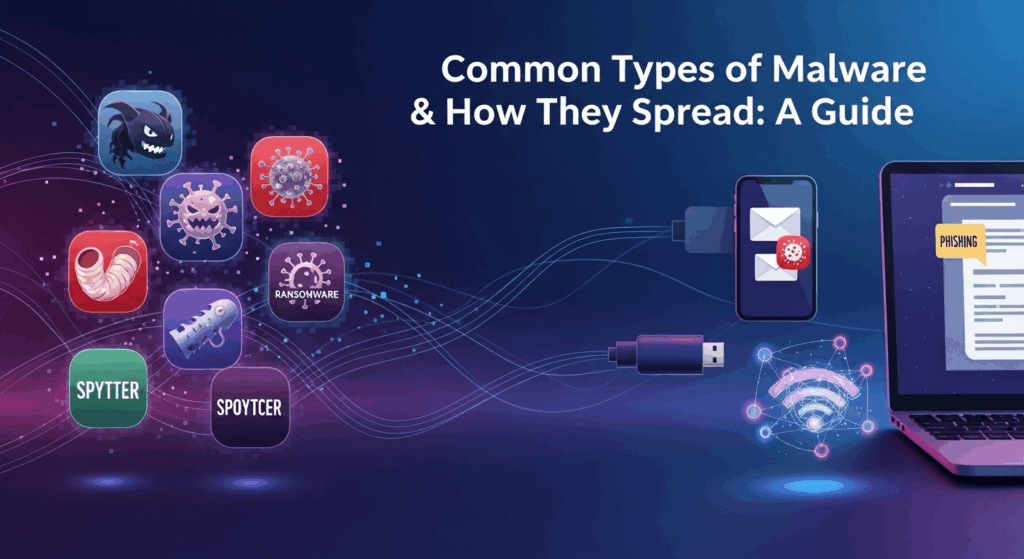
In today's interconnected world, nearly every aspect of our lives, from banking and shopping to communication and entertainment, happens online. This digital integration brings immense convenience but also exposes us to a hidden, ever-present threat: malware. Understanding the landscape of these digital dangers is the first and most crucial step toward safeguarding our personal information, financial assets, and digital identity. In this comprehensive guide, we will explore the common types of malware and how they spread, equipping you with the knowledge to protect your digital world.
What is Malware? A Foundational Understanding
Before diving into the specific categories, it's essential to grasp what malware truly is. The term "malware" is a portmanteau of "malicious software." At its core, malware is any software or code intentionally designed to cause damage to a computer, server, client, or computer network. Unlike a legitimate program that might have an accidental bug, malware is created with harmful intent from the outset. Its creators, known as cybercriminals or threat actors, have a wide range of motivations, from financial gain and espionage to pure disruption and vandalism.
The primary purpose of malware is to breach the three pillars of information security: confidentiality, integrity, and availability. It might secretly steal your personal data (violating confidentiality), alter or delete your files (compromising integrity), or lock you out of your own system until a ransom is paid (denying availability). Malware operates in the background, often without any immediate or obvious signs, making it a stealthy and dangerous foe. It can lie dormant on a system for weeks or months, waiting for the right command or condition to activate its malicious payload.
Understanding this fundamental intent is key. Malware isn't just a technical glitch; it's a weapon. It could be a simple script designed to display annoying pop-up ads or a highly sophisticated state-sponsored tool engineered for cyber warfare. The one common thread is its malicious nature. Recognizing that any unexpected computer behavior could potentially be a symptom of a malware infection is the first step in developing a security-conscious mindset, which is your best defense against the ever-evolving threats lurking online.
The Notorious Family: Diving into Common Malware Types
The world of malware is incredibly diverse, with different types engineered for specific malicious goals. Just as a doctor needs to identify a specific illness to prescribe the right treatment, understanding the different categories of malware helps us recognize threats and implement the appropriate defenses. From self-replicating code to deceptive software, each type has unique characteristics and poses distinct risks to your digital life.
Viruses: The Classic Digital Contagion
A computer virus is one of the oldest and most well-known types of malware. Much like its biological namesake, a computer virus requires a host to survive and spread. It attaches itself to a legitimate program or file, often an executable file (.exe), a document macro, or a boot sector. When a user runs the infected program or opens the infected file, the virus code is executed first. This allows the virus to activate its malicious payload and, crucially, to replicate itself by attaching to other clean files on the system and any connected networks.
The spread of a virus is heavily dependent on human action. It doesn't typically spread on its own across networks without a user first sharing the infected file via email, a USB drive, or a network share. The payload of a virus can vary dramatically. Some are relatively benign, designed only to replicate and spread as a proof of concept. Others are highly destructive, capable of corrupting files, deleting data from a hard drive, or rendering a computer completely unusable. The infamous ILOVEYOU virus, for example, spread via email and overwrote critical files, causing billions of dollars in damage worldwide.
Worms: The Self-Replicating Menace
While often used interchangeably with viruses, worms are a distinct and arguably more dangerous category of malware. The key difference is that worms do not need a host program or human help to spread. They are standalone pieces of software that can replicate themselves and use computer networks to automatically spread to other vulnerable systems. This ability to self-propagate makes them capable of spreading exponentially faster than viruses, potentially infecting millions of machines in a matter of hours.
Worms exploit vulnerabilities in operating systems or software applications to gain access to a new machine. Once inside, they scan the network for other computers with the same vulnerability and repeat the process. This relentless replication can consume massive amounts of network bandwidth, slowing down or even crashing entire networks. Famous examples include the WannaCry worm, which exploited a Windows vulnerability to spread its ransomware payload, and Stuxnet, a highly sophisticated worm believed to have been designed to sabotage Iran's nuclear program by targeting industrial control systems. Their ability to operate and spread autonomously makes them a significant threat to both individual users and large corporate networks.
Trojans (Trojan Horses): Deception at its Finest
Named after the mythical Greek tale, a Trojan Horse is a type of malware that disguises itself as a legitimate, useful, or harmless piece of software. It tricks users into willfully installing it on their systems. Unlike viruses and worms, Trojans do not replicate themselves. Their primary goal is to create a secret backdoor into your computer, allowing a remote attacker to gain unauthorized access and control. You might download what you believe is a free game, a handy utility, or even a software update, but hidden inside is the malicious code.
Once installed, a Trojan can perform a wide variety of malicious activities. It can be used to:
- Install other malware, such as spyware or ransomware.
- Create a botnet, turning your computer into a "zombie" used for large-scale attacks.
<strong>Log your keystrokes</strong> (keylogging*) to steal passwords and credit card numbers.
- View, copy, delete, or modify your files.
- Activate your webcam and microphone to spy on you.
Because they rely on social engineering—tricking the user—Trojans are one of the most common infection methods. They prey on human curiosity and the desire for free software, making user vigilance and skepticism their most effective antidote.
Ransomware: The Digital Hostage-Taker
Ransomware is a particularly vicious form of malware that has become a multi-billion dollar criminal enterprise. Its method is simple yet devastating: it encrypts the files on a victim's computer, making them completely inaccessible. The attackers then display a message on the screen demanding a ransom payment, usually in a cryptocurrency like Bitcoin, in exchange for the decryption key needed to restore the files. This is modern-day digital extortion.
This type of malware can cripple individuals and entire organizations. For a home user, it can mean the loss of irreplaceable family photos and important documents. For a business, hospital, or government agency, it can mean a complete shutdown of operations, leading to massive financial losses and, in some cases, life-threatening situations. The attackers create a sense of urgency with a countdown timer, threatening to permanently delete the key or double the ransom if the deadline is missed. Due to the strength of modern encryption, paying the ransom is often the only way to recover the data, although there is no guarantee the attackers will actually provide the key after payment.
Spyware & Adware: The Unwanted Observers
While perhaps less overtly destructive than ransomware, spyware and adware represent a profound violation of privacy. Spyware is malware designed to secretly monitor your activity. It can track your browsing habits, record your login credentials and passwords, capture sensitive financial information, and monitor your communications. This information is then sent back to a remote attacker, who can use it for identity theft, fraud, or sell it on the dark web. A specific type of spyware, called a keylogger, is dedicated solely to recording every keystroke you make.
Adware, or advertising-supported software, is designed to bombard you with unwanted advertisements. While some adware is relatively harmless and just annoying, malicious adware can be more aggressive. It can change your browser's homepage, redirect your web searches to specific sites, and display endless pop-up ads that are difficult to close. More insidiously, adware often functions as a gateway for more dangerous malware by collecting user data or creating security vulnerabilities that other threats can exploit. Both spyware and adware often get on a system by being bundled with free software downloads.
Propagation Pathways: How Malware Infiltrates Your Devices
Understanding the what is only half the battle; knowing the how is critical for prevention. Malware uses a variety of clever and deceptive methods to find its way onto your devices. These propagation, or spread, methods often exploit a combination of technical vulnerabilities and human psychology. By recognizing these common pathways, you can build a stronger defense.
Phishing and Social Engineering
Social engineering is the art of manipulating people into divulging confidential information or performing actions they shouldn't. Phishing is the most common form of social engineering, typically carried out via email. Attackers send messages that appear to be from a legitimate source—a bank, a popular online service, a government agency, or even a colleague. These emails are designed to create a sense of urgency, fear, or curiosity to trick the recipient into clicking a malicious link or opening a dangerous attachment.
For example, a phishing email might claim your account has been compromised and you must "click here to verify your identity." The link leads to a fake website that looks identical to the real one, where you unknowingly enter your username and password, handing them directly to the attacker. Other tactics include fake invoices, bogus delivery notifications, or enticing but fraudulent special offers. Spear phishing is a more targeted version where attackers research their victim to make the email seem even more personal and convincing, dramatically increasing its success rate.

Malicious Email Attachments
A direct and highly effective delivery mechanism for malware is through email attachments. While modern email clients block certain dangerous file types (like .exe files), cybercriminals have developed numerous ways to bypass these defenses. They often hide malware within seemingly harmless file types, such as Word documents, Excel spreadsheets, or PDF files. These files contain malicious macros or scripts that execute when the document is opened.
Attackers will use deceptive file names to trick users, such as `Invoice2023.pdf.exe` or `QuarterlyReport.docx`. They rely on the fact that many operating systems hide file extensions by default, so the user only sees `Invoice_2023.pdf`. Once the user double-clicks the file, they are not opening a PDF but are instead running an executable program that installs malware. This is why it is critically important to never open attachments from unknown or unsolicited senders, and to be cautious even with attachments from known contacts whose email accounts may have been compromised.
Unpatched Software Vulnerabilities
No software is perfect. Developers are constantly finding and fixing security holes, or vulnerabilities, in their code. These fixes are delivered to users in the form of software updates and patches. However, cybercriminals are also constantly searching for these vulnerabilities. When they find one before the developer does, it's called a zero-day vulnerability, as the developer has "zero days" to fix it before it can be exploited.
Malware, especially worms, is often designed to automatically scan for and exploit these unpatched vulnerabilities. This is why keeping your operating system (like Windows or macOS), web browser, and other applications up-to-date is one of the most effective security measures you can take. By failing to apply security patches promptly, you are essentially leaving a known, unlocked door on your system for attackers to walk through. Automated update features should always be enabled to ensure you are protected against the latest known threats.
Drive-by Downloads
A particularly insidious method of malware distribution is the "drive-by download." This can happen without you clicking on anything specific or knowingly downloading a file. All you have to do is visit a malicious or compromised website. The attackers embed malicious code into the website's HTML or scripts. When your browser loads the page, this code automatically scans your system for vulnerabilities (like an outdated browser or plugin like Flash or Java).
If a vulnerability is found, the code exploits it to secretly download and install malware onto your computer in the background. The user often has no idea that anything has happened. Legitimate websites can be compromised by attackers and turned into malware distributors without the site owner's knowledge. This is why it's important to use a modern, secure web browser and to disable or remove unnecessary browser plugins, as they significantly expand your "attack surface," or the number of potential entry points for malware.
The Real-World Impact: A Comparison of Threats
The technical details of malware are important, but their real-world consequences are what truly matter. The impact can range from minor annoyance to financial ruin and widespread societal disruption. Understanding the primary goal and potential damage of each malware type helps put the threat into perspective.
| Malware Type | Primary Goal | Common Spread Method | Potential Impact |
|---|---|---|---|
| Virus | Replicate and spread; deliver a payload | Infected files, email attachments | File corruption, data deletion, system slowdown |
| Worm | Self-propagate across networks | Exploiting software vulnerabilities | Network overload, rapid mass infection, backdoor creation |
| Trojan | Deceive user to gain system access | Disguised as legitimate software | Data theft, system control, installation of other malware |
| Ransomware | Extort money by encrypting data | Phishing emails, worms (e.g., WannaCry) | Permanent data loss, financial loss, operational shutdown |
| Spyware | Secretly monitor user activity & steal data | Bundled with free software, Trojans | Identity theft, financial fraud, privacy invasion |
| Adware | Display unsolicited advertisements | Bundled with free software | Annoyance, system slowdown, browser hijacking |
As the table illustrates, the danger is not abstract. A Trojan that steals your banking credentials can drain your savings account. Ransomware that encrypts a hospital's patient records can delay critical medical care. A worm that brings down a corporate network can cost a company millions in lost revenue and recovery expenses. Ultimately, malware erodes trust in the digital systems we rely on every day.
The financial cost is staggering. According to cybersecurity reports, the global cost of cybercrime, driven heavily by ransomware and data breaches, is projected to reach trillions of dollars annually. For individuals, the consequences are just as severe. Recovering from identity theft is a long, arduous, and stressful process. Losing a lifetime of digital photos and memories to a ransomware attack is emotionally devastating. This is why malware is not just a technical problem for IT departments; it's a personal and societal one.
Fortifying Your Digital Fortress: Proactive Protection Strategies
While the threat landscape can seem intimidating, you are not helpless. By adopting a proactive and layered security approach, you can significantly reduce your risk of becoming a victim. Good digital hygiene is the most powerful weapon in your arsenal.
- Use a Reputable Antivirus/Anti-Malware Solution: This is your first line of defense. A good security suite can detect and block most known malware in real-time. Ensure it is always running and set to update its virus definitions automatically.
- Keep Your Operating System and Software Updated: As we've discussed, malware often exploits known vulnerabilities. Enable automatic updates for your OS (Windows, macOS, etc.), web browser, and all other software to ensure security patches are applied as soon as they are available.
- Practice Skepticism and Be Wary of Emails: Think before you click. Never open attachments or click links in unsolicited emails. Verify unexpected requests from known contacts through another communication channel (like a phone call). Scrutinize sender addresses and look for signs of phishing like poor grammar or urgent threats.
- Use Strong, Unique Passwords and Multi-Factor Authentication (MFA): A strong password is long and complex. More importantly, use a different password for every online account. Use a password manager to help you create and store them securely. Wherever possible, enable MFA (also known as two-factor authentication or 2FA), which adds a crucial second layer of security.
- Back Up Your Data Regularly: Backups are your ultimate safety net, especially against ransomware. Follow the 3-2-1 rule: have at least three copies of your data, on two different types of media, with at least one copy stored off-site (e.g., in the cloud or a physical drive at another location).
- Secure Your Wi-Fi Network: Change the default administrator password on your router and use strong WPA2 or WPA3 encryption. An unsecured home network can be an easy entry point for attackers.
- Be Cautious with Free Software and Downloads: Only download software from official websites and app stores. Be wary of "free" software that often bundles adware, spyware, or other potentially unwanted programs (PUPs). Read installation prompts carefully and decline any offers to install extra toolbars or utilities.
Frequently Asked Questions (FAQ)
Q: Can a Mac get malware?
A: Yes, absolutely. While historically there has been less malware targeting macOS compared to Windows, this is changing rapidly as Macs become more popular. Trojans, adware, and spyware specifically designed for macOS are increasingly common. No operating system is immune, and Mac users should follow the same security best practices as Windows users.
Q: What is the first thing I should do if I suspect my computer has malware?
A: First, disconnect the computer from the internet (unplug the ethernet cable or turn off Wi-Fi). This prevents the malware from spreading to other devices on your network or sending your data to an attacker. Then, run a full scan with a reputable anti-malware program. If you have a ransomware infection, do not turn off or reboot the computer until you have sought expert advice, as this can sometimes make decryption impossible.
Q: Is free antivirus software good enough?
A: Reputable free antivirus software (from brands like Avast, AVG, or Bitdefender) can provide a solid baseline of protection against common threats. However, paid versions typically offer more advanced features, such as ransomware protection, a more robust firewall, web protection against phishing sites, and dedicated customer support. For most users, a premium security suite is a worthwhile investment for comprehensive protection.
Q: How is a virus different from a worm again?
A: The main difference is how they spread. A virus needs a host file and human action to move from one computer to another (e.g., you email an infected document). A worm is a standalone program that can spread by itself across a network by exploiting security vulnerabilities, without any human interaction.
Conclusion
Malware is a dynamic and persistent threat that evolves alongside technology. From the simple file-infecting viruses of the past to the sophisticated, financially-motivated ransomware of today, the goal remains the same: to exploit, disrupt, and profit at your expense. Understanding the common types of malware—viruses, worms, trojans, ransomware, and spyware—and the primary ways they spread, such as phishing, unpatched software, and malicious downloads, transforms you from a potential victim into an informed defender.
Protection is not about a single product but about a continuous practice of vigilance and good digital hygiene. By keeping your software updated, using strong security tools, backing up your data, and—most importantly—cultivating a healthy sense of skepticism, you build a formidable defense against the vast majority of threats. In the digital age, cybersecurity is not just a technical issue; it is a fundamental life skill. Stay informed, stay vigilant, and stay safe.
***
Article Summary
This comprehensive guide serves as an in-depth exploration of the common types of malware and how they spread. It begins by defining malware as any software intentionally designed with malicious intent to breach confidentiality, integrity, or availability. The article then details the most prevalent malware categories, including Viruses, which attach to host files; Worms, which self-replicate across networks; Trojans, which deceive users into installing them; Ransomware, which encrypts files for extortion; and Spyware/Adware, which violate user privacy.
The guide further explains the primary propagation methods used by attackers, such as phishing emails, malicious attachments, exploiting unpatched software vulnerabilities, and drive-by downloads from compromised websites. A comparative table highlights the real-world impact of different malware types, connecting technical details to tangible risks like financial loss and identity theft. The article concludes with a list of actionable proactive protection strategies, emphasizing the importance of using anti-malware software, keeping systems updated, practicing email skepticism, using strong passwords with MFA, and maintaining regular data backups. An FAQ section addresses common user questions, reinforcing key concepts and providing practical advice. The overarching message is that user knowledge and vigilant digital hygiene are the most effective defenses against the ever-present threat of malware.
