Firewall vs. Antivirus: What’s the Real Difference?
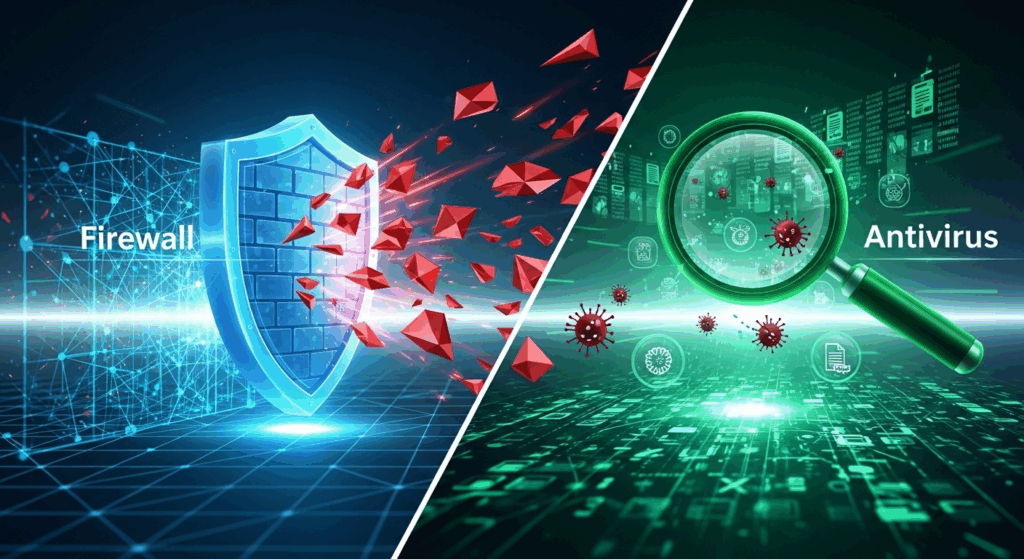
In the vast and often treacherous landscape of the digital world, protecting your personal data and devices is no longer an option—it's a necessity. Two of the most common terms you'll encounter in the realm of cybersecurity are "firewall" and "antivirus." While both are fundamental components of a robust security strategy, they are frequently misunderstood or used interchangeably. However, they perform vastly different, yet equally crucial, roles in safeguarding your digital life. Understanding the differences between a firewall and an antivirus is the first step toward building a truly secure environment for your computer and network. This guide will demystify these two security titans, explaining what they do, how they work, and why you unequivocally need both.
Firewall vs. Antivirus: What's the Real Difference?
What is a Firewall? The Digital Gatekeeper
A firewall acts as your network's first line of defense, a vigilant gatekeeper standing between your internal network (your computer, your home Wi-Fi) and the vast, untrusted external network (the internet). Its primary function isn't to look for malicious software, but to control the flow of network traffic. Think of it as a bouncer at an exclusive club or a border control agent at a country's frontier. It inspects every piece of data (called a "packet") trying to enter or leave your network and decides whether to allow it passage or block it based on a predefined set of security rules.
This rule-based system is the heart of a firewall's operation. These rules can be simple, such as "block all traffic from this specific suspicious IP address," or more complex, like "only allow web traffic through port 443." By enforcing these rules, the firewall effectively creates a barrier that prevents unauthorized access attempts, blocks connections from known malicious sources, and can even stop certain types of malware from communicating with their command-and-control servers. Its focus is on the perimeter, ensuring that only legitimate and safe traffic can cross into your protected digital territory.
Ultimately, a firewall's strength lies in its ability to prevent threats before they even have a chance to reach your device. It operates at the network level, scrutinizing the source, destination, and type of data being transmitted. It doesn't analyze the content of the files themselves for viruses; rather, it assesses the legitimacy of the connection. This preemptive approach makes it an indispensable tool for stopping hackers, network intrusions, and other external threats right at the gate.
Types of Firewalls Explained
Firewalls are not a one-size-fits-all solution and generally come in two main flavors: software and hardware. Each type has its own strengths and is suited for different environments. Understanding these distinctions helps you appreciate the layered security model they can create when used effectively, sometimes even in tandem.
A software firewall is a program installed directly onto an individual computer or server (an "endpoint"). It protects that single device by monitoring its incoming and outgoing traffic. The firewall built into operating systems like Windows Defender Firewall or macOS Firewall are prime examples. They are excellent for personal use, providing a crucial layer of protection for laptops and desktops, especially when connecting to public Wi-Fi networks where the wider network's security is unknown. They offer granular control over which applications on your computer are allowed to access the internet.
On the other hand, a hardware firewall is a physical appliance that sits between your network and your internet connection (e.g., your modem). Most modern home Wi-Fi routers have a basic hardware firewall built-in. For businesses and larger networks, dedicated hardware firewalls are standalone devices that offer much more robust, powerful, and scalable protection. They protect every device on the network simultaneously, creating a single, hardened perimeter. This is far more efficient for an office environment than managing individual software firewalls on dozens or hundreds of computers.
How Firewalls Work: A Closer Look
The mechanics behind a firewall's operation have evolved significantly over the years, becoming more sophisticated to counter new types of threats. The most fundamental method is called packet filtering. A packet-filtering firewall examines the header of each data packet, which contains information like the source IP address, destination IP address, source and destination ports, and the protocol being used (e.g., TCP, UDP). It compares this information against its rule set and makes a simple allow-or-deny decision. It's fast and efficient but doesn't have much context about the traffic.
A more advanced technique is stateful inspection. Unlike basic packet filtering, a stateful firewall not only inspects individual packets but also keeps track of the state of active connections. It understands the context of the traffic, knowing if a packet is part of an established, legitimate conversation or if it's an unsolicited, and therefore suspicious, inbound packet. This prevents many common attacks that exploit the stateless nature of older firewalls. Modern firewalls, often called Next-Generation Firewalls (NGFWs), take this even further by incorporating deep packet inspection (DPI), which can look at the actual data within the packet, and intrusion prevention systems (IPS) to actively identify and block exploit attempts.
What is an Antivirus? The Internal Security Guard
If the firewall is the gatekeeper at your network's border, then antivirus software is the internal security team patrolling inside the walls. Its primary function is to detect, quarantine, and remove malicious software—or malware—that is already present on your device or is in the process of being executed. It doesn’t concern itself with general network traffic; instead, it focuses meticulously on the files, applications, and processes running on your computer. An antivirus is your specialist for dealing with threats that have managed to get past your initial perimeter defense.
Antivirus software is designed to identify a wide array of malicious code. This includes:
- Viruses: Code that attaches to legitimate programs and spreads when those programs are run.
- Worms: Standalone malware that can self-replicate and spread across networks without human intervention.
- Trojans: Malicious programs disguised as legitimate software.
- Ransomware: Malware that encrypts your files and demands a ransom for their release.
- Spyware: Software that covertly gathers your information and sends it to a third party.
An antivirus program works by continuously scanning your system. This includes real-time scanning (checking files as they are opened, downloaded, or executed) and scheduled full-system scans. When it finds a file or process that matches a known threat, it takes immediate action. This usually involves quarantining the suspicious file—isolating it in a secure folder where it can't do any harm—and alerting the user, who can then decide whether to delete it permanently.
Methods of Antivirus Detection
The classic and most well-known method of detection is signature-based scanning. In this approach, the antivirus software maintains a vast and constantly updated database of "signatures," which are unique digital fingerprints of known malware. When the antivirus scans a file, it calculates the file's signature and compares it against its database. If there's a match, the file is flagged as malicious. This method is highly effective at catching known threats, but its biggest weakness is that it's completely ineffective against new, previously unseen malware, often called zero-day threats. This is why regularly updating your antivirus database is absolutely critical.
To combat the limitations of signature-based detection, modern antivirus solutions employ more advanced, proactive techniques. Heuristic analysis is one such method. Instead of looking for an exact signature match, it examines the code structure and commands within a program, looking for suspicious attributes or behaviors commonly associated with malware (e.g., attempts to modify system files, replicate itself, or hide its processes). Behavior-based detection takes this a step further by monitoring programs as they run in a safe, virtual environment (a sandbox) to see what they do. If a program attempts to perform malicious actions, the antivirus will block it, even if it's a brand-new threat with no known signature.
The Scope of Antivirus Protection
The term "antivirus" is now somewhat of a legacy name. Modern security products are far more comprehensive, often marketed as "internet security suites" or "endpoint protection platforms." These suites bundle traditional antivirus capabilities with a host of other protective features. This can include an anti-spyware module, anti-phishing protection to block malicious websites, a spam filter for your email, and sometimes even password managers and parental controls.
This expanded scope is crucial because threats can enter your system through various vectors that a firewall might not block. For example, a firewall will allow legitimate email traffic to your inbox. However, if one of those emails contains a malicious attachment or a link to a phishing site, it's the antivirus/internet security suite that will step in to scan the attachment or block the dangerous website. Similarly, if you plug in an infected USB drive, the firewall is completely irrelevant; only the antivirus software on your computer can scan the drive and neutralize the threat before it spreads.
The Core Differences: A Head-to-Head Comparison
While both tools are essential for cybersecurity, their roles are distinct and complementary. Confusing them is like confusing the lock on your front door with the smoke detector inside your house; both provide safety, but they address entirely different types of danger. The fundamental difference lies in what they protect and how they protect it. The firewall operates at the network perimeter to block unauthorized connections, while the antivirus operates on the device itself to find and remove malicious code.
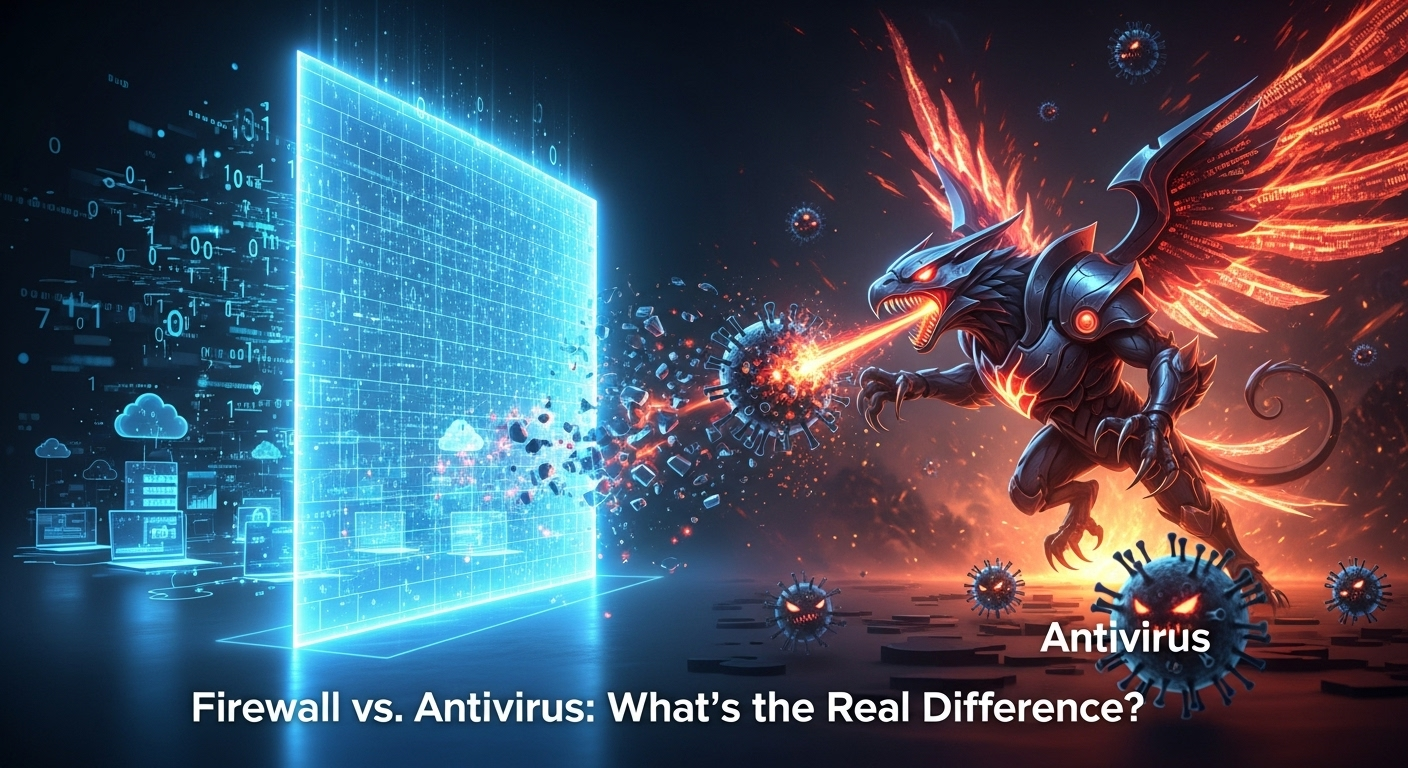
Let's break down the key differences more directly. A firewall's target is network traffic. It analyzes data packets based on their source, destination, and port, acting as a traffic cop. An antivirus's target is the file system and running processes on a device. It inspects the contents of files, looking for malicious code or suspicious behavior. This means a firewall can stop a hacker from attempting to connect to your computer, but it will not detect a virus you downloaded in a ZIP file. Conversely, an antivirus can remove that virus but cannot stop the initial hacking attempt.
This functional distinction extends to the types of threats they are designed to stop. Firewalls excel at preventing:
- Unauthorized remote access
- Network intrusions and port scans
- Certain Denial-of-Service (DoS) attacks
Antivirus software, on the other hand, is built to combat:
- Viruses, worms, and trojans
- Ransomware and spyware
- Keyloggers and adware
The following table provides a clear, side-by-side comparison:
| Feature | Firewall | Antivirus |
|---|---|---|
| Primary Function | Filters incoming/outgoing network traffic. | Scans, detects, and removes malicious software. |
| Area of Operation | Network perimeter (between your device/network and the internet). | On the device itself (endpoint). |
| Primary Target | Data packets and network connections. | Files, programs, and system memory. |
| Method of Operation | Enforces a set of security rules (based on IP, port, protocol). | Matches files against a signature database or analyzes behavior. |
| Type of Threat | External threats like unauthorized access, network intrusions. | Internal threats like viruses, malware, trojans, ransomware. |
| Analogy | A border control agent or a fortress wall. | An internal security patrol or a doctor diagnosing an illness. |
Do You Need Both a Firewall and an Antivirus? The Layered Security Approach
The answer to this question is an unequivocal and emphatic yes. Relying on just one is like locking your front door but leaving all the windows wide open. The most effective cybersecurity strategy is "defense in depth," which involves creating multiple layers of security. If one layer fails or is bypassed, another is there to catch the threat. A firewall and an antivirus are the two most fundamental layers of this strategy. They are not an either/or choice; they are a symbiotic team.
Consider a real-world scenario to illustrate their collaborative power. A malicious actor on the internet runs a port scan against your IP address, looking for open, vulnerable entry points into your network. Your firewall, properly configured, will detect and block these unsolicited connection attempts, making your system effectively invisible to the attacker. The threat is neutralized before it even begins. This is the firewall doing its job perfectly.
Now, let's consider a different attack. You receive a sophisticated phishing email that looks like a legitimate invoice from a vendor. Your firewall allows the email through because it's standard email traffic on a permitted port. You are tricked into clicking a link and downloading a file named Invoice.pdf.exe. The moment that file is saved to your hard drive, or the moment you try to open it, your antivirus software's real-time scanner springs into action. It recognizes the file's malicious signature or its dangerous behavior and immediately quarantines it, presenting you with a warning. In this case, the firewall was bypassed, but the antivirus provided the crucial second layer of defense, preventing your system from becoming infected.
Beyond the Basics: The Evolution of Firewalls and Antivirus
The line between firewalls and antivirus software is beginning to blur as technology evolves. The cat-and-mouse game between security providers and cybercriminals has pushed both technologies to become smarter and more integrated. This convergence is leading to more holistic security solutions that offer comprehensive protection against a wider range of threats.
Today's Next-Generation Firewalls (NGFWs) go far beyond simple packet filtering. They often include Intrusion Prevention Systems (IPS) that can identify and block known attack exploits within network traffic. Some even have gateway antivirus capabilities, allowing them to scan some types of traffic for malware before it reaches the endpoint. These features give the firewall a level of intelligence that was once exclusive to software on the host machine.
Similarly, antivirus software has evolved into what is now known as Endpoint Protection Platforms (EPP) and Endpoint Detection and Response (EDR) solutions. These advanced suites don't just rely on signatures; they incorporate machine learning, advanced behavioral analysis, threat intelligence feeds, and anti-exploit technology. Some of these suites even include their own software firewall component or advanced controls to manage the operating system's built-in firewall, further blending the two functions into a single, cohesive security dashboard.
Frequently Asked Questions (FAQ)
Q: Isn't the firewall built into my Windows/macOS and my router enough for protection?
A: For the average home user, the combination of the firewall on your router and the software firewall on your operating system provides a solid baseline of perimeter protection. However, dedicated security suites and standalone firewalls (especially for businesses) offer more advanced features, easier configuration, detailed logging, and more robust rule sets that can provide superior protection against sophisticated threats.
Q: Can a firewall stop a virus I get from an email a attachment?
A: Generally, no. A firewall's job is to manage network connections. It will see the email as legitimate traffic coming through the standard email port and allow it to pass. It does not typically inspect the content of the email attachment itself. That is the specific job of your antivirus software, which scans files as they are downloaded or opened to check for malicious code.
Q: Which is more important to have, a firewall or an antivirus?
A: This is like asking whether the brakes or the airbags in a car are more important. They serve different, equally critical safety functions. A firewall prevents unauthorized access and network-based attacks, while an antivirus handles malicious software that finds its way onto your device. You need both for comprehensive security. One protects the perimeter, the other protects the interior.
Q: What is an example of a security solution that includes both?
A: Many popular "Total Security" or "Internet Security" suites from brands like Bitdefender, Norton, Kaspersky, and McAfee offer an all-in-one package. These suites typically include a powerful antivirus engine, an anti-malware scanner, anti-phishing protection, and an advanced, configurable software firewall that replaces or enhances the one built into your operating system.
Conclusion: A Symbiotic Relationship for Ultimate Protection
In the ongoing battle for digital security, the firewall and the antivirus are not rivals vying for the title of "best protector." Instead, they are indispensable partners in a layered defense strategy. The firewall stands as the formidable outer wall, repelling invaders at the network gate. The antivirus acts as the vigilant internal guard, neutralizing any threats that manage to sneak past the perimeter through deception or other means.
To truly secure your digital life, you cannot choose between them. A firewall without an antivirus leaves you vulnerable to malware from emails, downloads, and infected USB drives. An antivirus without a firewall leaves your network's front door wide open to hackers and intruders. By employing both—keeping them active, updated, and properly configured—you create a powerful, symbiotic security posture that provides robust and comprehensive protection against the vast majority of threats you'll face online.
***
Summary
The article "Firewall vs. Antivirus: What's the Real Difference?" provides a comprehensive breakdown of two fundamental cybersecurity tools. It clarifies that a firewall and an antivirus program perform distinct but complementary roles. A firewall acts as a network's perimeter defense, functioning like a gatekeeper that filters incoming and outgoing network traffic based on a set of security rules. Its primary job is to prevent unauthorized access and block external intrusions before they reach a device.
In contrast, an antivirus acts as an internal security guard on the device itself. Its purpose is to detect, quarantine, and remove malicious software (malware) like viruses, trojans, and ransomware that is already on the system or is attempting to execute. It does this by scanning files and processes using methods like signature-based detection and behavioral analysis.
The article concludes that it is not a matter of choosing one over the other; a layered security approach using both a firewall and an antivirus is essential for comprehensive protection. The firewall protects the network perimeter, while the antivirus protects the endpoint, and together they form a symbiotic relationship that safeguards against a wide range of digital threats.
