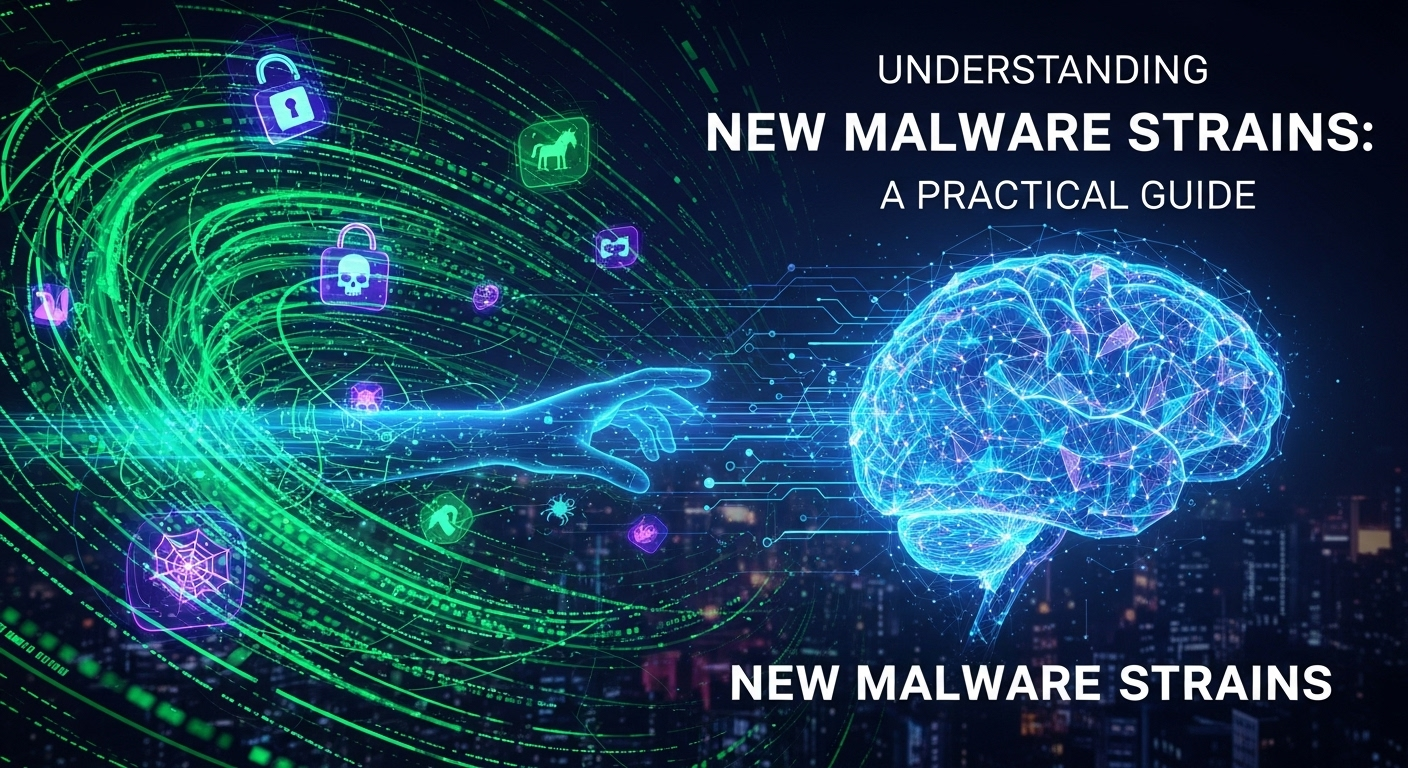Understanding New Malware Strains: A Practical Guide Malware evolves faster than most defenses—and the gap is widening. If your organization handles sensitive data or runs internet-facing systems, understanding new malware strains is no longer optional; it’s central to resilience. This practical guide breaks down how novel malware families are born, how they evade detection, and what you can do—today—to reduce risk. Beyond buzzwords, we’ll focus on repeatable playbooks that scale, clear metrics, and defenses that work across diverse environments. H2: The Evolving Malware Landscape The malware landscape is dynamic, global, and commercially motivated. Attackers iterate like startups: they test, pivot, and ruthlessly optimize. What worked yesterday rarely works tomorrow, and the sheer volume of variants forces defenders to adopt a more adaptive, intelligence-driven approach rather than static signatures. Meanwhile, the barriers to entry have plummeted. Malware-as-a-Service (MaaS) platforms, affiliate programs, and turnkey kits empower less skilled actors to deploy disruptive campaigns. This industrialization means defenders face not only sophisticated nation-state operations, but also well-funded cybercrime ecosystems that recycle proven techniques. To keep pace, teams need a layered, behavior-first strategy that emphasizes visibility, rapid containment, and continuous learning. It’s not about chasing every headline; it’s about building durable capabilities that degrade attacker ROI. H3: 1. What Defines a “New” Malware Strain? A “new” strain is more than a recompiled binary. In practice, it’s a variant that meaningfully changes behavior: delivery vectors, persistence mechanisms, command-and-control (C2) protocols, capabilities (e.g., data theft or lateral movement), or evasion techniques. These shifts can break existing detections and create windows of opportunity for attackers. Sometimes, novelty is modular. Threat actors swap components—packer, loader, C2 channel—while preserving core logic. This mix-and-match approach yields families that look “new” in telemetry yet share lineage. Recognizing these relationships helps analysts map campaigns, anticipate next moves, and avoid chasing cosmetic differences. Critically, “new” is contextual. A technique may be novel to your environment if your controls never faced it. This is why environment-specific baselines and threat modeling are as important as global threat feeds. H3: 2. Trends Shaping Malware Innovation Living-off-the-land (LotL): Attackers increasingly abuse built-in tools (PowerShell, WMI, certutil) to blend with normal operations. This reduces artifacts and complicates attribution. BYO-Vuln: “Bring Your Own Vulnerability” playbooks pair off-the-shelf exploits with custom loaders, letting actors reuse known weaknesses at scale. Cloud-native targeting: Malware now seeks access tokens, service principals, and API keys to pivot into SaaS and IaaS, extending impact beyond endpoints. These trends favor stealth and persistence over smash-and-grab. Expect continued growth in identity-focused attacks, token theft, and abuse of legitimate remote management tools. Defenses must prioritize behavior analytics and identity protections to counter this trajectory. H3: 3. Why Traditional Defenses Struggle Signature-based antivirus catches what it recognizes; modern malware is engineered to be unrecognizable. Encryption, polymorphism, and packers can alter binaries on each deployment. Even advanced static analysis can be blinded by obfuscation and staged payloads. Network-centric defenses also face headwinds. Encrypted traffic, domain fronting, and legitimate cloud channels (CDNs, collaboration apps) mask C2. Blocking everything is impractical; discerning good from bad within “allowed” channels is the challenge. Finally, tool sprawl and visibility gaps delay detection. If identity logs live in one silo, endpoint telemetry in another, and cloud logs in a third, correlations come too late. Consolidated, high-fidelity telemetry and automated enrichment are now table stakes. H2: How New Malware Works: Anatomy Without the Jargon Understanding the lifecycle helps you design controls that break it. New strains typically follow a familiar arc: initial access, execution and evasion, persistence, command-and-control, and action on objectives. Each stage offers unique defensive choke points. Importantly, attackers innovate at the seams—between email and endpoint, between endpoint and identity, between on-prem and cloud. Your defenses should do the same: monitor transitions, validate trust assumptions, and instrument handoffs. Treat malware analysis as a feedback loop. Insights from incidents should inform detections, hardening, and user education. Over time, your environment becomes less hospitable to novel threats. H3: 1. Initial Access and Delivery Common entry routes include phishing with malicious attachments or links, drive-by downloads, weaponized software updates, and abuse of misconfigured services. In supply chain scenarios, attackers insert implants into legitimate installers, shifting risk upstream and bypassing frontline controls. Modern campaigns increasingly target identity edges: harvesting credentials, replaying tokens, or exploiting OAuth consent flows. Once an identity foothold is established, malware deployment can appear as “legitimate” administration. Defensively, prioritize secure email gateways with URL rewriting, attachment detonation in sandboxes, and strong MFA tied to device posture. Train users to verify prompts and consent screens, particularly for third-party app integrations. H3: 2. Execution, Evasion, and Persistence Once inside, malware typically runs a lightweight loader to stage the real payload. It may use LotL commands, signed binaries, or reflective techniques to avoid disk writes and hash-based detection. Evasion includes environment checks, anti-debugging, and delaying execution to outlast sandbox timeouts. Persistence mechanisms vary: scheduled tasks, registry run keys, launch agents, credential caching, or abusing legitimate services. In cloud environments, persistence may be achieved via rogue service principals, access policies, or long-lived tokens. Your countermeasures should emphasize application control, script-blocking with logging, and EDR with behavior-based detection. Invest in kernel or sensor-level visibility for process injection patterns and unusual parent-child process trees. H3: 3. Command-and-Control and Objectives C2 channels often piggyback on TLS, cloud APIs, or popular collaboration platforms. Domain generation algorithms (DGAs) and fast-flux hosting complicate blocking. Some strains now adopt “fileless” C2 via legitimate inbox rules or cloud storage polling. Objectives typically include data theft, lateral movement, ransomware deployment, or degradation of services. Identity access remains a prime prize: once an attacker holds admin privileges, they can deploy malware at scale with legitimate tools. Monitoring DNS patterns, egress anomalies, and unusual API usage yields early detection opportunities. Segmented networks, least privilege, and just-in-time (JIT) access limit blast radius if C2 is established. H2: Detection and Analysis: Building a Repeatable Playbook Detection is a process, not a product. Your goal is to create a reliable pipeline: collect telemetry, triage quickly, enrich with context, and escalate with confidence. False
How to Safely Use Public Wi-Fi: Tips to Protect Your Data
How to Safely Use Public Wi-Fi: Tips to Protect Your Data Public Wi‑Fi is convenient—but it's also a common target for cybercriminals. If you’ve ever wondered how to safely use public wi‑fi while checking email, banking, or working remotely, this article walks you through practical, up‑to‑date steps you can take to protect your data. Read on for actionable advice, tools to use, and clear ways to spot scams so you can stay secure without giving up convenience. Why Public Wi‑Fi Is Risky Public Wi‑Fi networks are designed for convenience, not security. When you connect to an open or poorly secured hotspot, your device often exchanges data in ways that can be intercepted. Attackers can eavesdrop, perform man‑in‑the‑middle (MitM) attacks, or create fake networks that trick you into connecting. 1. Open Networks and Data Exposure Open Wi‑Fi networks (no password) broadcast traffic in clear or weakly protected form. Even if a website uses HTTPS, some sensitive metadata can leak—like which service you connect to. Attackers can use packet sniffers to capture unencrypted traffic and harvest passwords, session cookies, and personal info. Additionally, devices set to auto‑connect may join insecure or malicious hotspots automatically. This makes it easy for an attacker to impersonate a trusted network name (SSID) and harvest credentials without the user noticing. 2. Man‑in‑the‑Middle Attacks and Rogue Hotspots A MitM attack places the attacker between you and the legitimate website or service, allowing them to intercept or alter traffic. Rogue hotspots—fake Wi‑Fi access points with names similar to a café or airport—are a common method. Users who don’t verify SSIDs or certificate warnings are at risk. It's essential to understand that even popular public networks can be compromised. Always treat any public Wi‑Fi as potentially hostile unless you take protective steps. 3. Side‑Channel Device Risks Public Wi‑Fi exposes more than browser traffic. File sharing, remote desktop services, and insecure apps that run in the background may advertise services over the network, making your device discoverable. Disable sharing, turn off network discovery, and ensure your firewall is active before connecting to public networks. Many devices also attempt to use older security protocols (WEP, TKIP) or vulnerable implementations. Keeping devices updated reduces—but does not eliminate—these risks. Pre‑Connection Preparation: What to Do Before You Connect Preparation significantly reduces risk. By configuring devices and accounts before you leave home, you make public connections less dangerous. 1. Update and Patch Regularly Make sure your operating system, browser, and apps are up to date. Security patches fix known vulnerabilities attackers exploit on public networks. Run updates automatically where possible, and schedule a quick check before traveling or working out of a café. Also update firmware for routers and network adapters. Old drivers or firmware can contain exploitable flaws that enable remote attacks once your device is on a shared network. 2. Turn Off Sharing and Network Discovery Before connecting, disable file and printer sharing, AirDrop/nearby sharing, and any services that make your device discoverable. On Windows, switch the network profile to Public; on macOS, turn off File Sharing and AirDrop where appropriate. These simple steps reduce your visible attack surface. Many malware families target exposed network services to propagate—preventing discovery helps mitigate that risk. 3. Use Strong Authentication and Minimal Permissions Enable two‑factor authentication (2FA) on critical accounts—email, banking, and cloud storage. Use unique, strong passwords and a reputable password manager. If an attacker captures a session or password, 2FA can block unauthorized access. Also limit app permissions: revoke unnecessary access to contacts, photos, location, or files for apps you might use on public Wi‑Fi. While Connected: Safe Practices to Follow Being cautious while connected is as important as preparation. Adopt these practical habits every time you join a public network. 1. Prefer HTTPS and Confirm Certificates Always connect to websites using HTTPS. Modern browsers show a padlock icon for secure connections—click it to inspect the certificate when in doubt. If a browser warns about an invalid certificate, do not ignore it; this is a common sign of a MitM attack. Use browser extensions like HTTPS Everywhere (or rely on built‑in browser HTTPS enforcement) to upgrade connections when possible. Avoid submitting sensitive forms unless a secure (HTTPS) connection is present. 2. Use a Trusted VPN for End‑to‑End Encryption A Virtual Private Network (VPN) encrypts traffic between your device and the VPN server, protecting your data from local eavesdroppers. Choose a reputable paid VPN provider with a strict no‑logs policy and modern encryption (at least AES‑256/IPsec or WireGuard). However, a VPN is not a silver bullet—ensure the VPN client itself is up to date and that you trust the provider. Free VPNs often monetize data or lack proper security practices. 3. Avoid Sensitive Transactions When Possible If you can postpone online banking, shopping, or logging into critical accounts until you’re on a trusted network, do so. If you must perform such tasks, combine VPN use with strong authentication and monitor account activity closely afterward. When using mobile networks, prefer cellular data for sensitive tasks; mobile carriers typically provide better isolation than open Wi‑Fi. Tools and Technologies That Improve Safety Using the right tools makes your public Wi‑Fi use much safer. Invest time configuring them correctly. 1. Virtual Private Networks (VPNs) VPNs encrypt your traffic and mask your IP. For public Wi‑Fi, a VPN protects against local snooping. When choosing a VPN, consider: Encryption standard (e.g., WireGuard, OpenVPN) No‑logs policy and independent audits Kill switch feature (blocks traffic if VPN drops) Server locations and speed Paid VPNs generally offer better privacy and reliability. Test speed and ensure the client autostarts on untrusted networks. 2. Firewall and Security Software Enable your device’s firewall and consider an endpoint protection suite that detects malicious network traffic. Firewalls can block unsolicited incoming connections and prevent local attacks from spreading. On mobile devices, use built‑in protections and install apps only from official stores. For laptops, configure host‑based firewalls to be stricter on public networks. 3. Browser Hygiene and Extensions Use privacy‑focused browsers or extensions to reduce tracking and block malicious scripts.